Scheduling a deployment – Brocade Network Advisor SAN + IP User Manual v12.3.0 User Manual
Page 1630
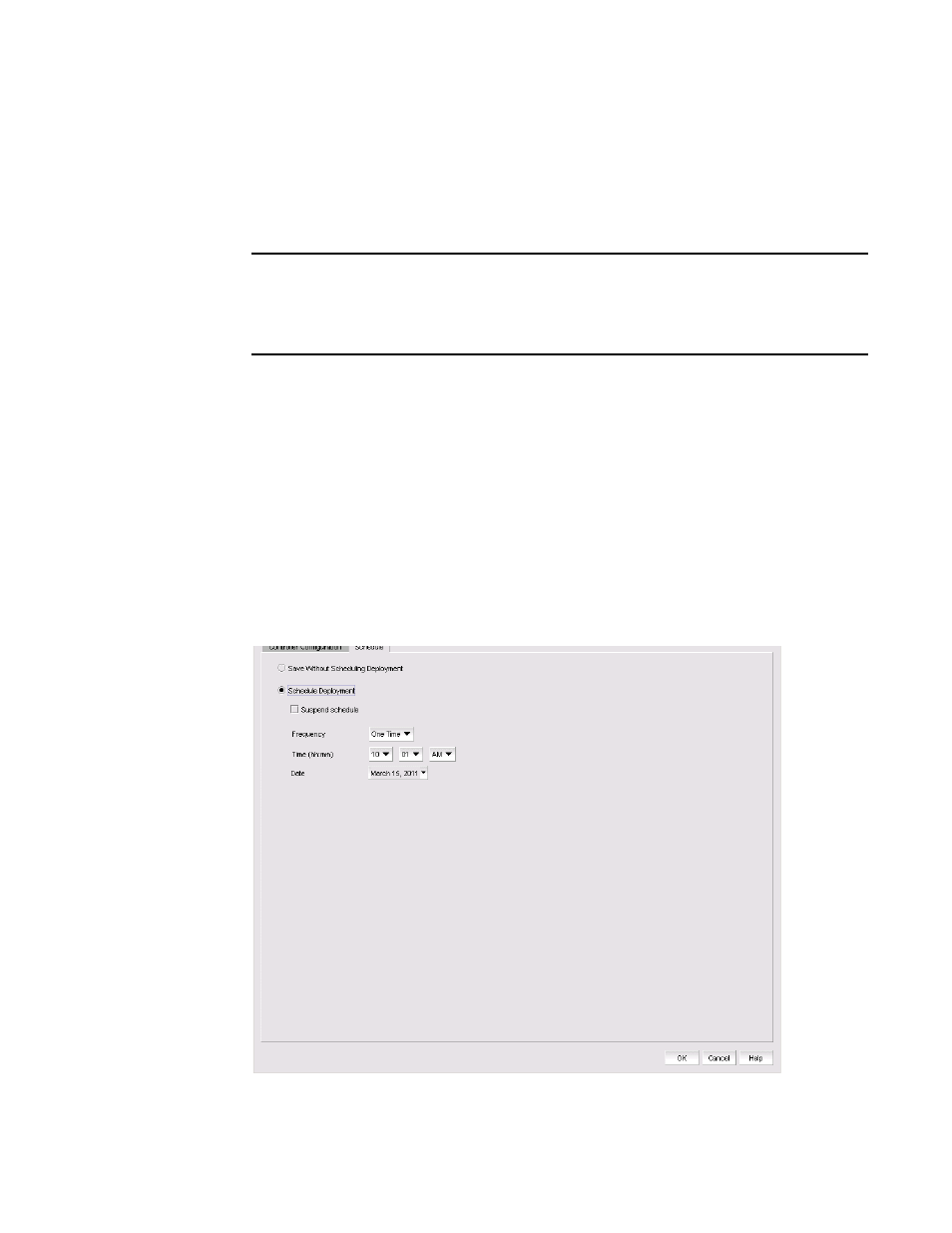
1558
Brocade Network Advisor SAN + IP User Manual
53-1003155-01
Controller configuration
39
1. Select Configure > Application Delivery > GSLB.
2. Click the Controller Configuration tab.
3. Select the configuration you want to deploy from the Controller list.
4. Click Deploy.
NOTE
When you deploy a controller configuration, the Management application deletes all GSLB
configurations from the ServerIron ADX product to which the configuration is deployed, and
then adds the configuration to the ServerIron ADX product. Therefore, make sure you deploy
GSLB controller configurations when traffic is least likely to be affected.
The Deployment status progress indicator displays. Wait for the deployment to complete. The
configuration remains under the Configuration Controller tab once it is deployed.
Scheduling a deployment
To schedule the deployment of a controller configuration, complete the following steps.
1. Select Configure > Application Delivery > GSLB.
2. Click Add, Edit, or Duplicate on the Controller Configuration tab.
The Controller Configuration dialog box has two tabs: Controller Configuration and Schedule.
3. Click the Schedule tab of the Controller Configuration dialog box.
The Controller Configuration dialog box - Schedule tab displays, as shown in
Figure 713
.
FIGURE 713
Controller Configuration dialog box - Schedule tab
