Brocade Network Advisor SAN + IP User Manual v12.3.0 User Manual
Page 272
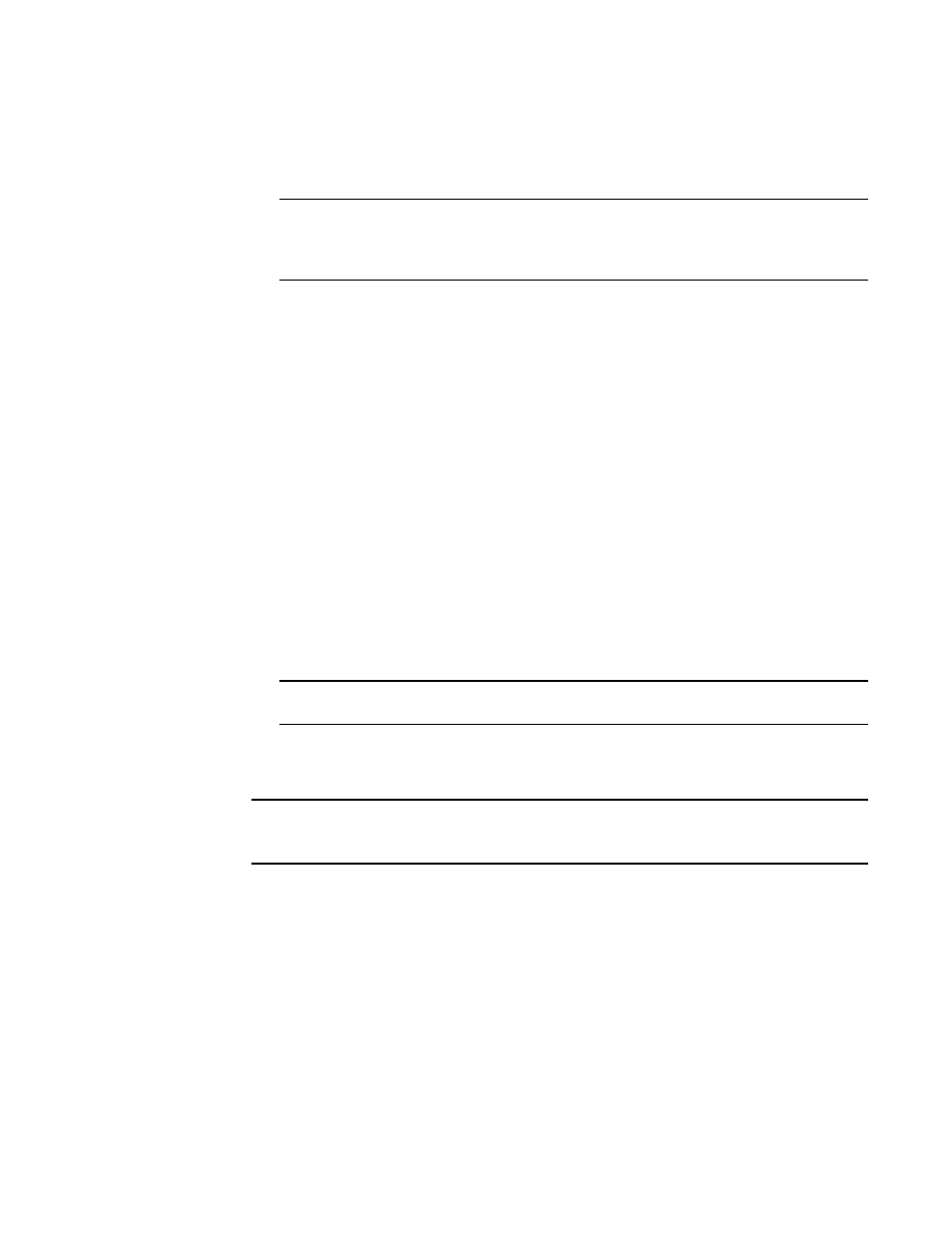
202
Brocade Network Advisor SAN + IP User Manual
53-1003155-01
Software Configuration
5
a. Select an address from the Server IP Configuration list.
b. Select an address from the Switch - Server IP Configuration Preferred Address list.
NOTE
If the “hostname” contains invalid characters, the host name does not display in the list.
Valid characters include alphanumeric and dash (-) characters. The IP address is selected
by default. If the an IPv6 address is selected, server start up will fail.
If DNS is not configured for your network, do not select the ‘hostname’ option from either
the Server IP Configuration or Switch - Server IP Configuration Preferred Address list.
Selecting the ‘hostname’ option prevents clients and devices from communicating with
the Server.
c. Click Next.
6. Click Next on the Server Configuration screen.
7. Click Next on the SMI Agent Configuration screen.
8. Verify the IP address on the Server Configuration Summary screen and click Next.
9. Click Finish on the Start Server screen.
10. Click Yes on the restart server confirmation message.
11. Choose one of the following options:
•
If you configured authentication to CAC, enter your PIN in the CAC PIN field.
•
If you configured authentication to the local database, an external server (RADIUS, LDAP,
or TACACS+), or a switch, enter your user name and password.
The defaults are Administrator and password, respectively.
NOTE
Do not enter Domain\User_Name in the User ID field for LDAP server authentication.
12. Click Login.
13. Click OK on the Login Banner.
NOTE
When you launch the Management application or navigate to a new view, the SAN tab displays
with a gray screen over the Product List and Topology Map while data is loading.
Configuring the application to use dual network cards
Issues with Client-to-Server connectivity can be due to different reasons. Some examples are:
•
The computer running the Server has more than one network interface card (NIC) installed.
•
The computer running the Server is behind a firewall that performs network address
translation.
To make sure that Clients can connect to the Server, you may need to edit the IP configuration
setting in the Options dialog to manually specify the IP address that the Server should use to
communicate to its Clients.
