Configuring port commissioning – Brocade Network Advisor SAN + IP User Manual v12.3.0 User Manual
Page 754
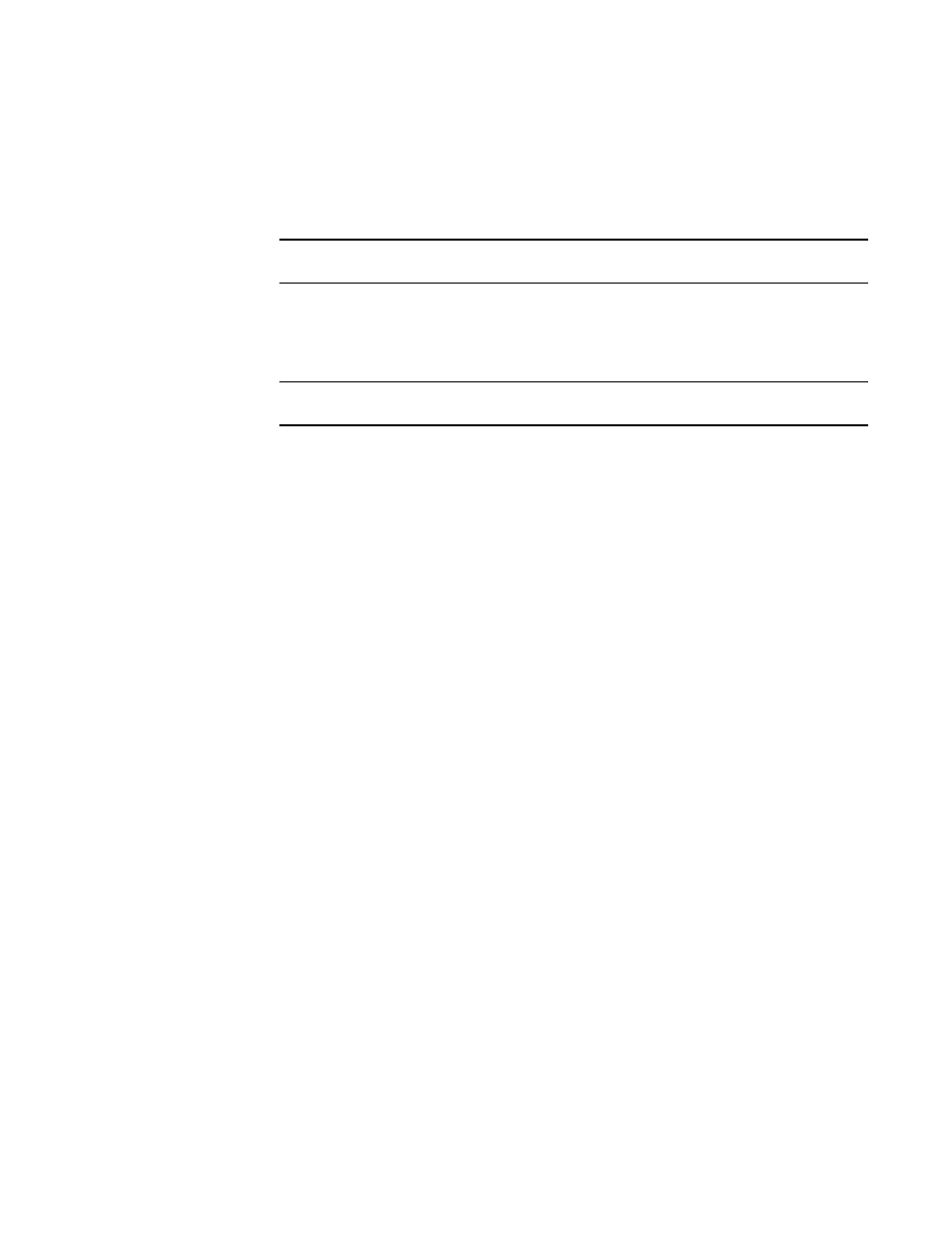
682
Brocade Network Advisor SAN + IP User Manual
53-1003155-01
Port commissioning
14
•
Make sure you have the following IBM Authorized Program Analysis Reports (APARs) for z/OS
CIM (CIMOM) and port decommissioning on z/OS version 1, release 13:
-
OA38145 — z/OS CIM APAR in support of port decommissioning
-
OA38303 and HA42524 — IOS port decommissioning APARs
NOTE
OA38303 requires OA40538 and OA40037.
-
OA40538 — Switch CUP diagnostics APAR
-
OA40037 — ESCON director code in support of switch CUP diagnostics APAR
-
OA40876 — IOS switch SPOF enhancements APAR
NOTE
Contact the IBM Support Center for the latest APAR updates.
•
Make sure you have a Common Event Adapter (CEA) running in full function mode on each
LPAR that has a CIMOM server that participates in port decommissioning.
For more information, refer to Customizing for CEA in the z/OS Planning for Installation, version
1 release 13 (part number: GA22-7504-28).
•
Make sure that the CIMOM server runs as a started task (CFZCIM) on each z/OS LPAR. The
CIMOM server must be running for F_Port decommissioning to function properly.
•
Make sure you have access to the CLI (cimcli command) for troubleshooting (for more
information, refer to
Configuring port commissioning
The following procedure provides an overview of the steps you must complete to configure port
commissioning.
1. Make sure you meet the z/OS (mainframe operating system) requirements.
For more information, refer to
2. Register each CIMOM server within the fabric affected by the action.
For step-by-step instructions, refer to
3. Decommission an F_Port.
For step-by-step instructions, refer to
4. Review the decommission deployment report.
For step-by-step instructions, refer to
“Viewing a port commissioning deployment report”
5. Recommission the F_Port.
For step-by-step instructions, refer to
6. Review the recommission deployment report.
For step-by-step instructions, refer to
