Creating a custom frame monitor, Creating a custom frame monitor 3 – Brocade Network Advisor SAN + IP User Manual v12.3.0 User Manual
Page 1895
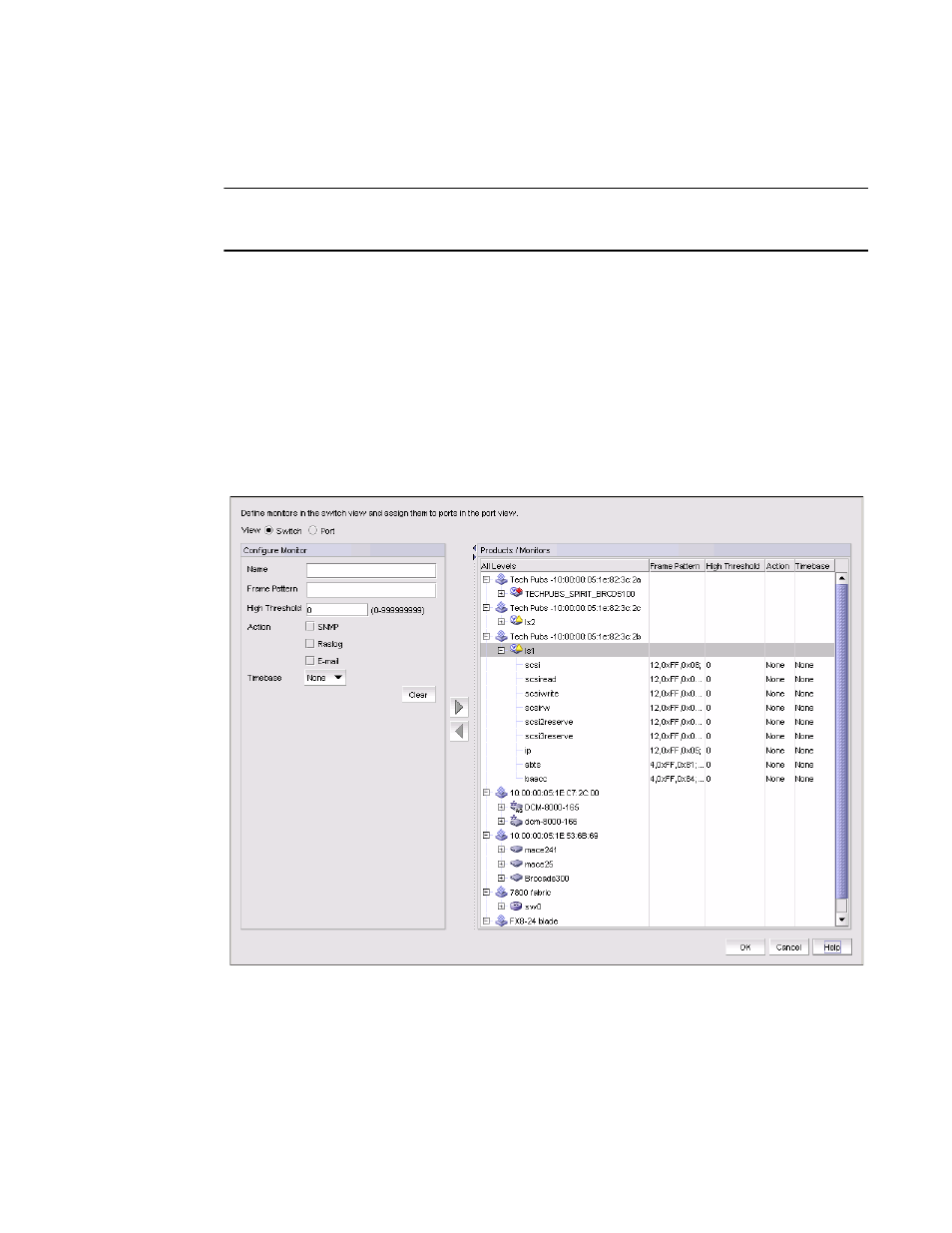
Brocade Network Advisor SAN + IP User Manual
1823
53-1003155-01
Creating a custom frame monitor
45
•
Frame Monitoring requires the Advanced Performance Monitoring license and the Fabric
Watch license.
NOTE
The Advanced Performance Monitoring license is required to configure frame monitors. The
monitoring functionality requires the Fabric Watch license.
The maximum number of frame monitors and offsets per port is platform-specific. Refer to the Flow
Vision Administrator’s Guide for more information.
Creating a custom frame monitor
Pre-defined frame monitors are already installed on switches that support Frame Monitoring. Use
this procedure if you want to create a custom frame monitor.
1. Select Monitor > Fabric Watch > Frame Monitor.
The Frame Monitor dialog box displays (
Figure 818
).
FIGURE 818
Frame Monitor dialog box
2. Select the Switch option.
The Products / Monitors list displays the switches that support Frame Monitoring.
3. Enter the monitor data in the Configure Monitor area.
