Invalid crcs threshold, Link reset threshold, State change threshold – Brocade Network Advisor SAN + IP User Manual v12.3.0 User Manual
Page 1354: Invalid words threshold, Protocol error threshold
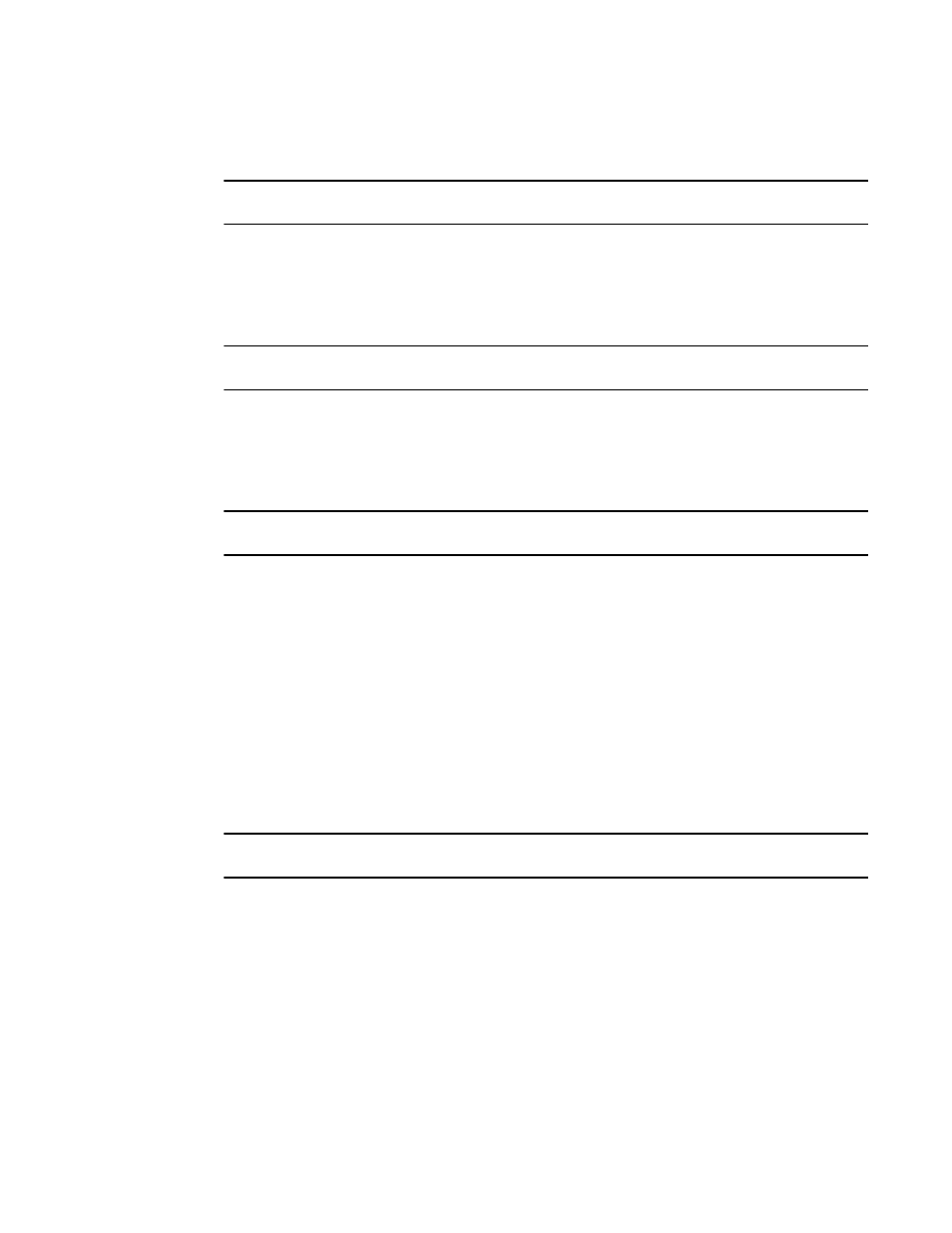
1282
Brocade Network Advisor SAN + IP User Manual
53-1003155-01
Thresholds
29
Invalid CRCs threshold
NOTE
This threshold is only available for Fabric OS devices.
Use this type of threshold to block a port when an Invalid CRCs violation meets the Fabric OS switch
threshold.
Invalid words threshold
NOTE
This threshold is only available for Fabric OS devices.
Use this type of threshold to block a port when an Invalid Words violation meets the Fabric OS
switch threshold.
Link Reset threshold
NOTE
This threshold is only available for Fabric OS devices.
Use this type of threshold to block a port when the link timeout errors meet the threshold.
Protocol error threshold
Use Protocol Error thresholds to block a port when one of the following protocol errors meet the
threshold:
•
ISL Bouncing–ISL has repeatedly become unavailable due to link down events.
•
ISL Protocol Mismatch–ISL has been repeatedly put into the Invalid Attachment state due to a
protocol error.
State Change threshold
NOTE
This threshold is only available for Fabric OS devices running 6.3 or later.
Use this type of threshold to block a port when a state change violation type meets the Fabric OS
switch threshold.
For 4 Gbps Router, Extension Switches and Blades only, when you apply this threshold on an E Port,
the threshold is also applied to the VE Ports (internally by Fabric OS).
