Seed switch failover, Changing the seed switch, Seed switch requirements – Brocade Network Advisor SAN + IP User Manual v12.3.0 User Manual
Page 126
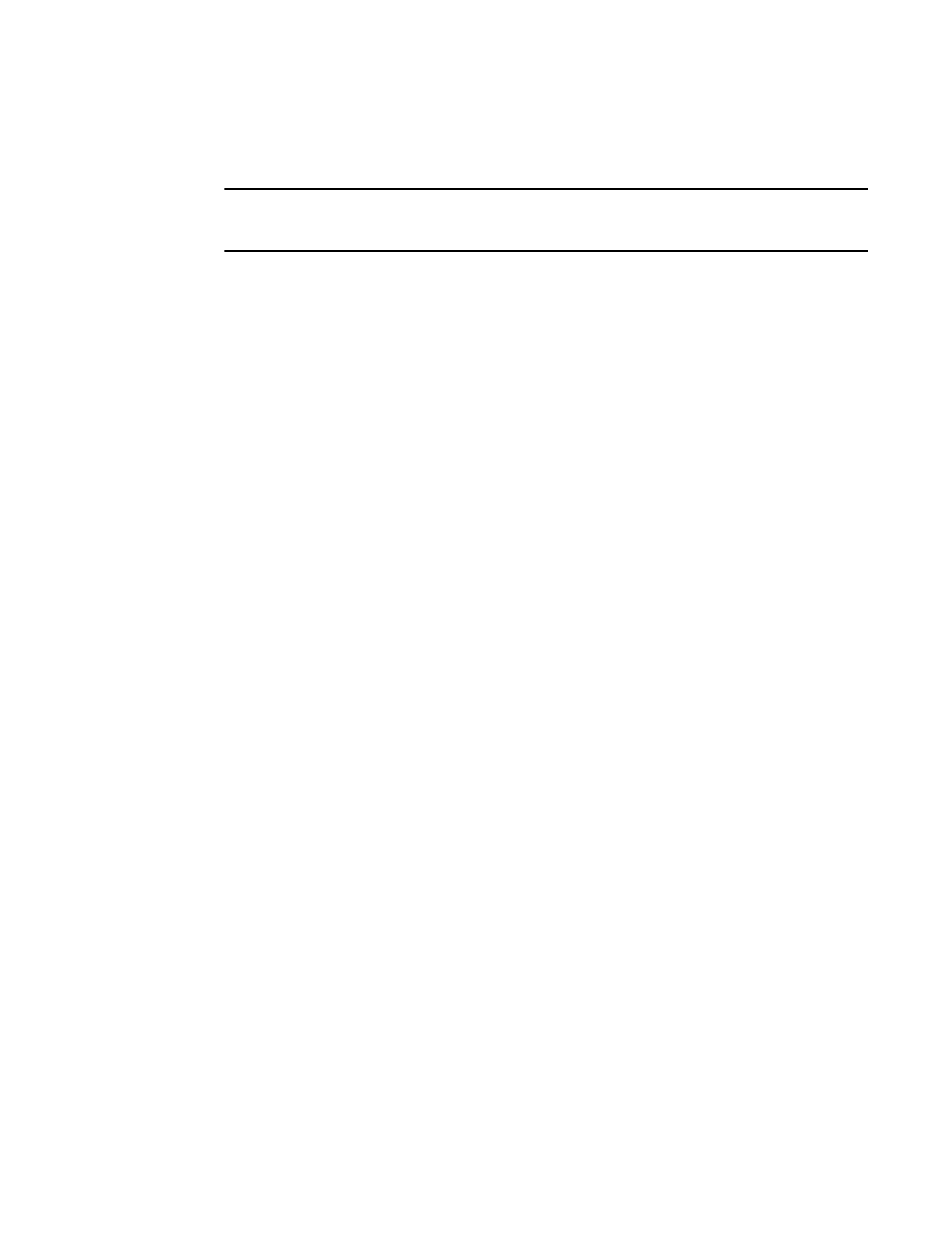
56
Brocade Network Advisor SAN + IP User Manual
53-1003155-01
SAN Seed switch
3
This operation preserves historical and configuration data, such as performance monitoring and
user-customized data for the selected fabric.
ATTENTION
If the seed switch firmware is downgraded from Fabric OS 5.2.X to an earlier version, then all
RBAC-related data is discarded from the Management application.
If, during the seed switch change, the fabric is deleted, but the rediscovery operation fails (for
example, if the new seed switch becomes unreachable using HTTP), then you must rediscover the
fabric again. If you rediscover the fabric using a switch that was present in the fabric before the
change seed switch operation was performed, then all of the historical and configuration data is
restored to the rediscovered fabric. If you rediscover the fabric using a switch that was added to the
fabric after the fabric was deleted, then the historical and configuration data is lost.
If multiple users try to change the seed switch of the same fabric simultaneously, only the first
change seed switch request is executed; subsequent requests that are initiated before the first
request completes will fail.
If another user changes the seed switch of a fabric you are monitoring, and if you have provided
login credentials for only that seed switch in the fabric, then you lose connection to the seed
switch.
Seed switch requirements
The seed switch must be running Fabric OS 5.0 or later. For a complete list of all supported Fabric
OS hardware, refer to
“Supported hardware and software”
Seed switch failover
The Management application collects fabric-wide data (such as, fabric membership, connectivity,
name server information, zoning, and so on) using the seed switch. Therefore when a seed switch
becomes unreachable or there is no valid seed switch, the fabric becomes unmanageable.
When the seed switch cannot be reached for three consecutive fabric refresh cycles, the
Management application looks for another valid seed switch in the fabric, verifies that it can be
reached, and has valid credentials. If the seed switch meets this criteria, the Management
application automatically fails over to the recommended seed switch.
Note that it is possible that auto-failover may occur to a seed switch not running the latest firmware
version. In this instance, any functionality which has a direct dependency on the firmware version
of the seed switch is affected and restricted by the failover seed switch capabilities.
Changing the seed switch
When you change the seed switch for a fabric, the Management application performs the following
checks in the order they are listed:
•
Identifies all switches and removes those running unsupported firmware version.
•
Identifies which of the remaining switches are running the latest firmware versions.
•
Filters out those switches that are not reachable.
