Brocade Network Advisor SAN + IP User Manual v12.3.0 User Manual
Page 886
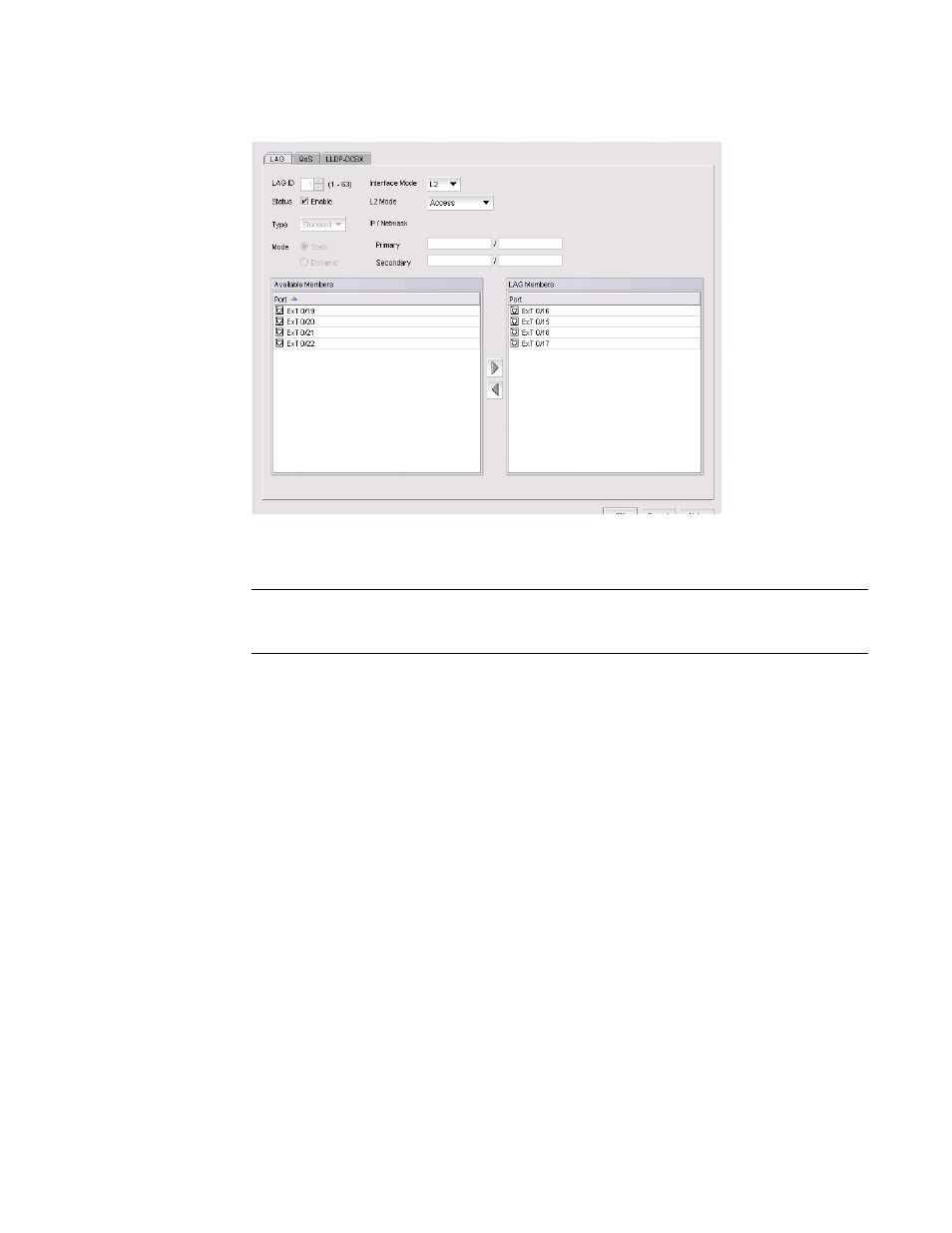
814
Brocade Network Advisor SAN + IP User Manual
53-1003155-01
DCB configuration
20
FIGURE 318
Edit LAG dialog box
4. Configure the following LAG parameters, as required:
NOTE
Ports with 802.1x authentication or ports that are enabled in L2 mode or L3 mode are not
supported in a LAG.
•
LAG ID - The LAG identifier, which is not an editable field.
•
Status - Click the Enable check box to enable the LAG. You must enable the LAG to use the
DCB functionality.
•
Interface Mode - Select None or L2. For external ports, the L3 interface mode displays, in
addition to None or L2. If you select L3 as the interface mode, the IP/Netmask field is
enabled and you can then assign the primary and secondary IP addresses.
•
A port must be in non-L2 mode if you are adding the port as a member of a LAG.
•
You cannot change the interface mode from L2 to None if the LAG is assigned to a
VLAN.
•
L2 Mode - Select Access or Trunk.
Access mode allows only one VLAN and allows only untagged frames.
Trunk mode allows more than one VLAN association and allows tagged frames.
•
IP/Netmask - The netmask is used to divide an IP address into subnets. It specifies which
portion of the IP address represents the network and which portion represents the host,
and can only be configured if the interface mode is L3. Primary and secondary IP address
fields are applicable only to the external ports and the interface mode must be L3 to
enable these fields.
Primary - Enter the primary IP address assigned to an L3 port.
Secondary - Enter the secondary IP address (optional). Multiple (secondary) IP
addresses help when the interface and port are part of multiple subnets.
