Brocade Network Advisor SAN + IP User Manual v12.3.0 User Manual
Page 906
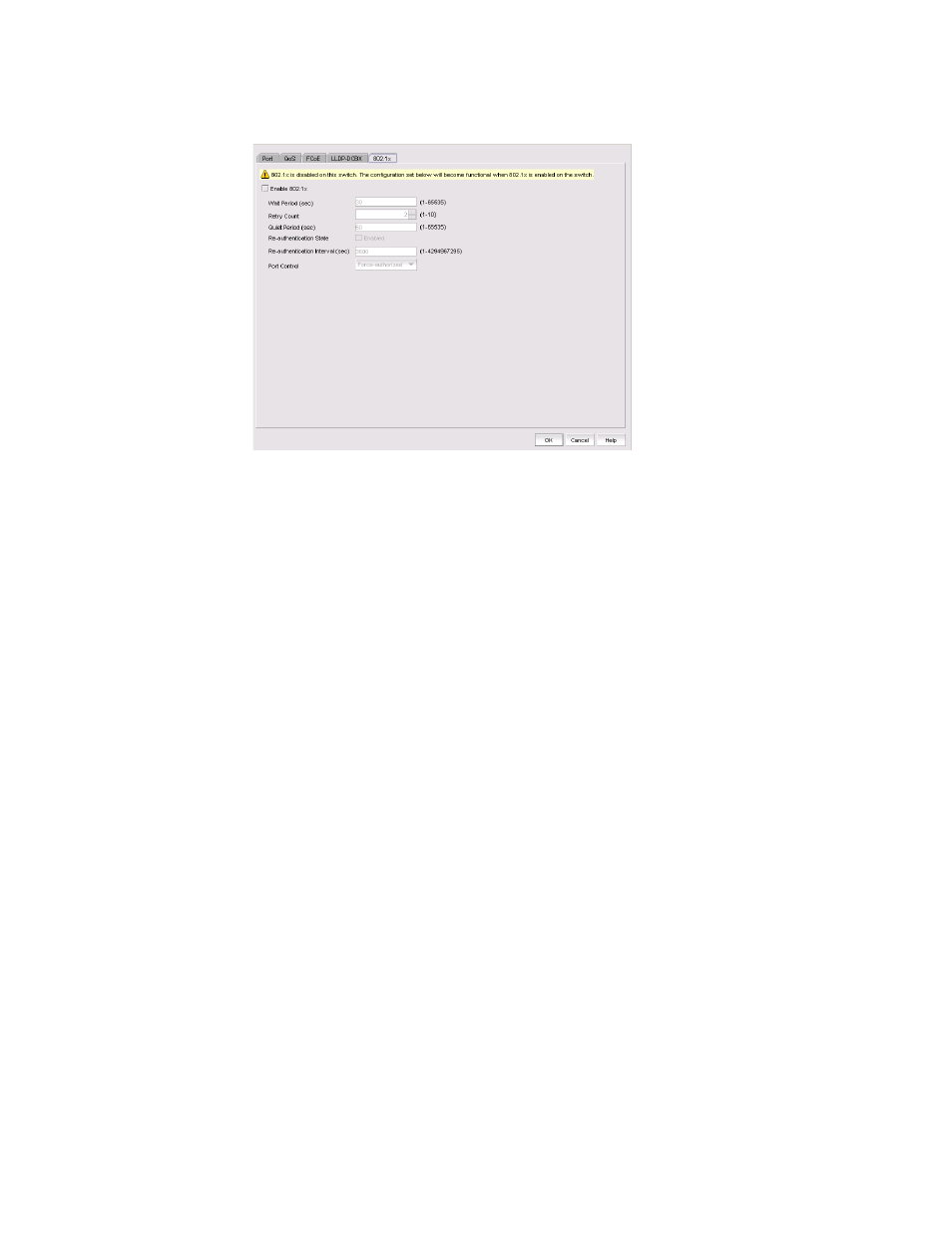
834
Brocade Network Advisor SAN + IP User Manual
53-1003155-01
802.1x authentication
20
FIGURE 323
802.1x dialog box
5. Configure the following 802.1x parameters:
•
Wait Period - The number of seconds the switch waits before sending an EAP request. The
value range is 15 to 65535 seconds. The default value is 30.
•
Retry Count - The maximum number of times that the switch restarts the authentication
process before setting the switch to an unauthorized state. The value range is 1 to 10. The
default value is 2.
•
Quiet Period - The number of seconds that the switch remains in the quiet state after a
failed authentication exchange with the client. The value range is 1 to 65535 seconds. The
default value is 60.
•
Re-authentication State - Enable or disable the periodic re-authentication of the client. The
default is Disable.
•
Re-authentication Interval - The number of seconds between re-authentication attempts.
The value range is 1 to 4294967295. The default value is 3600 seconds. This feature is
not dependent on the re-authentication state being enabled.
•
Port Control - Select an authorization mode from the list to configure the ports for
authorization. Options include auto, force-authorized, or force-unauthorized and the
default value is auto.
