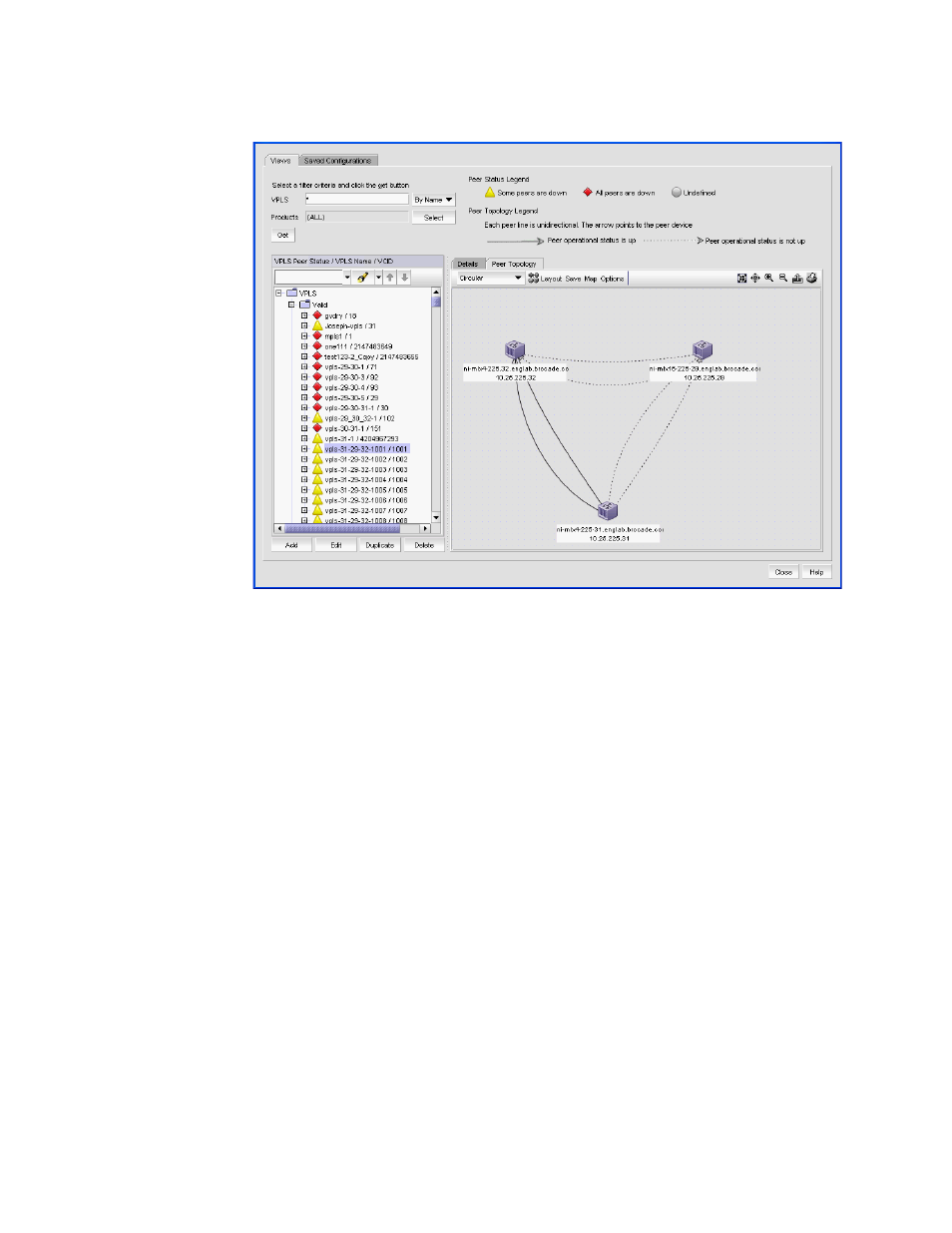
1506
Brocade Network Advisor SAN + IP User Manual
53-1003155-01
VPLS Manager
37
FIGURE 690
VPLS Manager Peer Topology tab
Viewing Saved VPLS configurations
To view current VPLS configurations, do the following:
1. Select Configure > MPLS > VPLS.
2. Select the Saved Configurations tab (
Figure 691
).