Customizing the dashboard scope, Setting the network scope – Brocade Network Advisor SAN + IP User Manual v12.3.0 User Manual
Page 446
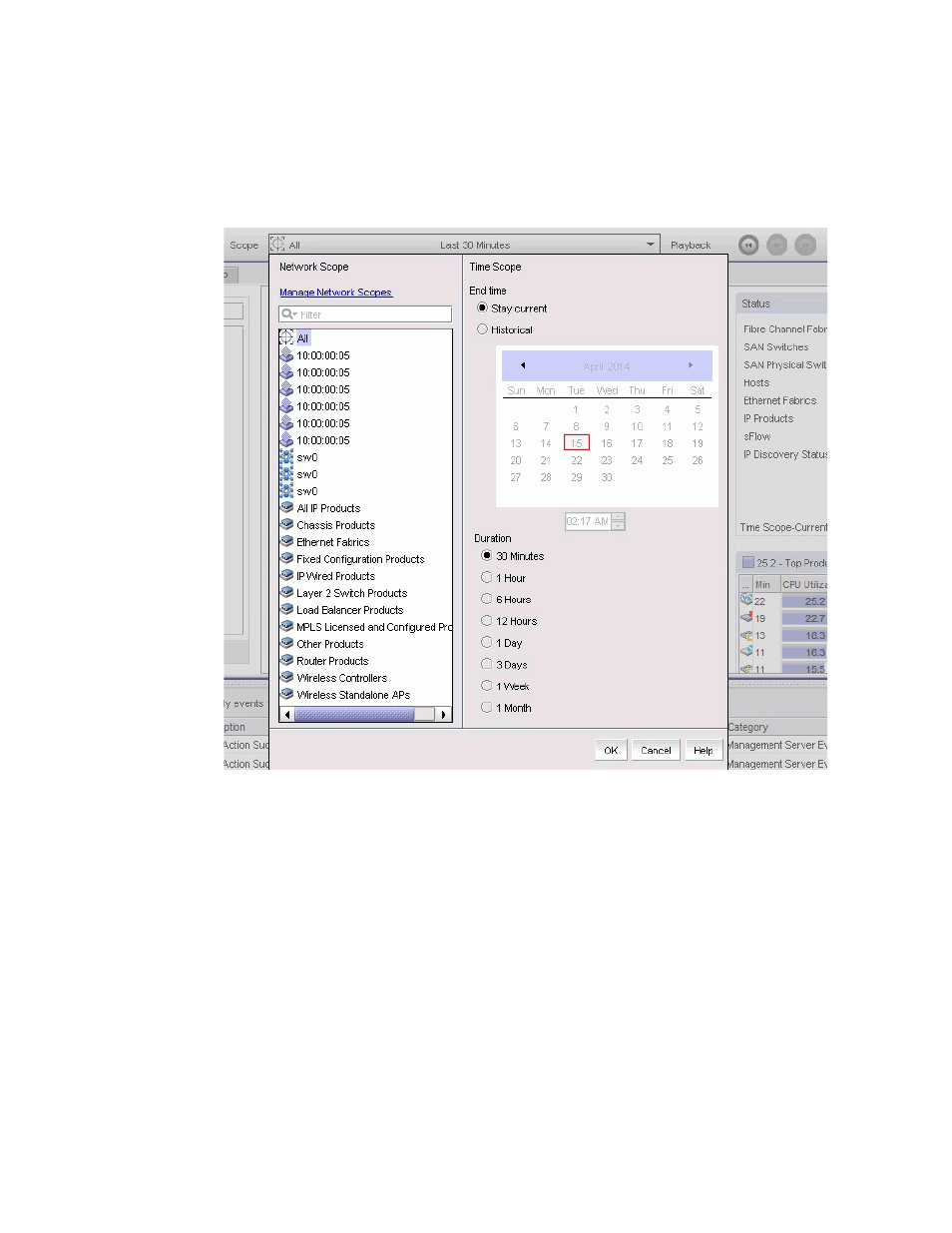
374
Brocade Network Advisor SAN + IP User Manual
53-1003155-01
Dashboard overview
8
Customizing the dashboard scope
You can customize the dashboard display by setting the network scope and time scope in the
Scope list (
.
FIGURE 159
Scope list
Setting the network scope
You can configure the dashboard to display all objects in your area of responsibility (AOR) or a
subset of objects (fabrics, devices, or groups) using the network scope selection. Default network
scopes are visible to all users. User-defined scopes are visible only to the user who created them.
When a scope is changed, all widgets corresponding to the network scope in the dashboard get
refreshed.
You can either select a network scope from the Available Network Scopes or create a user-defined
network scope by clicking the Manage Network Scopes in the Scope list.
