Configuring fc and fcoe driver parameters, Temporary configuration with modprobe – Dell Emulex Family of Adapters User Manual
Page 828
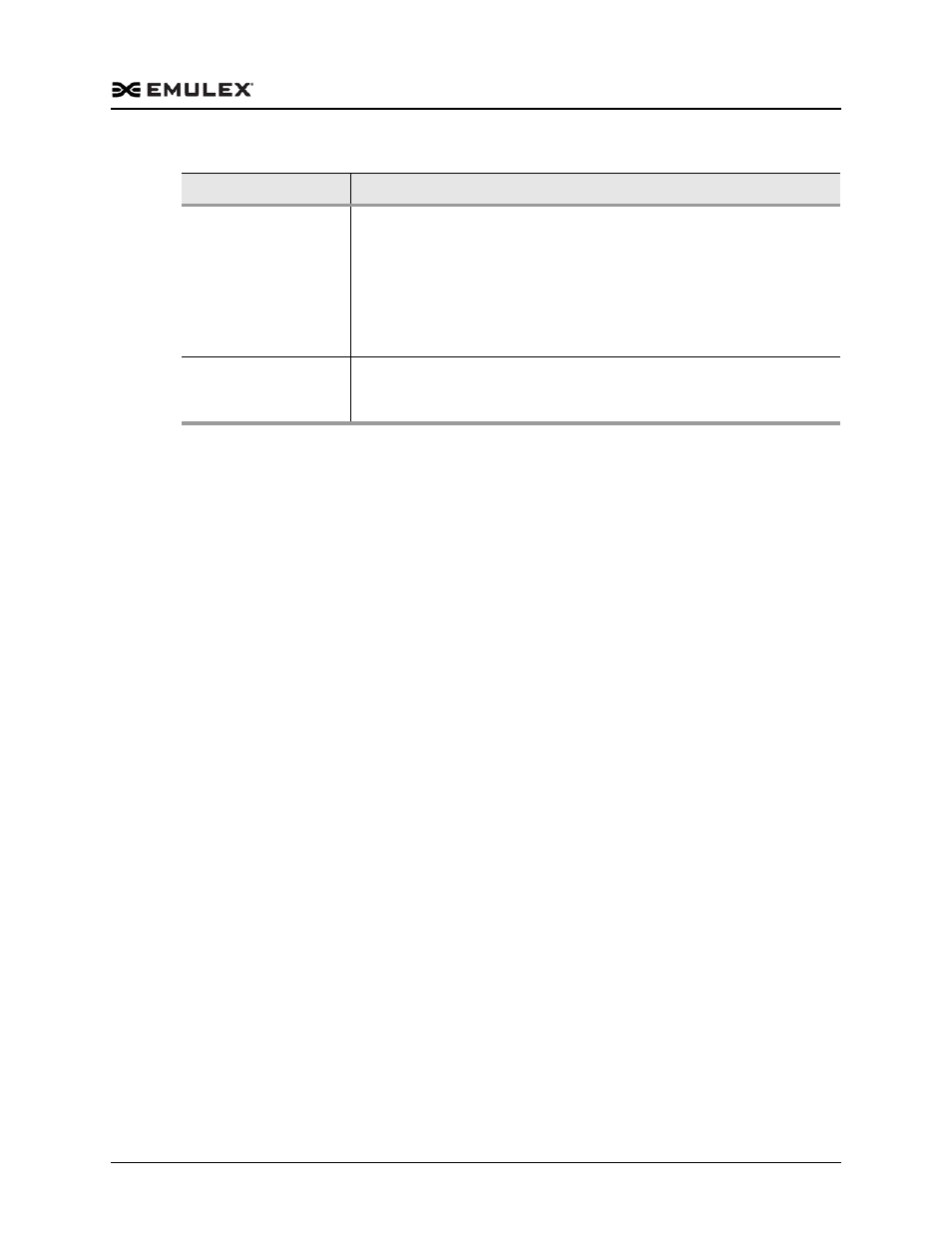
Emulex Drivers Version 10.2 for Linux User Manual
P010081-01A Rev. A
3. Configuration
FC and FCoE Driver Configuration
828
Configuring FC and FCoE Driver Parameters
You can configure the FC and FCoE driver parameters by using:
the modprobe Linux program for temporary configuration
the modprobe.conf file (the FC RHEL5.x driver) or the lpfc.conf file (FC
RHEL6.x/SLES11-SPx drivers) for persistent configuration
the sysfs interface (to view and modify parameters after loading the FC and
FCoE driver)
Note: Not all parameters visible in the sysfs directory can be modified; some
are read-only.
the OneCommand Manager application (see the OneCommand Manager
Application User Manual for more information)
Note: FC and FCoE driver parameter changes made using modprobe.conf or the
OneCommand Manager application persist if the FC and FCoE driver is
uninstalled. To return to the default settings, you must reset them in the
modeprobe.conf file and reload the driver.
Temporary Configuration with modprobe
When you manually load the FC and FCoE driver as a module using the modprobe
command, and you change one or more driver parameter values in the command line,
the configuration is temporary. These changes are considered temporary because they
are valid for the current session only or until the FC and FCoE driver is unloaded.
Modprobe uses the modprobe.conf file, but parameters passed to it using the command
line override the parameters in the modprobe.conf file. Values can be expressed in
hexadecimal or decimal notation.
If you want to temporarily set lun_queue_depth to 20 (default is 30) for all HBAs in
your system, load the FC and FCoE driver with the following command:
modprobe lpfc lpfc_lun_queue_depth=20
lpfc_topology
For FC adapters, this parameter sets the link topology. The possible values
are:
• 0x0 = loop first; if loop fails, then point-to-point (default)
• 0x2 = point-to-point only
• 0x4 = loop only
• 0x6 = point-to-point first; if point-to-point fails, then loop
Note: For FCoE adapters, this parameter is not applicable and has no effect.
lpfc_use_adisc
When enabled, an ADISC is sent instead of a PLOGI for device discovery or
RSCN. The enabled value is 1.
The disabled value is 0.
Table 3-2 Dynamic FC and FCoE Driver Parameters (Continued)
Parameter
Description
