Configuring the ip address, Configuring the ipv4 address, Figure 9-11 – Dell Emulex Family of Adapters User Manual
Page 1605: Ion, see “configuring the ip address
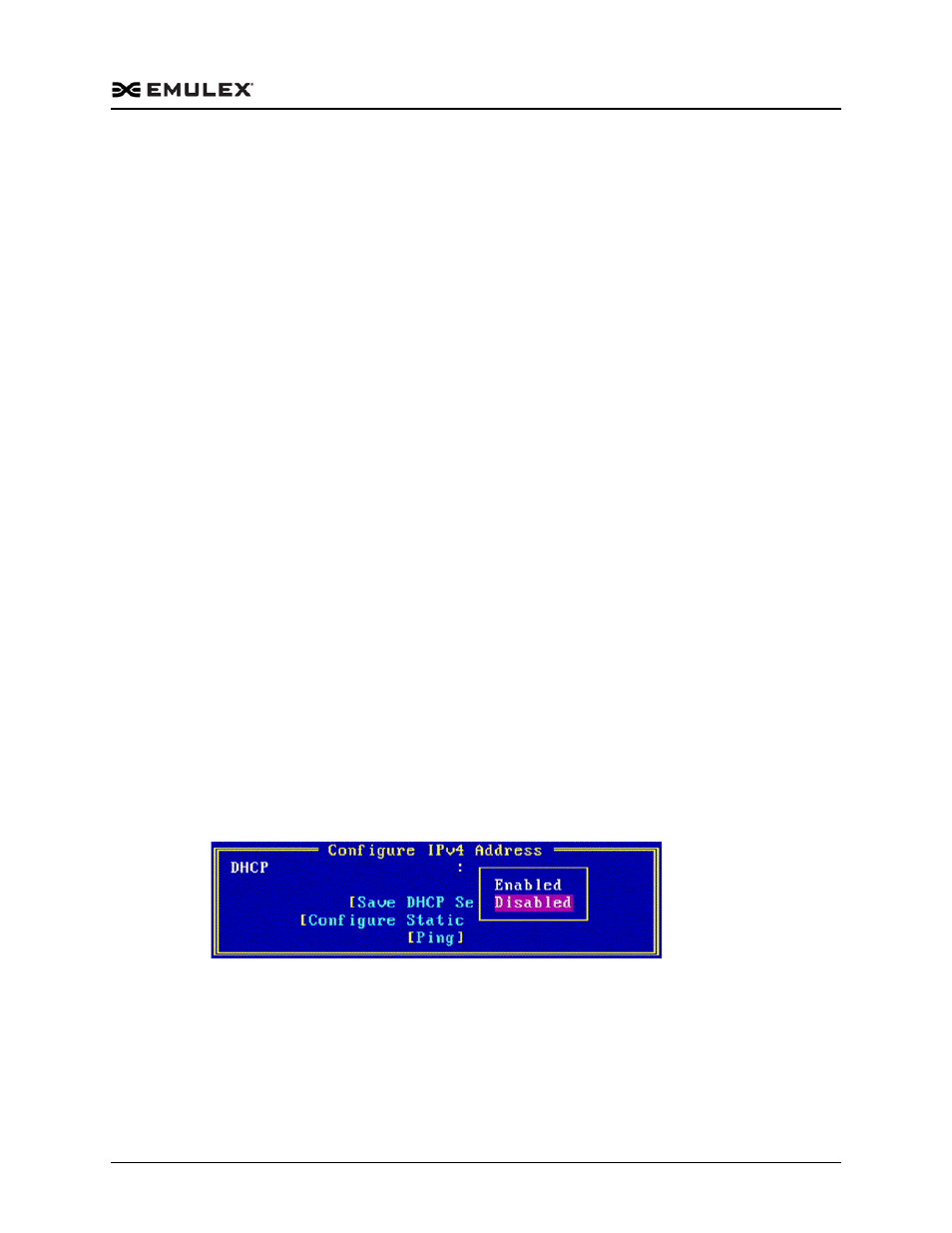
Boot Version 10.2 for NIC, iSCSI, FCoE, and RoCE Protocols User Manual
P010097-01B Rev. A
9. Configuring and Managing the iSCSI Initiator with the iSCSISelect Utility
Configuring Network Properties
1605
4. Set a VLAN Priority, if necessary. This unique value assigns a priority to outbound
packets containing a specified VLAN ID. Valid values range from
0 -7, with 0 the highest priority level.
5. Select Save and press
6. Press
Configuring the IP Address
The IP address is a logical address for the controller and uniquely identifies the system
on a TCP/IP network. Depending on the IP version that you selected, you can either
configure an IPv4 address or an IPv6 address.
Configuring the IPv4 Address
The IP address can be determined statically (manually assigned) or dynamically (with
the DHCP server to obtain an IP address). The method that you choose depends on
your network configuration. If your network uses a DHCP configuration, then you can
enable DHCP and obtain an IP address from the DHCP server. If a DHCP server is not
available, you must configure a static IP address.
Note: For all Linux-based operating systems, Emulex recommends that you enable
DHCP when attempting to assign an IP address to an iSCSI port. This should be
done as the iSCSI firmware will not detect it as a duplicate IP address if one
already exists on a Linux server. Otherwise, you must manually ensure there
are no duplicate IP addresses before assigning an IP address.
Note: If you are using target discovery through DHCP, you must add the root path to
the DHCP server and enable DHCP discovery through the iSCSISelect utility.
To configure an IPv4 address:
1. On the Network Configuration screen (Figure 9-8), ensure that the IP Version is set
to IPv4.
2. Select Configure IP Address and press
screen appears.
Figure 9-11 Configure IPv4 Address Screen
3. From the Configure IPV4 Address screen, you can do the following:
Enable DHCP for automatic assignment of the IP address through a DHCP
server. See “Enabling DHCP” on page 1606 for more information.
Configure a static IP address (when DHCP is disabled). See “Configuring a
Static IPv4 Address” on page 1607 for more information.
