Fip dialog box field descriptions, Configuring dcb parameters for fcoe adapter ports, Figure 8-31 – Dell Emulex Family of Adapters User Manual
Page 158
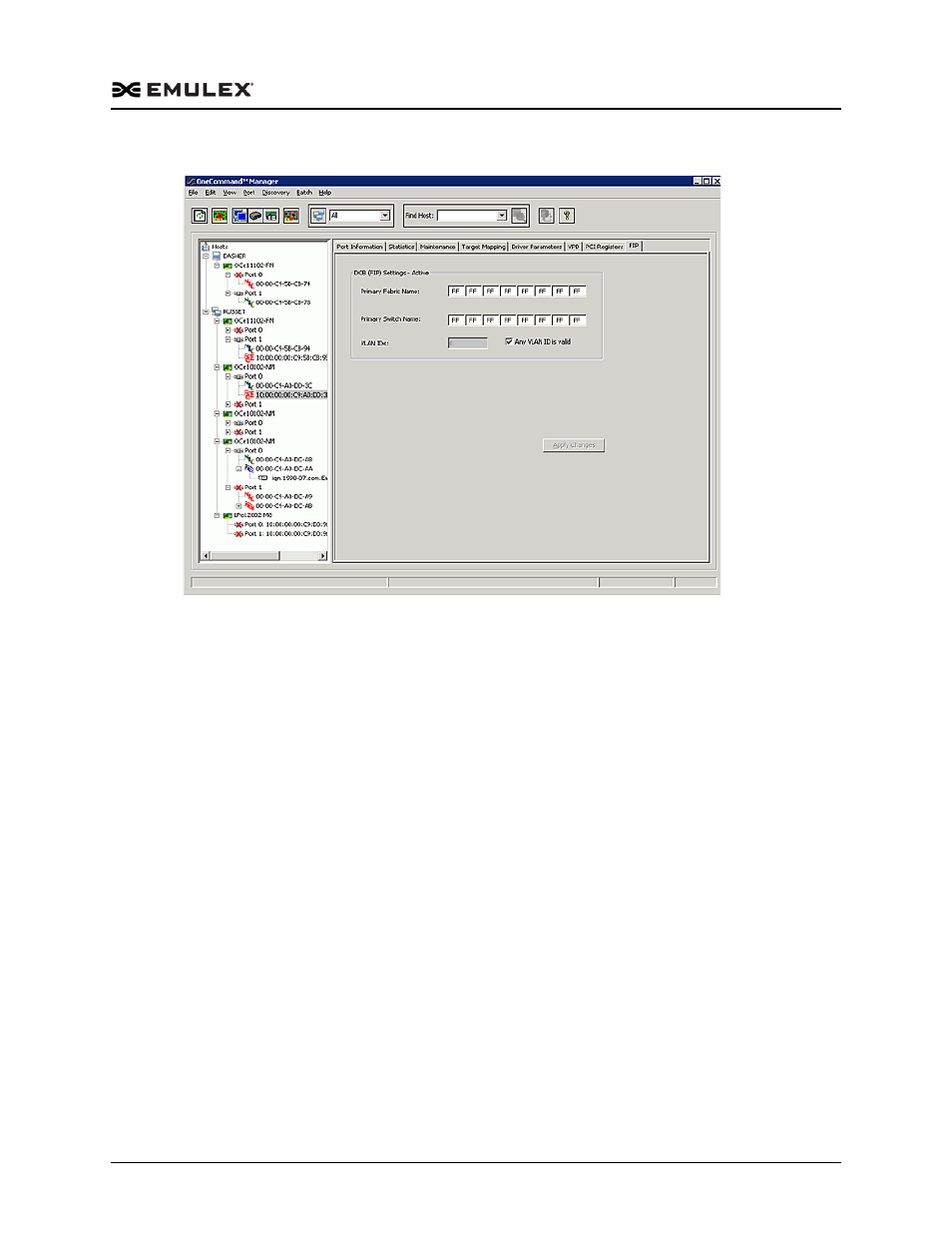
OneCommand™ Manager Application
P010066-01A Rev. A
8. Managing Adapters and Ports
FC/FCoE
158
3. Set the parameters you want and click Apply Changes.
Figure 8-31 FIP Tab for FCoE Adapters
FIP Dialog Box Field Descriptions
Primary Fabric Name – Indicates the FC Fabric's WWN to which to connect. If
the Primary Fabric Name is wild, i.e. all 0xFFs, then connection to any fabric
name is allowed.
Primary Switch Name – Indicates the FC Switch's WWN to which to connect. If
the Primary Switch Name is wild, i.e. all 0xFFs, then connection to any switch
name is allowed.
VLAN ID – Determines the VLAN where the adapter FCoE services are
available. It can have a value from 0-4095 and supports wild card values if
“Any” is checked.
Any VLAN ID is valid check box – When checked, the VLAN ID field of the
FCoE forwarder can be any valid value.
Configuring DCB Parameters for FCoE Adapter Ports
Note: For ports running both iSCSI and FCoE, refer to section “Configuring DCB
Parameters for FCoE/iSCSI Adapter Ports” on page 234.
The DCB tab displays parameters for FCoE adapter ports.
To view the DCB parameters for FCoE adapter ports:
1. From the discovery-tree, select the adapter port whose DCB properties you want to
view.
