Troubleshooting the nic drivers, Table 4-3 – Dell Emulex Family of Adapters User Manual
Page 687
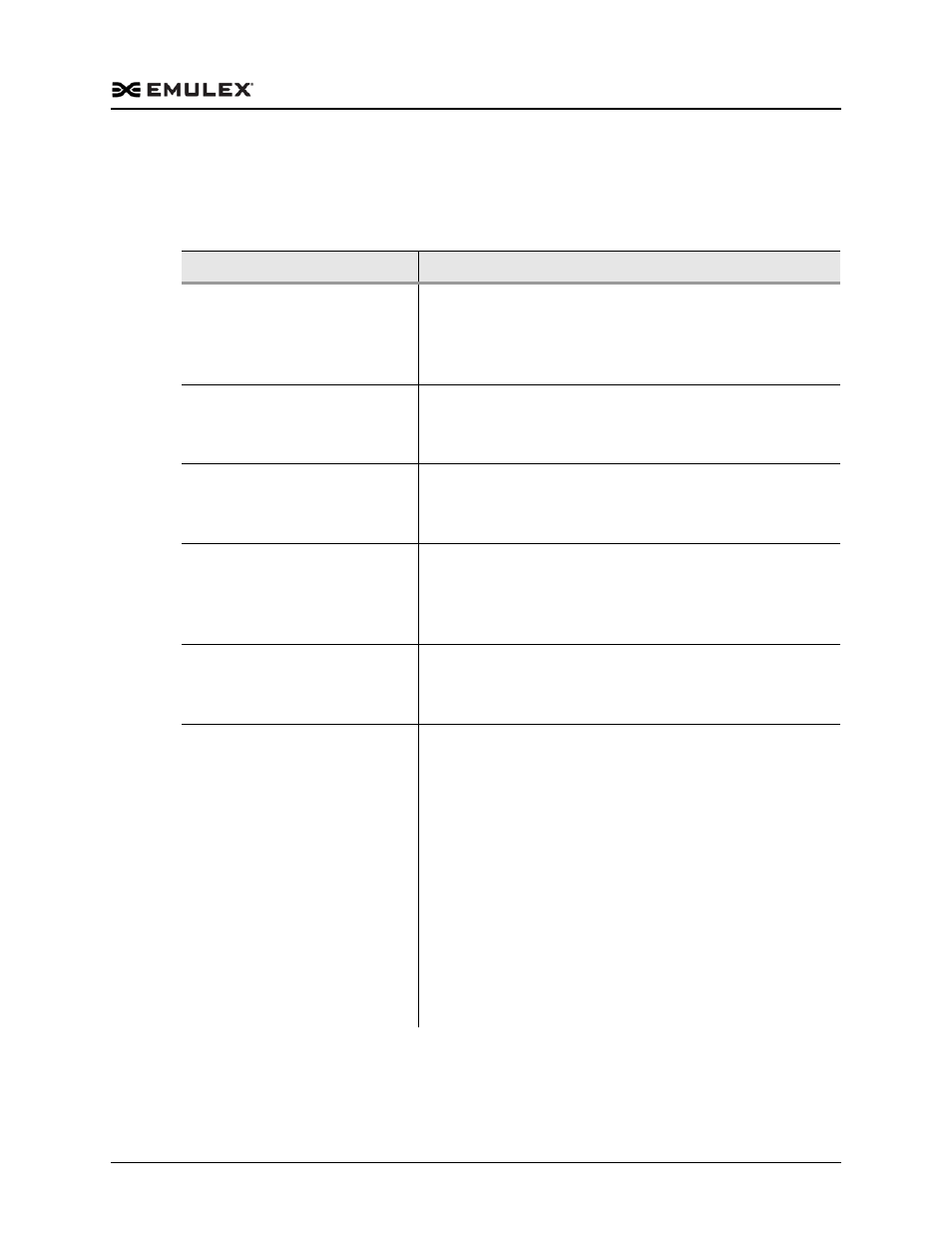
Emulex Drivers for Windows User Manual
P010077-01A Rev. A
4. Troubleshooting
Troubleshooting the NIC Drivers
687
Troubleshooting the NIC Drivers
The following table provides troubleshooting information for the NIC drivers.
Table 4-3 Troubleshooting the NIC Drivers
Issue
Answer/Solution
Performance is not as expected.
The adapter may be installed in the wrong type of PCIe slot.
Verify that the adapter has been properly installed.
If TOE is enabled and performance is not as high as expected, the
operating system may not offload TOE connections. For more
information, see “TCP Offloading (TOE)” on page 657.
There are frequent event log entries
for link changes, or statistics that
show more than expected CRC
errors.
Unload and reload the driver to reset available target IDs. Ensure
that the SAN configuration is correct prior to reloading the driver.
This clears the driver’s consistent binding table and frees target
IDs for new target nodes.
The driver fails to load, and an
event log entry states that the
driver failed to load due to memory
constraints.
There may not be enough memory installed in the system to
provide sufficient memory for all devices installed in the system.
Try installing more memory if possible.
Unpredictable results occur when
flow control setting differs among
PCI functions.
If multiple PCI functions are exposed for a single 10-Gb/s
Ethernet port, such as in blade configurations, the flow control
parameter must be set the same on all adapters for the port.
Results are unpredictable if the setting differs among PCI
functions because this is a shared property of the 10-Gb/s port.
On servers that support PCIe hot
unplug, the system may hang or
produce a bugcheck if a PCIe hot
unplug or replace is attempted.
Hot unplug is not supported in this release.
When Wake on LAN is set through
the advanced properties page, the
system does not wake when
receiving a magic packet or a
packet that would normally wake
the system.
The system may not support Wake on LAN on the PCIe slot in
which the adapter is installed. Check the system documentation
to determine whether the system is capable of Wake on LAN
operation.
A system BIOS setting may not be correct for Wake on LAN to work
as expected. Check the system documentation to determine
whether Wake on LAN must be enabled in the system BIOS.
Wake on LAN may not be supported by the chipset as reported by
the firmware. The driver reports the value that is reported by the
firmware.
The system may not go to a lower power state because another
software component, device, or driver is preventing it from doing
so.
Microsoft provides several useful references for troubleshooting
Wake on LAN configuration issues in the Microsoft TechNet Library
on the Microsoft website.
