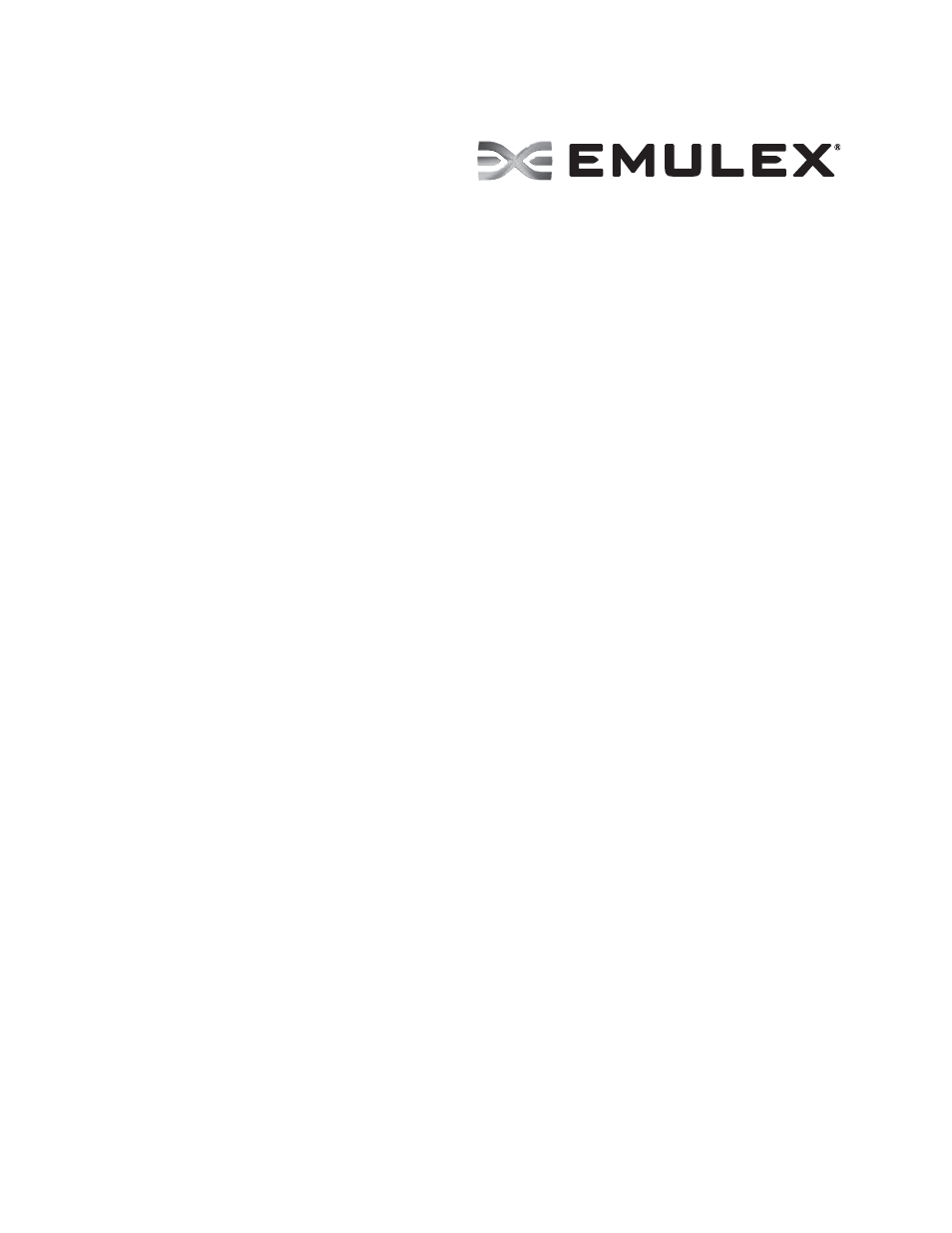Dell Emulex Family of Adapters User Manual
Documentation for emulex, Oneconnect™ and lightpulse, Adapters
Table of contents
Document Outline
- Documentation for Emulex® OneConnect™ and LightPulse® Adapters
- Table of Contents
- List of Figures
- List of Tables
- OneCommand™ Manager Application Version 10.2 User Manual
- 1. Introduction
- 2. Installing and Uninstalling OneCommand Manager Application Components
- 3. Starting and Stopping the OneCommand Manager Application
- 4. Using the OneCommand Manager Application
- 5. Configuring Discovery
- 6. Viewing Discovery Information
- 7. Managing Hosts
- 8. Managing Adapters and Ports
- Using CIM (Windows only)
- FC/FCoE
- Viewing FC Adapter Information
- Viewing FC Port Information
- Viewing FCoE Port Information
- Viewing FC/FCoE Port Statistics
- Viewing FC/FCoE Virtual Port Information
- Viewing FC/FCoE Fabric Information
- Viewing FC Transceiver Information
- Viewing FC/FCoE VPD Information
- Viewing FC Maintenance Information
- Viewing FCoE Maintenance Information
- Viewing FC/FCoE Target Information
- Viewing FC/FCoE LUN Information
- Viewing FC/FCoE Target Mapping (Windows and Solaris)
- Viewing Target Mapping (Linux and VMware ESXi)
- Using Automapping and Persistent Binding (Windows)
- Masking and Unmasking LUNs (Windows)
- Managing FC/FCoE ExpressLane LUNS (LPe15000 and LPe16000 HBAs)
- Changing FC/FCoE World Wide Port and Node Names
- Creating and Deleting FC/FCoE Virtual Ports
- Changing FC Adapter Port Names
- Resetting FC/FCoE Adapter Ports
- Configuring FC/FCoE Driver Parameters
- Activation Requirements
- The Host Driver Parameters Tab
- Setting Driver Parameters
- Setting Driver Parameters for a Single FC/FCoE Port
- Restoring All Parameters to Their Earlier Values
- Resetting All Default Values
- Setting an Adapter Parameter Value to the Host Adapter Parameter Value
- Saving Adapter Driver Parameters to a File
- Setting Driver Parameters for All Adapters in a Host
- Changing Non-dynamic Parameter Values (Linux 8.2)
- Creating a Batch Mode Driver Parameters File
- Configuring FCoE Initialization Protocol (FIP)
- Configuring DCB Parameters for FCoE Adapter Ports
- iSCSI
- Viewing iSCSI Port Information
- Viewing iSCSI Network Information
- Modifying Port Settings
- Viewing iSCSI VPD Information
- Viewing iSCSI Statistics
- Viewing iSCSI Target Information
- Viewing iSCSI LUN Information
- Viewing iSCSI PCI Registers
- Configuring DCB Parameters for iSCSI Adapter Ports
- Configuring iSCSI Port Initiator Login Options
- NIC
- Viewing NIC Port Information
- Viewing NIC VPD Information
- Configuring DCB Parameters for NIC Only Adapter Ports
- Enabling and Disabling SR-IOV on NIC Ports
- Enabling and Disabling VEPA on NIC SR-IOV Ports
- Guest Operating System Discovery and Management from the Base Host Operating System
- Viewing NIC PCI Registers
- OneConnect Adapters
- Viewing OneConnect Adapter Information
- Viewing Channel Management Information
- Configuring UMC Channel Management (OCe11102 adapters only)
- Viewing the Channel Management Tab for vNIC1 (IBM only)
- Viewing the Channel Management Tab for UFP (IBM only)
- Viewing ASIC Information
- Viewing OneConnect Multi-ASIC Adapter Information
- Showing and Installing Licenses for OneConnect OCe10102 and OCe11102 Adapters
- Changing Personalities on OneConnect OCe10102 and OCe11102 Adapters
- Viewing OneConnect Firmware Information
- Viewing OneConnect Physical Port Information
- Viewing PHY Data (OneConnect 10GBASE-T series Adapters Only)
- Viewing OneConnect Transceiver Information
- OCe14000-Series Adapters
- Configuring OCe14000-Series Adapters
- Configuring Single Personalities
- Custom Configurations
- UMC Configuration View
- IBM MultiChannel Configuration View
- Dell NPar Configuration View
- Configuring RoCE on NPar Adapters
- Configuring DCB Parameters for FCoE/iSCSI Adapter Ports
- Configuring DCB Parameters for RoCE Adapter Ports
- 9. Using FC-SP DHCHAP Authentication (Windows, Linux 8.2 and Solaris)
- 10. Updating Adapter Firmware
- 11. Configuring Boot from an FC SAN
- 12. Exporting SAN Information
- 13. Diagnostics
- LightPulse FC HBA Diagnostics
- OneConnect Diagnostics
- 14. Troubleshooting
- OneCommand™ Manager Command Line Interface Version 10.2 User Manual
- 1. Introduction
- 2. Installing and Uninstalling the CLI
- 3. Updating to the OneCommand Manager Application Enterprise Kit
- 4. CLI Client Command Usage
- 5. CLI Client Command Descriptions
- Help
- Adapter License Management Commands
- Attributes Commands
- Authentication Commands
- Boot Commands
- Channel Management Commands
- DCB Commands
- Diagnostic Commands
- Driver Parameter Commands
- Dump Commands
- FCoE Commands
- iSCSI Commands
- AddARPTableEntry
- AddiSNSServer
- AddRouteTableEntry
- AddTarget
- AddTargetPortal
- CleariSNSServer
- DelARPTableEntry
- DeleteiSNSServer
- DelRouteTableEntry
- DiscoveriSNSServer
- ExportiSCSI
- GetInitiatorProperties
- GetiSCSILuns
- GetiSCSIPortStats
- GetNetworkConfiguration
- GetSessionInfo
- ImportiSCSI
- iSCSIPing
- ListSessions
- RemoveTarget
- RemoveTargetPortal
- SetBootTargetSession
- SetInitiatorProperties
- SetiSCSIBoot
- SetNetworkConfiguration
- SetTargetLoginProperties
- SetTargetProperties
- SetTPLoginProperties
- ShowARPTable
- ShowiSNSServer
- ShowRouteTable
- ShowTarget
- ShowTargetPortal
- TargetLogin
- TargetLogout
- UpdateiSNSServer
- LUN Masking Commands
- LUN ExpressLane Commands
- Miscellaneous Commands
- Persistent Binding Commands
- Personality Change Commands
- Profile Management Commands
- UMC Commands
- VPort Commands
- WWN Management Commands
- Appendix A. OneCommand Manager Error Messages
- Offline and Online Adapter Management Utilities Version 10.2 User Manual
- 1. Introduction
- 2. Installation
- Platform Prerequisites
- Installing the Offline Adapter Management Utility for Linux
- Extracting the Online Adapter Management Utility for Linux
- Installing the Offline Adapter Management Utility for Linux (NIC Only)
- Installing the Offline Adapter Management Utility for Windows PE
- Extracting the Online Adapter Management Utility for Windows
- Extracting the Driver Files from the Offline Adapter Management Utility for Windows
- Extracting the Offline Adapter Standalone Management Utility (Linux and Windows PE)
- Offline Adapter Management Utility Installation for FreeBSD
- Firmware and Boot Code
- 3. Adapter Management Utility Command Line Interface
- Auto-Discovery (/auto)
- Downgrade (/downgrade or /g)
- Force Firmware and Boot Code (/f or /ff /fb)
- Force Boot Code (/fb)
- Force Firmware (/ff)
- Firmware Matrix Directory Change (/fmd)
- Firmware Flash Override (/fo)
- Help (/h or /?)
- Image Directory Change (/id)
- Image Version Display (/iv)
- Log (/log)
- Preview (/p)
- Process FC HBAs Only (/fc)
- Process UCNAs and CFAs (/ucna)
- Query (/q)
- Ramdrive (/ramdrive) - (Windows Offline Adapter Management Utility only)
- Remote (/remote) - (Online Adapter Management Utility only)
- Rewrite (/rewrite or /e)
- Silent (/s)
- Discover UCNAs using SysFS (/sysfs)
- Update (/update)
- Verbose (/v)
- VPD (/vpd)
- XML Output (/xml)
- 4. Offline Adapter Management Utility Command Line Interface
- Running the Offline Adapter Management Utility from the Command Prompt
- Running the Standalone Adapter Management Utility
- Supported Commands
- Viewing Adapter Information
- Viewing Emulex Conventional Names Instead of VPD (- /c)
- Viewing the Offline Adapter Management Utility Version Information (version)
- Viewing VPD
- Viewing Boot Device Information (readbootdevice)
- Viewing BootBIOS Versions (listboot)
- Viewing Adapter Attributes (hbaattr)
- Viewing All Adapters in the System (listhba)
- Viewing the WWN of All Adapters in the System (listwwn)
- Viewing the MAC Address (listmac)
- Viewing Firmware Program Revisions (listrev)
- Viewing Selected Configuration Regions (readconfig)
- Firmware and Boot Code Download Commands
- World Wide Name Commands
- Boot Code Commands
- Configuration Commands
- Viewing Personality Information (personalityInfo)
- Changing Personality Information (changePersonality)
- Running Tests
- Using Script Files
- 5. Offline and Online Adapter Management Utility Status Messages
- 6. Offline LPCfg Error Codes
- 7. Troubleshooting
- OneCapture™ Version 10.2 User Manual
- Emulex Drivers Version 10.2 for Windows Quick Installation Manual
- Emulex Drivers Version 10.2 for Windows User Manual
- 1. Introduction
- 2. Installation
- 3. Configuration
- FC/FCoE Driver Configuration
- NIC Driver Configuration
- Configuring NIC Driver Options
- Configuring Windows Server NIC Driver Parameters
- Using OCCFG for Windows NIC Driver Options
- Using SR-IOV with Emulex Devices
- Configuring NVGRE for the OCe14000-series Adapters
- Configuring RoCE for the OCe14000-Series Adapters
- Configuring Multichannel
- NPar Configuration (Dell Only)
- Network Driver Performance Tuning
- Optimizing Server Hardware and BIOS Configuration
- Windows Server Network Driver
- NUMA Considerations for Windows Server 2012 R2
- Checksum Offloading and Large Send Offloading (LSO)
- Receive Side Scaling (RSS) for Non-Offloaded IP/TCP Network Traffic
- TCP Offloading (TOE)
- Receive Window Auto Tuning and Compound TCP
- Interrupt Coalescing
- CPU Binding Considerations
- Single TCP Connection Performance Settings
- iSCSI Driver Configuration
- 4. Troubleshooting
- Appendix A. Error and Event Log Information
- Appendix B. Configuring iSCSI through DHCP
- Appendix C. Port Speed Specifications
- Appendix D. AutoPilot Installer Command Line and Configuration File Parameters
- AParg Driver Kit Parameter and Appending to the APInstall.exe File
- AutoPilot Installer Syntax
- Path Specifiers
- Configuration File Location
- Software Configuration Parameters
- DiagEnable (Running Diagnostics)
- ForceDriverTypeChange (Forcing a Driver Type Change)
- ForceDriverUpdate (Forcing a Driver Version Update)
- ForceRegUpdate (Forcing an Update of an Existing Driver Parameter Value)
- LocalDriverLocation (Specifying Location to Search for Drivers)
- NoSoftwareFirstInstalls (Prohibiting Software First Installations)
- ReportLocation (Setting Up an Installation Report Title and Location)
- SilentInstallEnable (Enabling Unattended Installation)
- SilentRebootEnable (Enabling Silent Reboot)
- InstallWithoutQFE (Enabling Installation if a QFE Check Fails)
- AutoPilot Configuration File
- Using the Windows Environment Variable (%ProgramFiles%)
- Configuration Identification [AUTOPILOT.ID]
- Software Configuration [AUTOPILOT.CONFIG]
- Configuration Prompts/Vendor-Specific Questions [STORPORT.CONFIGURATION]
- QFE Checks [STORPORT.QFES]
- Setting Up FC Driver Parameters [STORPORT.PARAMS]
- Setting Up System Parameters [SYSTEM.PARAMS]
- AutoPilot Installer Exit Codes
- AutoPilot Installer Installation Reports
- Command Script Example
- Appendix E. RoCE Switch Support
- OneCommand™ NIC Teaming and VLAN Manager Version 2.8 User Manual
- 1. Overview
- 2. Installing, Updating, and Uninstalling
- 3. Using the OneCommand NIC Teaming and VLAN Manager
- Starting the OneCommand NIC Teaming and VLAN Manager
- OneCommand NIC Teaming and VLAN Manager Element Definitions
- Viewing General Information
- Creating, Configuring, and Removing Teams
- Changing the General Settings
- Replacing a Team Adapter
- Saving a Configuration
- Restoring a Configuration
- Configuring a VLAN
- 4. Using Teamed Adapters in Hyper-V
- 5. OneCommand NIC Teaming Manager Command Line Interface
- Introduction
- Syntax Rules
- Error Codes
- The Command Reference
- Help
- Backing Up the NIC Teaming Configuration
- Restoring the NIC Teaming Configuration
- Showing NIC Teaming and VLAN Configurations
- Showing Aliases
- Showing Teams
- Showing VLAN Adapters
- Showing Free Adapters
- Showing Team or Adapter Details
- Showing VLAN IDs
- Showing the Global Reactivation Delay Default
- Creating a Team
- Deleting a Team
- Adding an Adapter to a Team
- Setting an Adapter as Primary
- Removing an Adapter from a Team
- Adding a VLAN
- Modifying a VLAN ID
- Deleting a VLAN
- Setting the Default Global Reactivation Delay
- Setting the Reactivation Delay of an Existing Team
- Forcing a Team to Failover
- Appendix A. Load Balancing Use Cases
- Appendix B. NIC Teaming Driver Event Log
- Emulex Drivers Version 10.2 for Linux User Manual
- 1. Introduction
- 2. Installing and Uninstalling
- 3. Configuration
- FC and FCoE Driver Configuration
- Ethernet Driver Configuration
- iSCSI Driver Configuration
- Virtual Port (VPort) Configuration
- DHCHAP Authentication and Configuration
- LPFC Driver Performance Tuning
- Network Performance Tuning
- 4. Troubleshooting
- Appendix A. iSCSI Driver
- Appendix B. Configuring iSCSI Through DHCP
- Appendix C. OneConnect 10 GbE Adapter Port Speed Specifications
- Appendix D. Updating Ethernet Firmware
- Appendix E. Ethtool -S Option Statistics
- Appendix F. lpfc Driver BlockGuard Functionality
- Appendix G. Installing and Updating Scientific Linux 6.5
- Installation Instructions for DKMS Drivers
- Emulex Drivers Version 10.2 for VMware ESXi User Manual
- 1. Introduction
- 2. Installation
- ESXi 5.5 Overview
- Preparing to Upgrade to ESXi 5.5
- Installing the FC/FCoE Driver
- Installing the NIC Driver
- Installing the NIC Driver and Management Software
- Uninstalling the NIC Driver
- Installing the Native Mode Ethernet Driver esxcli Plug-in for ESXi 5.5
- Virtualization Support
- NetQueue Support
- How an ESXi Server Creates and Names Interfaces
- Enabling SR-IOV in ESXi 5.1 and 5.5
- Configuring Multichannel
- Configuring VLANs
- Configuring NPar (Dell Only)
- Configuring Network Heap Size in ESXi Server 5.0 and 5.1
- Obtaining Information on the Installed NIC Driver
- Installing the iSCSI Driver
- Updating Drivers with VMware Offline Bundle Media
- 3. Configuration
- ESXi Command Line Tool Transition
- FC and FCoE Driver Configuration
- NIC Driver Configuration
- iSCSI Driver Configuration
- 4. Troubleshooting
- Troubleshooting the FC/FCoE Driver
- General Situations
- LPFC Log Messages
- ELS Events (0100 - 0199)
- Link Discovery Events (0200 - 0299)
- Mailbox Events (0300 - 0339)
- Initialization Events (0400 - 0599)
- FCP Traffic History (0700 - 0799)
- Node Table Events (0900 - 0999)
- Security Events (1000 - 1099)
- Miscellaneous and FCoE Events (1200 - 1299)
- Link Events (1300 - 1399)
- Port Setup Events (1400 - 1499)
- IOCTL Events (1600 - 1699)
- VPort Events (1800 - 1832)
- ELS Events (1833 - 2800)
- New Events
- Troubleshooting the NIC Driver
- Troubleshooting the iSCSI Driver
- ESXi 5.5 Native Mode NIC Driver Troubleshooting Support
- ESXi 5.5 Native Mode NIC Driver Support for ethtool Commands
- Troubleshooting the FC/FCoE Driver
- Appendix A. Configuring iSCSI Through DHCP
- CIM Provider Package Version 10.2 Installation Guide
- OneCommand Manager™ for VMware vCenter Version 10.2 User Manual
- 1. Introduction
- 2. Installing and Uninstalling OneCommand Manager for VMware vCenter Components
- Best Installation Practices
- Requirements
- Installing OneCommand Manager for VMware vCenter
- Enabling and Disabling OneCommand Manager for VMware vCenter
- Registering and Unregistering OneCommand Manager for VMware vCenter
- Uninstalling OneCommand Manager for VMware vCenter
- Reinstalling OneCommand Manager for VMware vCenter
- 3. Using OneCommand Manager for VMware vCenter
- 4. Managing Clusters
- 5. Managing Hosts
- 6. Managing Adapters and Ports
- FC and FCoE Ports
- Viewing FC Adapter Information
- Viewing FC Port Details and Changing Link State
- Viewing FCoE Port Details
- Viewing FC/FCoE Port Driver Parameters
- Viewing FC/FCoE Port Statistics
- Viewing FC Port Transceiver Information
- Viewing FC/FCoE Port Vital Product Data (VPD)
- Viewing Maintenance Information and Firmware Versions for an FC/FCoE Port
- Viewing and Managing FC/FCoE LUNs
- Viewing FC/FCoE LUN Information
- Enabling an Optimized Access Storage (ExpressLane) LUN
- Disabling ExpressLane LUNs
- Viewing PCI Registers for an FC Port
- Viewing Flash Contents for an FC Port
- Viewing PCI Registers for an FCoE Port
- Configuring FCoE Initialization Protocol (FIP)
- Configuring DCB Parameters for FCoE Adapter Ports
- Changing WWN Configuration for an FC Port
- Resetting an FC/FCoE Port
- Enabling and Disabling FC Ports
- Setting Driver Parameters for an FC/FCoE Port
- Saving Driver Parameters of an FC/FCoE Port to a File
- Enabling/Disabling PFC Throttle on an FCoE Port
- Configuring FIP Parameters for an FCoE Adapter
- iSCSI Port
- Viewing iSCSI Port Information
- Enabling iSCSI Boot
- Viewing PCI Registers for an iSCSI Port
- Viewing iSCSI iSNS Server Information
- Disabling the iSNS Server
- Changing the iSNS Server
- Viewing iSCSI Initiator Statistics
- Viewing iSCSI Initiator Login Options
- Viewing iSCSI Target Discovery Information
- Viewing iSCSI Target Information
- Viewing Target Session Information
- Configuring iSNS for iSCSI Target Discovery
- Viewing iSCSI LUN Information
- Viewing iSCSI Port Vital Product Data (VPD)
- Configuring DCB Parameters for iSCSI Adapter Ports
- NIC Port
- OCe10100–Series and OCe11100–Series Adapters
- Viewing OCe10100–Series and OCe11100–Series Adapter Information
- Viewing and Installing Licenses for OneConnect OCe10100–Series and OCe11100–Series Adapters
- Changing Personalities on OCe10100–Series and OCe11100– Series Adapters
- Managing Port Channels Using Channel Management
- Configuring Channel Management for OCe11100–Series Adapters
- Viewing the Channel Management Tab for vNIC1
- Viewing the Channel Management Tab for UFP
- Viewing OCe10100–Series and OCe11100–Series Adapter Firmware Information
- Viewing and Configuring Physical Ports for OCe10100–Series and OCe11100–Series Adapters
- Viewing Physical Ports
- Physical Port Info Tab Field Definitions
- Configuring a Physical Port for OCe10100–Series and OCe11100– Series Adapters
- Change Port Speed Field Definitions
- Viewing Physical Data for OneConnect 10GBASE–T–Series Adapters
- PHY Data Tab Field Definitions
- Viewing Port Transceiver Information for OCe10100–Series and OCe11100–Series Adapters
- Transceiver Information Field Definitions
- Viewing and Configuring OCe10100–Series and OCe11100– Series Physical Port DCB Parameters
- OCe14100–Series Adapters
- FC and FCoE Ports
- 7. Updating Firmware
- 8. Exporting SAN Information in Cluster View
- 9. Diagnostics
- LightPulse FC HBA Diagnostic Tests
- OneConnect Diagnostic Tests
- 10. Troubleshooting
- 11. Using OneCommand Manager for VMware vCenter Command Line Interface
- Using the CLI Client
- The Command Reference
- help (single command)
- help (group)
- changepersonality
- changewwn
- clearisnsserver
- cmgetparams
- cmmode
- cmsetbw
- deletedumpfiles
- driverconfig
- D_Port
- dump
- echotest
- enablebootcode
- exportsaninfo
- firmwareupdate
- getadapterportconfig (OCe14000–Series Only)
- getbeacon
- getdcbparams
- getdriverparams
- getdriverparamsglobal
- getdumpdirectory
- getdumpfilenames
- getfcfinfo
- getfipparams
- getinitiatorproperties
- getiscsiluns
- getiscsiportstats
- getlunlist
- getexpresslanelunlist (LPe16000–Series and OCe15100– Series Only)
- getpcidata
- getpginfo
- getportstatistics
- getretentioncount
- getsessioninfo
- getvpd
- getwwncap
- getxcvrdata
- hbaattributes
- installadapterlicense
- listvfuncs
- listhbas
- listprofiles
- listsessions
- listvms
- listvports
- loadlist
- loopbacktest
- pcidata
- portattributes
- posttest
- readwwn
- reset
- restorewwn
- saveconfig
- serverattributes
- setadapterportconfig (OCe14000–Series Only)
- setbeacon
- setcablenvp
- setcnapgbw
- setdcbparam
- setdcbpriority
- setdriverparam
- setdriverparamdefaults
- setdumpdirectory
- setfipparams
- setexpresslanelunstate (LPe16000–Series and OCe15100– Series Only)
- setpfcthrottle
- setphyportspeed
- setportenabled
- setretentioncount
- setvccred
- showisnsserver
- showlicenseadapterfeatures
- showlicenseadapterid
- showpersonalities
- showtarget
- sriovenable
- targetmapping
- tdrtest
- umcsetlpvid
- updateisnsserver
- VEPAenable
- version
- Viewing Audit Logs Using the CLI Command
- 12. Troubleshooting
- Boot Version 10.2 for the Fibre Channel Protocol User Manual
- 1. Introduction
- 2. Boot from SAN
- 3. Update and Enable Boot Code
- 4. Emulex BIOS Utility
- Start the Emulex BIOS Utility
- Configure Boot Devices
- Configure Adapter Parameters
- Change the Default ALPA (Arbitrated Loop Physical Address)
- Change the PLOGI Retry Timer
- Change Topology
- Enable or Disable the Spinup Delay
- Set Auto Scan
- Enable or Disable EDD 3.0
- Enable or Disable the Start Unit Command
- Enable or Disable the Environment Variable
- Enable or Disable Auto Boot Sector
- Change Link Speed
- Reset to Default Values
- Use Multi-Path Boot from SAN
- 5. OpenBoot
- 6. EFIBoot
- 7. Configure EFIBoot via UEFI HII (Human Interface Infrastructure) in a UEFI 2.1 System
- 8. Troubleshooting
- Boot Version 10.2 for NIC, iSCSI, FCoE, and RoCE Protocols User Manual
- 1. Introduction
- 2. Configuring PXE Boot for NIC on LPe16202, OCe10100, and OCe11100-series Adapters
- Pre-OS
- PXE Boot Process
- Remotely Installing with PXE for Windows Server 2008, 2008 R2, 2012, and 2012 R2
- Remotely Installing with PXE for Linux and Citrix Servers
- Using the PXESelect Utility
- PXE Boot Parameters Default Values
- 3. Configuring PXE Boot for NIC on OCe14000-series Adapters
- Pre-OS
- PXE Boot Process
- Remotely Installing with PXE for Windows Server 2008, 2008 R2, 2012, and 2012 R2
- Remotely Installing with PXE for Linux and Citrix Servers
- Using the PXESelect Utility
- PXE Boot Parameters Default Values
- 4. Configuring Boot from SAN for the FCoE Protocol
- Windows Server 2008, Windows Server 2012, and Windows Server 2012 R2
- Configuring Boot from SAN on Windows (x64)
- Configuring Boot from SAN on Windows (UEFI)
- Installing a New Windows UEFI-aware Operating System on a UEFI-based x64 Server
- Directing a UEFI-based Server to a Windows Server 2008, 2008 R2, 2012, or 2012 R2 Operating System Image (Installed as UEFI-aware) Already Installed on the SAN
- GUID Partition Table
- Installing Windows Server 2008, 2008 R2, 2012, or 2012 R2 on a Boot Disk (x64)
- Linux, Citrix, and VMware
- Solaris
- Configuring Boot from SAN on Solaris SFS (x86 and x64)
- Determining LUNs to Select for Boot from SAN
- Configuring Boot from SAN on Solaris SFS (SPARC)
- Installing Solaris from a Network Image
- Installing Solaris by Migrating an Image from a Local SCSI Disk
- Booting Solaris 10 from the Network on SPARC Machines
- Windows Server 2008, Windows Server 2012, and Windows Server 2012 R2
- 5. Configuring x86/x64 Platforms for the iSCSI Protocol
- 6. Using the FCoE Boot BIOS Utility for x86 and x64 Architectures
- 7. Updating and Enabling Boot Code
- 8. Configuring iSCSI Boot Support with the iSCSISelect Utility
- 9. Configuring and Managing the iSCSI Initiator with the iSCSISelect Utility
- 10. Configuring and Managing iSCSI Targets with the iSCSISelect Utility
- 11. Configuring UEFI for Ethernet
- Overview
- Navigating the Emulex NIC Configuration Utility
- Starting the Emulex NIC Configuration Utility
- Downloading Firmware and Boot Code
- Identifying a Port
- Erasing Ports and Controller Configuration
- 12. Configuring UEFI for iSCSI
- Overview
- Navigating the Emulex iSCSI Configuration Utility
- Starting the Emulex iSCSI Configuration Utility
- Configuring MPIO
- Configuring Boot Support
- Viewing the Controller Properties
- Configuring the Network
- Updating Firmware
- Adding and Configuring Targets
- Discovering and Adding Boot Targets through DHCP
- Using SendTargets Discovery to Add an iSCSI Target
- Manually Adding, Discovering, and Managing Boot Targets
- Setting a Boot Target
- Selecting an Authentication Method
- Pinging a Target
- Viewing Advanced Properties
- Logging In or Logging Out of a Target
- Deleting a Target
- Configuring LUNs
- iSNS Configuration
- Erasing the Configuration
- 13. Configuring UEFI for FCoE
- Overview
- Navigating the Emulex FCoE Configuration Utility
- Starting the Emulex FCoE Configuration Utility
- Updating Firmware and Boot Code
- Enabling an Adapter to Boot from SAN
- Configuring CEE FCF Parameters
- Scanning for Fibre Devices
- Adding Boot Devices
- Deleting Boot Devices
- Changing Boot Device Order
- Configuring Adapter Parameters
- Resetting Emulex Adapters to Default Values
- Displaying Adapter Information
- 14. Troubleshooting
- Appendix A. Configuring iSCSI through a DHCP Server using Vendor-Specific Option 43
- Appendix B. Example for Installing and Configuring Linux or Citrix for PXE Boot and UEFI Boot
- Appendix C. Examples for Configuring and Booting UEFI NIC
- Appendix D. Example for Installing and Booting UEFI FCoE
- Appendix E. Loading and Unloading UEFIBoot from the UEFI Shell
- Appendix F. Dell UEFI
- Appendix G. Configuring PXE Boot for NIC on Dell OCe10100-based Systems
- Running the PXESelect Utility
- Navigating the PXESelect Utility
- Setting Up a PXE Bootable Network
- Configuring the Hide Setup Prompt
- Configuring the Banner Message Timeout
- Setting the Configured Port Speed
- Configuring PXE Boot Support
- Configuring the Boot Retry Count
- Configuring Wake on LAN
- Configuring Flow Control
- Configuring SR-IOV
- Configuring the PXE VLAN ID and Priority
- Physically Identifying the Port
- Erasing Ports and Controller Configuration
- PXE Boot Parameters Default Values
- Appendix H. Configuring PXE Boot for NIC on Dell OCe14000-based Systems
- Appendix I. Booting the Solaris Operating System from the Network on SPARC Systems
- Adapter Installation Manual