Default pos/vel control mode, Primary control configuration register, E primary control register – Delta RMC151 User Manual
Page 992
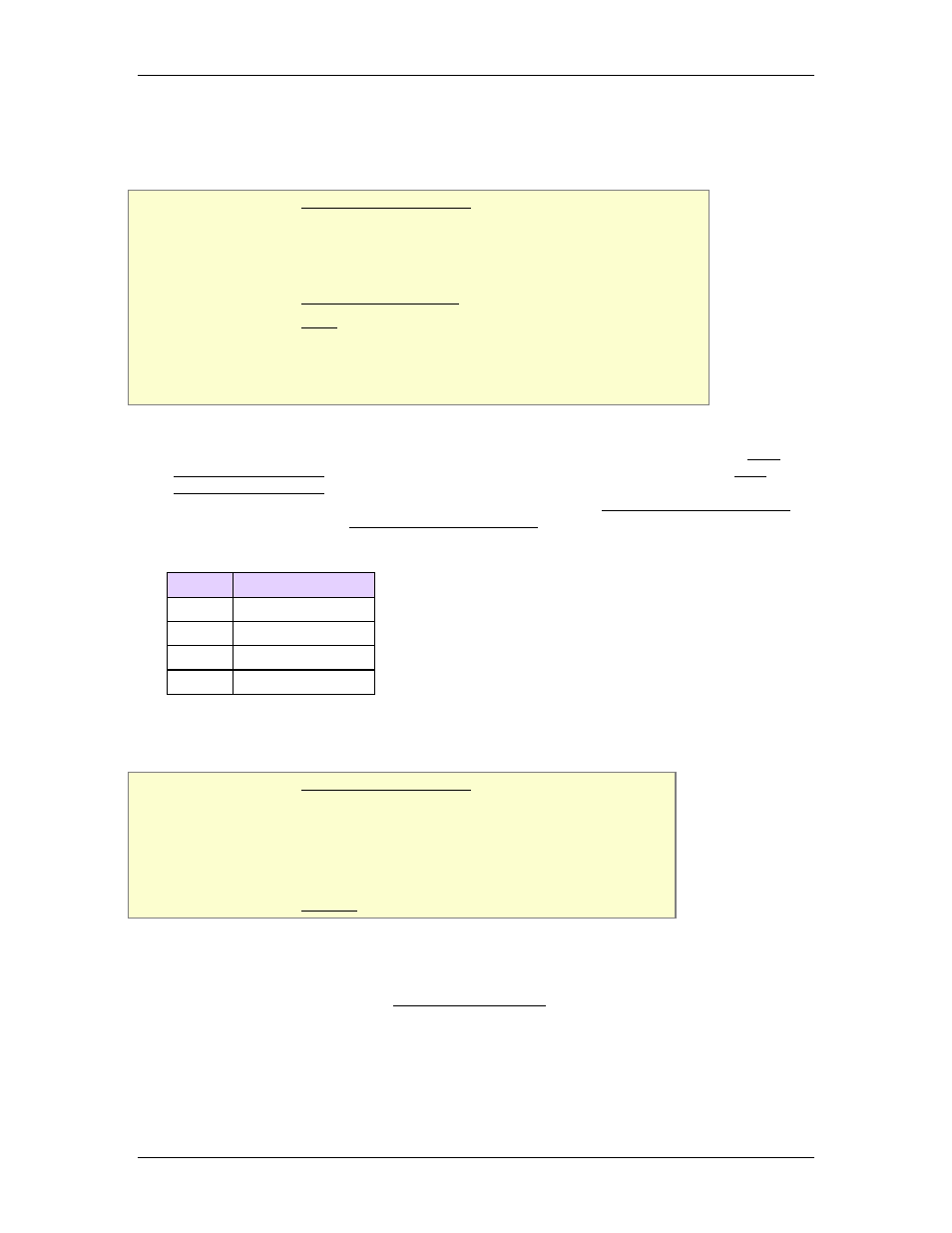
RMC70/150 and RMCTools User Manual
9.2.2.4.21. Default Pos/Vel Control Mode
Type: Axis Parameter Register
RMC70 Address: %MDn.43, where n = 12 + the axis number
RMC150 Address: %MDn.43, where n = 24 + the axis number
System Tag: _Axis[n].DefPVCtrlMode, where n is the axis number
How to Find: Axes Parameters Pane, All tab: Position/Velocity Control
Data Type: DINT
Range: Pos PID (0), Pos I-PD (1), Vel PID (4), Vel I-PD (5)
Default Value: Pos PID (0) for Position Control Axes
Vel PID (4) for Velocity Control Axes
Description
The Default Pos/Vel Control Mode parameter determines which control mode the Next
Pos/Vel Control Mode for that axis will be set to when the RMC powers up. The Next
Pos/Vel Control Mode register determines which control mode will be applied to the next
position or velocity motion command that is issued. Use the Set Pos/Vel Ctrl Mode (68)
command to change the Next Pos/Vel Control Mode register during machine control
without affecting the power-up mode.
Values Control Mode
0
Pos PID
1
Pos I-PD
4
Vel PID
5
Vel I-PD
9.2.2.4.22. Primary Control Configuration Register
Type: Axis Parameter Register
RMC70 Address: %MDn.60, where n = 12 + the axis number
RMC150 Address: %MDn.60, where n = 24 + the axis number
System Tag: _Axis[n].PriControlBits, where n is the axis number
How to Find: See individual parameters below
Data Type: DWORD - see below
Description
The Control Configuration register contains the bit-addressable Control configuration
parameters. This topic lists the bit address for each parameter. Each parameter is
accessible in RMCTools via the Axis Parameter Editor. For details on each parameter, see
the respective links.
Bits
This register contains the following parameters. The bits for each are given in the right-
hand column.
972
Delta Computer Systems, Inc.
