Halts, Halts overview – Delta RMC151 User Manual
Page 94
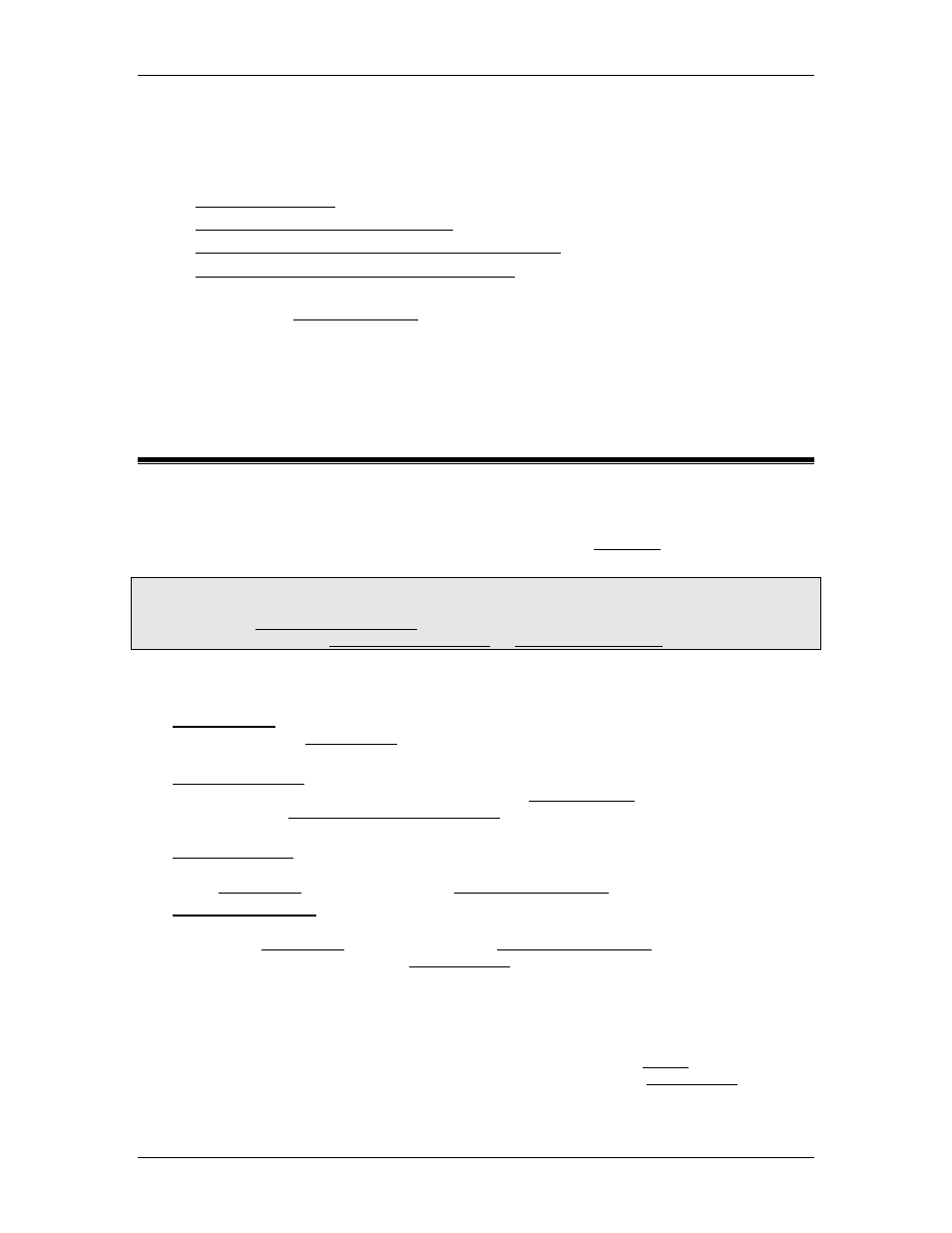
RMC70/150 and RMCTools User Manual
Custom feedback refers to feedback that is continuously calculated by the user, such as with a
user program. Custom feedback is not assigned to any hardware input. The axis will use this
calculated feedback for control.
The following applications can be done using custom feedback:
•
•
Feedback Linearization using Curves
•
Feedback Linearization Using Mathematical Formula
•
Redundant Feedback using Custom Feedback
For more details, see Custom Feedback.
3.4. Halts
3.4.1. Halts Overview
Halts stop motion on an axis. Halts will also stop any Tasks that are running, if the
Programming Properties are set to do so. The RMC has four types, or levels, of halts to safely
stop the axis in various circumstances. These halts are well-suited for use when error
conditions occur. The RMC, by default, triggers a halt when any Error Bits turns on.
Tip:
The Halts do more than just stop the axis. If you simply wish to stop the motion in closed loop
control, use the Stop (Closed Loop) (6) command instead. If you wish to stop the motion in
open loop control, use the Stop (Open Loop) (22) or Open Loop Rate (10) commands.
Halt Types
The RMC has four types of halts:
•
This halt only sets External Halt status bit. This halt type is intended to signal the PLC to
initiate its fault handling.
•
The axis stays in closed loop and ramps down the Target Velocity to zero at the rate
specified by the Closed Loop Halt Deceleration parameter. If an axis is in Open Loop, this
halt will automatically be promoted to an Open Loop Halt.
•
The axis will be put in open loop and the Control Output will be ramped down to the value
of the Output Bias parameter using the Open Loop Halt Ramp parameter.
•
The axis will be put in Direct Output and the Control Output will be ramped down to the
value of the Output Bias parameter using the Open Loop Halt Ramp parameter. When the
Control Output reaches zero, the Enable Output will be turned off.
Halt Actions
When a halt occurs on an axis, the RMC takes the following actions:
•
The axis begins the halt, as specified above.
•
When a halt other than an External Halt occurs on an axis, the Halted status bit is set
and the axis is said to be halted. If an External halt occurs, the External Halt status bit
is set instead.
74
Delta Computer Systems, Inc.
