Delta RMC151 User Manual
Page 779
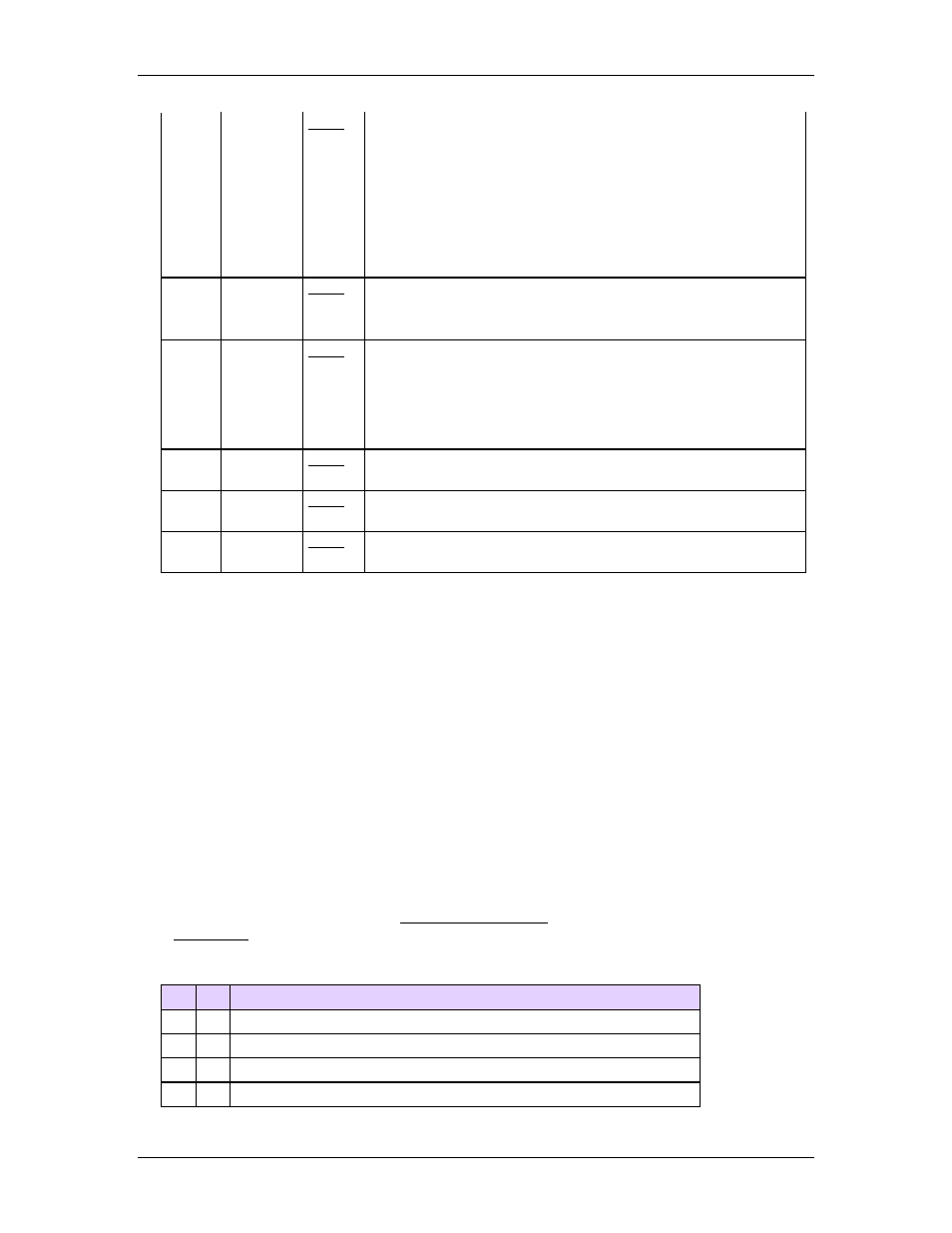
8 Command Reference
0
Current
Cycle
Count
The number of whole cycles the sine move has completed.
Each cycle begins at the location specified by the Start
Location command parameter. The fractional part of the
cycle is given by the Current Cycle Fraction below.
For continuous sine moves (without a fixed number of
cycles), this value will wrap to zero after it reaches
10,000,000 and then continue incrementing. For sine moves
with a fixed number of cycles, this value will not go beyond
the requested cycle count.
1
Current
Cycle
Fraction
The fractional part of the Current Cycle above. The fractional
part is given in this separate register to retain accuracy as
the Current Cycle reaches high values.
2
Current
Angle
The current angle from 0 up to, but not including, 360
degrees. This angle is the mathematical angle as shown in
the sine wave diagram above. An angle of zero does not
necessarily coincide with the start of a cycle. This value can
be used for such things as determining whether the sine
move is at the positive peak, negative peak, or middle.
3
Current
Amplitude
The current amplitude of the sine move in position-units.
4
Current
Frequency
The current frequency of the sine move in hertz.
5
Current
Offset
The current offset of the sine move in position-units.
Specifying a Register Address
When issuing this command from anywhere other than RMCTools, the addresses in the
Status Block command parameter must be entered as an integer value.
RMC addresses are represented in IEC format as:
%MDfile.element, where file = file number, and element = element number.
Use the following equation to convert a register address to integer format, N:
N = file * 4096 + element
Example:
Register address %MD8.33 is 8*4096 + 33 = 32801.
Status Bits
Target Generator Done bit
This bit indicates that the sine move has completed the specified number of cycles and
has reached the ending point. Notice that this bit does not indicate whether the Actual
Position has reached the Requested Position. If the Target Generator Done bit is set, and
the Actual Position is within the In Position Tolerance window of the Target Position, the
In Position Status bit will be set. The In Position bit indicates that the move is complete
and the axis is at position.
Target Generator State A and B bits
B
A Description
0
0
Reserved
0
1
Reserved
1
0
Reserved
1
1
Reserved
deltamotion.com
759
