Delta RMC151 User Manual
Page 610
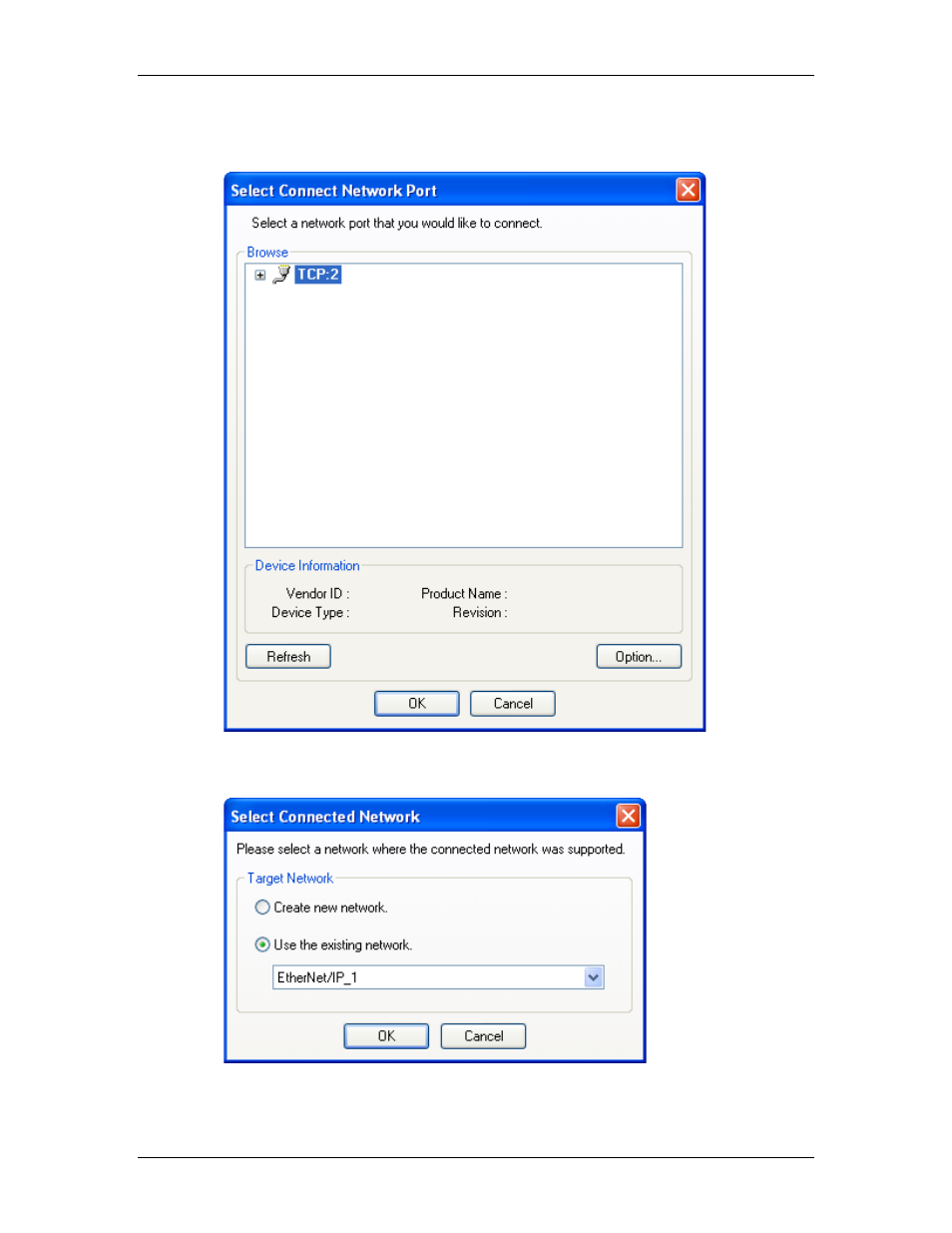
RMC70/150 and RMCTools User Manual
b.
On the Network menu, click Connect.
c.
In the Select Connect Network Port window, select the Ethernet interface to
use (which will most often be just one), and click OK.
d.
In the Select Connected Network, select to use the existing network you just
created and click OK.
e.
On the Network menu, click Download. Answer Yes to any prompts.
590
Delta Computer Systems, Inc.
