Wire break detection, Analog input type, Analog – Delta RMC151 User Manual
Page 953: Input type
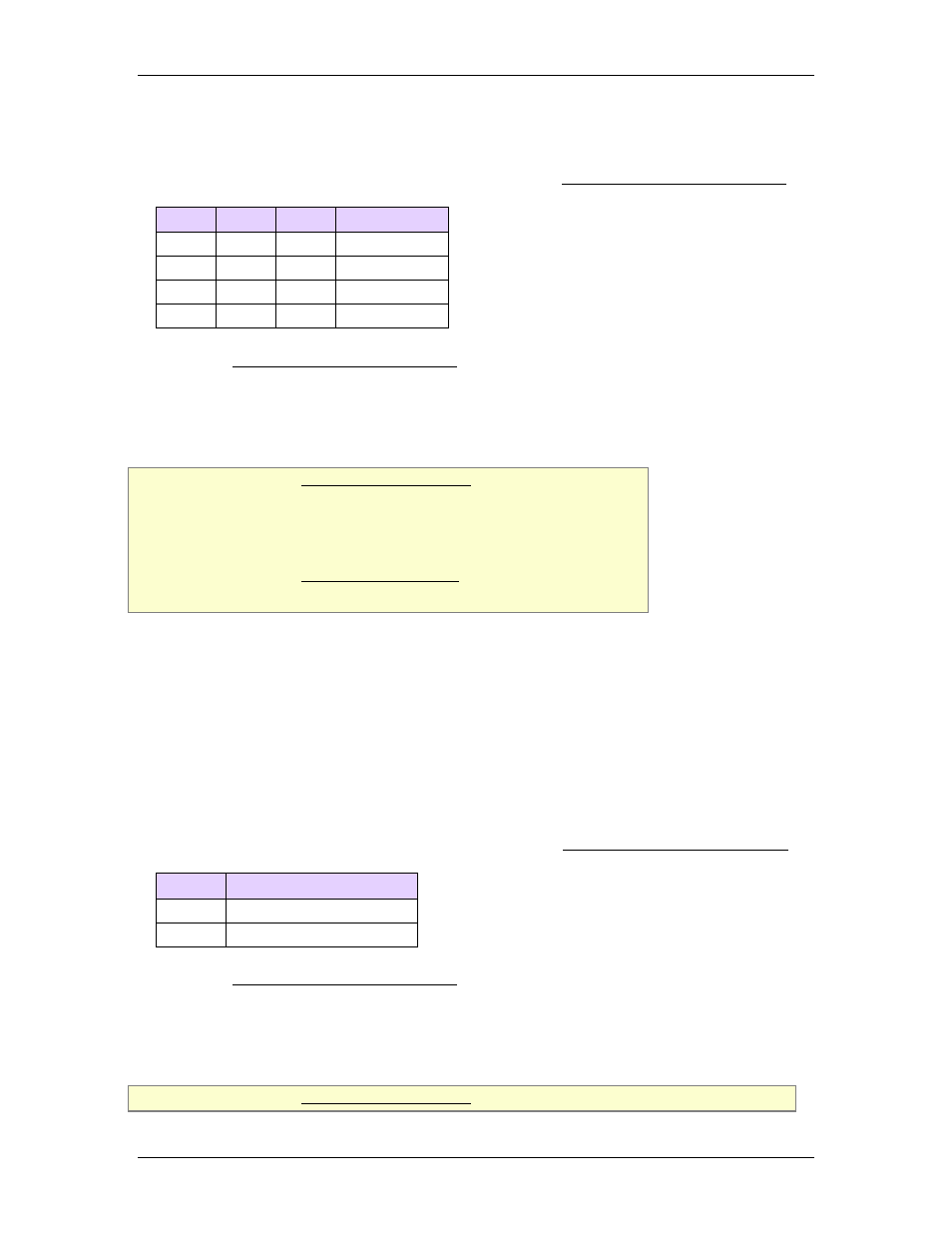
9 Register Reference
This section is primarily for addressing the SSI Overflow Mode parameter when
communicating with the RMC from an external device. This information is not necessary
when configuring the SSI Overflow Mode in RMCTools.
The SSI Overflow Mode is selected with bits 4-6 in the MDT/SSI Configuration Register.
These bits correspond to the SSI Overflow Mode as shown in the following table:
Bit 6 Bit 5 Bit 4 SSI Format
0
0
0
None
0
0
1
Zeros
0
1
0
Ones
0
1
1
Bit 21
See the MDT/SSI Configuration Register for details about the register containing these
bits.
9.2.2.2.23.12. Wire Break Detection
Type: Axis Parameter Register
RMC70 Address: n/a
RMC150 Address: %MDn.10/19, where n = 24 + the axis number
System Tag: _Axis[n].MDTSSICfg.WBDetect
How to Find: Axes Parameters Pane, All tab: Feedback
Data Type: Bit - see below
Description
This parameter is used to turn off the SSI wire break detection. This should only be done
if the SSI transducer or encoder you are using requires it. The SSI specification includes
wire break detection, but some devices are not compliant. This option is available on the
RMC in order to use non-compliant SSI devices.
This parameter is only available on the RMC150 SSI module.
Format Details
This section is primarily for addressing the Wire Break Detection parameter when
communicating with the RMC from an external device. This information is not necessary
when configuring the Wire Break Detection in RMCTools.
The Wire Break Detection is selected with bit 19 in the MDT/SSI Configuration Register.
This bit corresponds to the Wire Break Detection as shown in the following table:
Bit 19 Wire Break Detection
0
Enabled
1
Disabled
See the MDT/SSI Configuration Register for details about the register containing these
bits.
9.2.2.2.23.13. Analog Input Type
Type: Axis Parameter Register
deltamotion.com
933
