Using automationdirect plcs with the rmc, Automationdirect plcs, Automationdirect plcs with the rmc – Delta RMC151 User Manual
Page 581
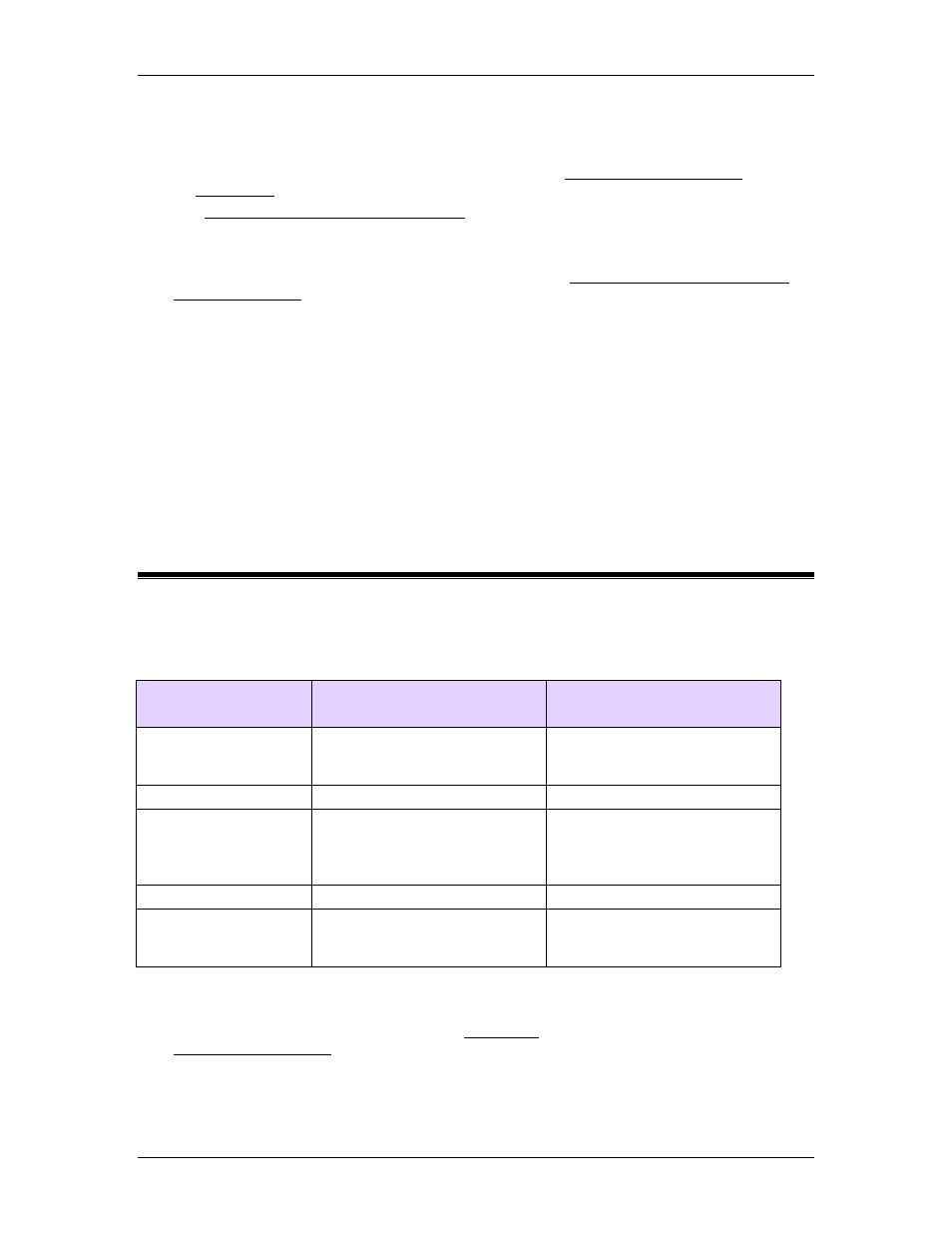
6 Communication
5. Wait Until the Sync In and Sync Out Registers Match
This indicates that the RMC has received the command and issued it. It is important to
wait until the SyncIn and SyncOut match before using the status bits in the Input Data
(if the Input Data includes any status bits). See the Using an EtherNet/IP I/O
Connection topic for how problems can occur if this step is ignored.
See Using an EtherNet/IP I/O Connection for further details.
Reading and Writing other registers
To read and write other registers in the RMC that are not included in the Incoming or
Outgoing Cyclic I/O Data, you can use MSG blocks (see Using Allen-Bradley Controllers
via Message Block). EtherNet/IP I/O and MSG blocks can be used simultaneously.
Another option for writing to other RMC registers is to create user programs that move
data from the variable table to other RMC registers.
Reading DWORDs from the RMC
EtherNet/IP I/O will exchange data between the PLC and RMC as if they are all REAL
values. However, some data items are of type DWORD or DINT, such as the Status Bits
and Error Bits, which are of DWORD type. These values will not be displayed properly in
the PLC's I/O Input and Output arrays.
To view DWORD or DINT values properly in the PLC, use the COP instruction to copy them
from the Input array (:I) into a tag of DWORD type. To write DWORD or DINT values to
the RMC, use the COP instruction to write the values to the Output array (:O).
6.11.3. Using AutomationDirect PLCs with the RMC
The RMC family of controllers can communicate with AutomationDirect DirectLogic PLCs via
Ethernet or serial RS-232/485.
RMC and AutomationDirect DirectLogic PLC Compatibility
AutomationDirect
PLC
RMC75E and RMC150E
RMC75S
DL05/06
Requires H0-ECOM100
module. Use Modbus/TCP
master.
Requires D0-DCM Module. Use
Modbus/RTU master.
DL105
Not Compatible
Not Compatible
DL205
Requires H2-ECOM100
module. Use Modbus/TCP
master.
DL250-1 and DL260 support
Modbus/RTU master on the
CPU. No support for 230 and
240.
DL305
Not Compatible
Not Compatible
DL405
Requires H4-ECOM100
module. Use Modbus/TCP
master.
Not Compatible
Example Programs
Delta provides example PLC programs to help you quickly set up the communications
between your PLC and the RMC. See thsection of Delta's website at
Communicating with the RMC75E or RMC150E
deltamotion.com
561
