Accessories, Vc2124 and vc2100 voltage-to-current converters, Vc2124 – Delta RMC151 User Manual
Page 699
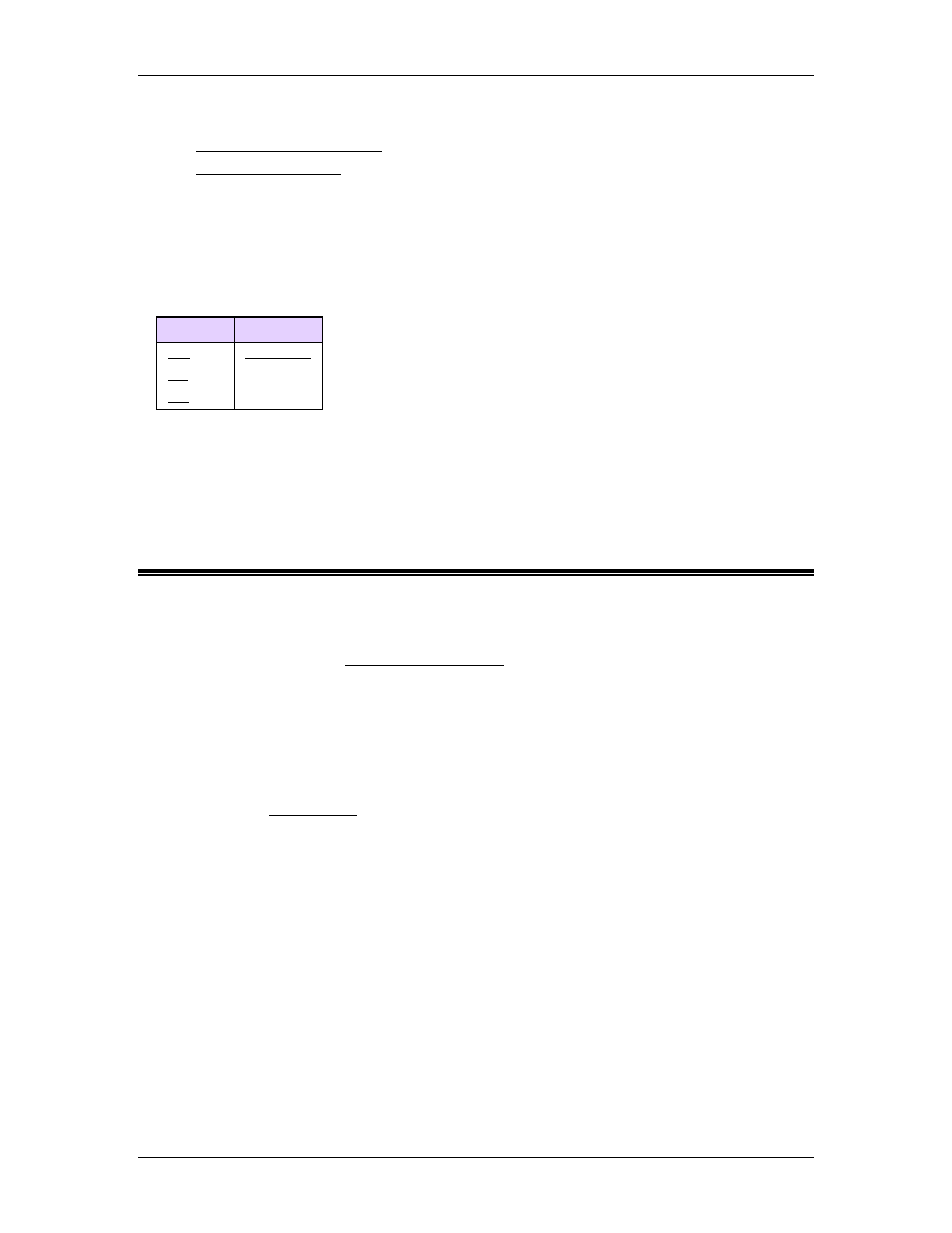
7 Hardware
The Fault Input can also be used for the following:
•
•
Advanced
In addition to the uses described above, the Fault Input can be used as a general discrete
input. This requires that the Auto Stop for the Fault Input error bit be set to Status Only
so that it does not cause the axis to halt.
Specifications
For specifications, refer to the topic of the specific module containing the Fault Input.
7.5. Accessories
7.5.1. VC2124 and VC2100 Voltage-to-Current
Converters
This document will refer to the VC2124, but the same information applies to the VC2100.
To convert the RMC's ±10 V Control Output to current (such as for servo valves), use Delta's
VC2124 or VC2100 voltage-to-current converter. Information on the VC2124 and VC2100 is
available on Delta's website, This topic explains how to set up the RMC
parameters to work with the VC2124 and VC2100:
Scaling ±10 V to Current Output
To scale the ±10 V Control Output to a current range centered around 0, such as ±85mA,
use the following procedure:
1. Set the VC2124 current range to the closest value equal to or greater than the current
range required by the valve.
2. Calculate the Output Limit parameter using the following equation:
OutputLimit [V] = (Desired Limit[mA] * 10) / VC2124 current setting
Example:
Consider a servo valve that requires ±85 mA:
1. Set the VC2124 to ±90 mA.
2. Calculate the Output Limit:
OutputLimit [V] = ( 85[mA] * 10 ) / 90[mA]
Output Limit = 9.444 [V]
Scaling ±10 V to 4-20 mA
Delta does not recommend using valves or drives that require a 4-20mA input. Delta
recommends using a valve or drive that requires a ±10 V input voltage or, for servo
valves, a current centered around 0, such as ±90 mA. However, for the cases where 4-20
mA cannot be avoided, this section explains how to set up the RMC parameters to work
together with the VC2124 to produce a 4-20 mA output.
deltamotion.com
679
