Ssi wire delay, E ssi wire, Delay – Delta RMC151 User Manual
Page 950: Ssi wire, E ssi wire delay
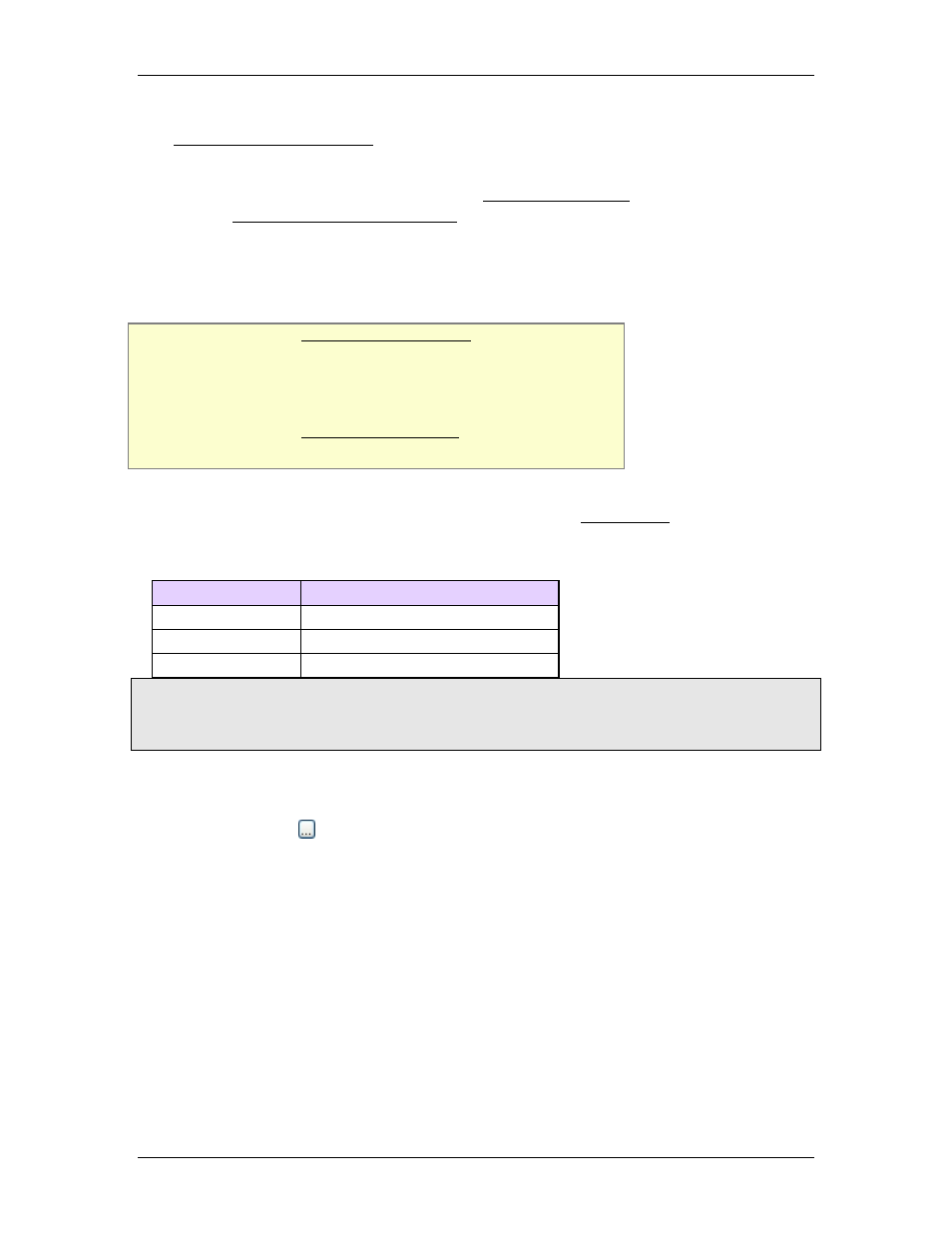
RMC70/150 and RMCTools User Manual
The SSI Termination parameter applies to axes with SSI feedback on an RMC150
Universal I/O (UI/O) Module. The UI/O module has internal software-selectable
termination.
Input termination should always be applied. For daisy-chained SSI, only the last input in
the chain should have termination. See the RMC150 UI/O Wiring topic for details.
See the MDT/SSI Configuration Register for details about the register containing these
bits.
9.2.2.2.23.9. SSI Wire Delay
Type: Axis Parameter Register
RMC70 Address: %MDn.14, where n = 12 + the axis number
RMC150 Address: %MDn.14, where n = 24 + the axis number
System Tag: _Axis[n].WireDelay
How to Find: Axes Parameters Pane, All tab: Feedback
Data Type: DINT
Description
This parameter is valid on axes with SSI feedback on the UI/O Module. The SSI Wire
Delay allows the SSI input to take into account the delay of the signal in the wire. To
ensure error-free feedback, this parameter should be used if the wire length exceeds the
values given in the table below.
Clock Rate
Maximum Cable Length*
250 kHz
770 ft (235 m)
500 kHz
325 ft (99 m)
971 kHz
110 ft (34 m)
*Note:
The cable lengths depend on the type of wire used and on the internal delays in the
transducers. The transducer delays are usually not specified so the wire delay may need to be
found empirically.
Setting the Wire Delay
To set the SSI Wire Delay parameter:
1. In the Axis Parameters, select the SSI Wire Delay parameter and then click the
ellipsis button .
2. Enter the Delay Time directly, or choose to estimate the delay based on the cable
length. The Wizard will calculate and/or adjust the Wire Delay Time to account for
resolution of the internal delay timer. The wizard will display the value that will be
applied.
3. Click OK. The time to delay will be converted to the nearest time delay that can be
represented with [1..8] * [0..31] / 33MHz.
Details
Minimal Delay
The timing diagram below shows an SSI system with very little delay. On the first rising
edge of the Clock, the SSI device puts the first bit of data on the Data line. By the next
rising edge of the Clock, when the RMC samples the data, the data is valid, and the read
is successful.
930
Delta Computer Systems, Inc.
