Pressure/force rate feed forward term, Target, Command position – Delta RMC151 User Manual
Page 898
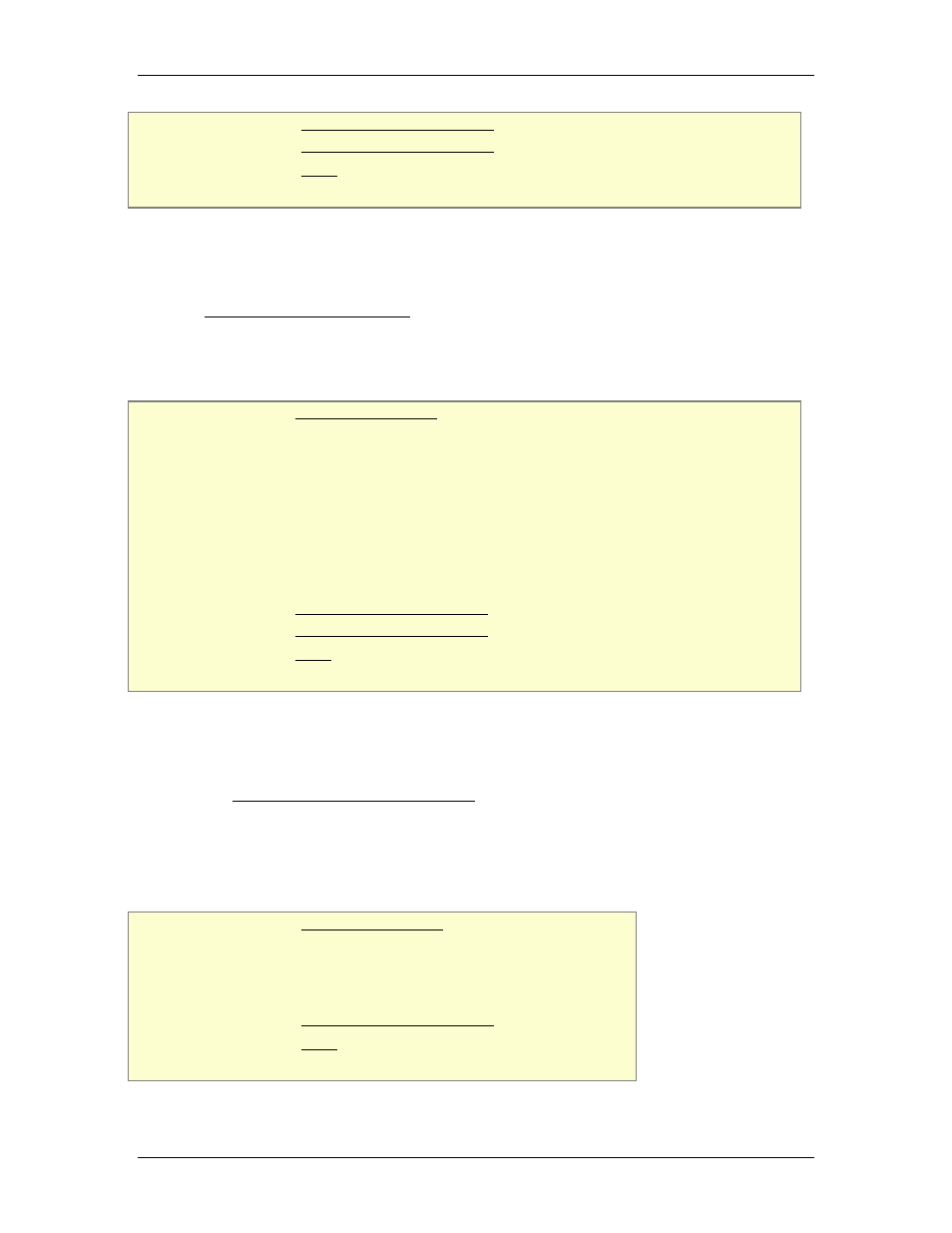
RMC70/150 and RMCTools User Manual
How to Find: Axes Status Registers Pane, All tab: Control
Axes Status Registers Pane, All tab: Pressure/Force Control
Data Type: REAL
Units: % of maximum control output
Description
The Pressure/Force Feed Forward Term is the portion of the control output contributed by
the Pressure/Force Feed Forward Term. The Pressure/Force Feed Forward Term is useful
for troubleshooting when included in a plot.
See Pressure/Force Feed Forward Gain for more details.
9.2.1.6.6. Pressure/Force Rate Feed Forward Term
Type: Axis Status Register
RMC70 Address: Primary Input: %MDn.41, where n = 8 + the axis number
Secondary Input: %MDn.52, where n = 8 + the axis number
RMC150
Address:
Primary Input: %MDn.41, where n = 8 + the axis number
Secondary Input: %MDn.52, where n = 8 + the axis number
System Tag: Pressure Input: _Axis[n].PrsRateFFwdTerm, where n is the axis
number
Force Input: _Axis[n].FrcRateFFwdTerm, where n is the axis
number
How to Find: Axes Status Registers Pane, All tab: Control
Axes Status Registers Pane, All tab: Pressure/Force Control
Data Type: REAL
Units: % of maximum control output
Description
The Pressure/Force Rate Feed Forward Term is the portion of control output contributed
by the Pressure/Force Rate Feed Forward Gain. The Pressure/Force Rate Feed Forward
Term is useful for troubleshooting when included in a plot.
See the Pressure/Force Rate Feed Forward topic for more details.
9.2.1.7. Target
9.2.1.7.1. Command Position
Type: Axis Status Register
RMC70 Address: %MDn.56, where n = 8 + the axis number
RMC150 Address: %MDn.56, where n = 8 + the axis number
System Tag: _Axis[n].CmdPos, where n is the axis number
How to Find: Axes Status Registers Pane, Basic tab
Data Type: REAL
Units: pu
Description
878
Delta Computer Systems, Inc.
