Command: move velocity (i-pd) (38), Move velocity (i-pd) (38) – Delta RMC151 User Manual
Page 801
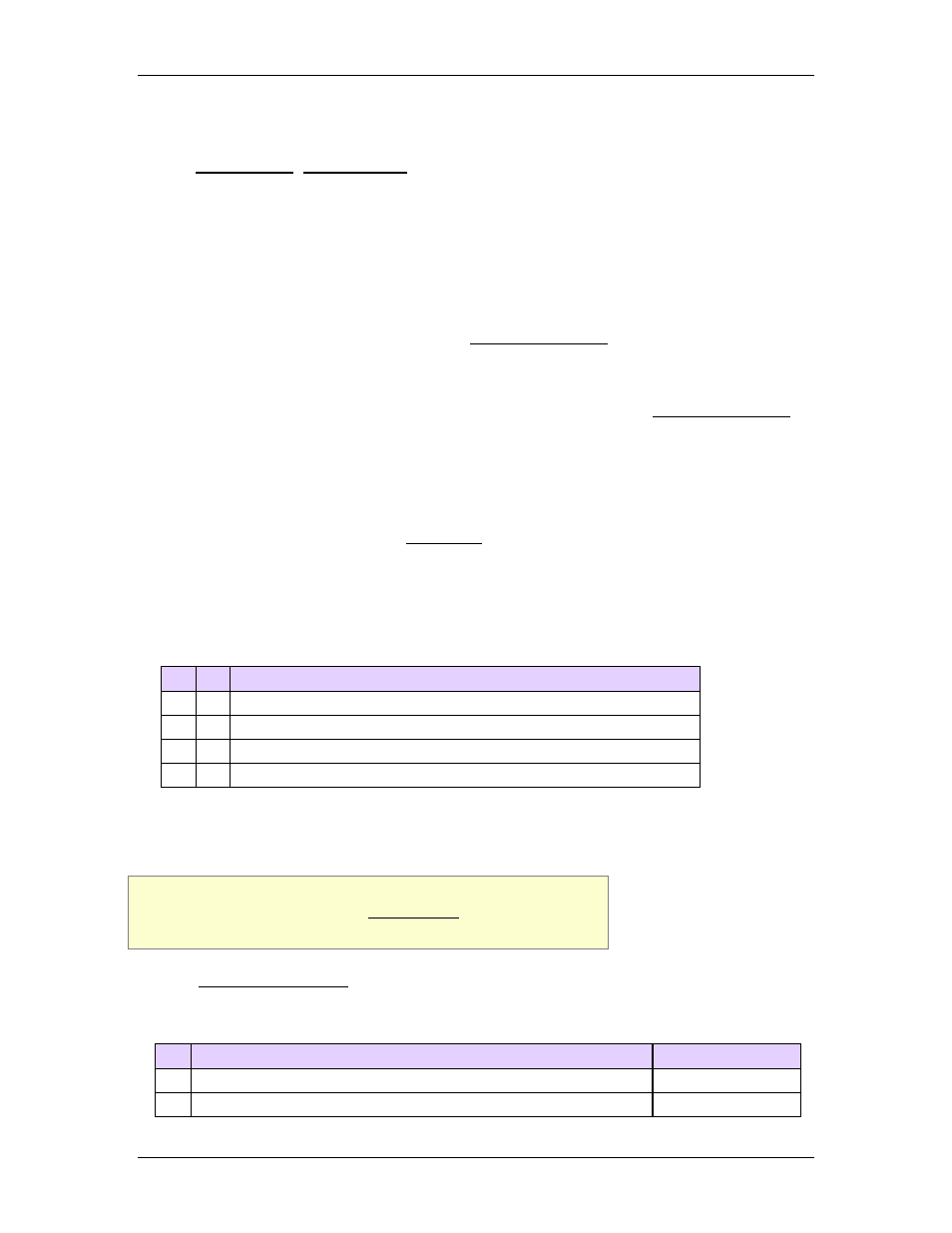
8 Command Reference
is very important that the velocity remain constant, and the position itself is not so
important, you may wish to use the Velocity PID control mode instead.
•
In these modes, the Move Velocity command ramps the Target Velocity to the
Requested Speed. The axis will move at that speed until commanded otherwise.
Special Notes
Move Velocity vs. Move Absolute on a Position Axis
On a position axis, the Move Velocity command is sometimes used unnecessarily. The
user perhaps assumes the Move Velocity command is the best choice because it moves
the axis at a certain speed. However, the Move Absolute (20) command will also move
the axis at a specific speed, with the advantage that it stops at the requested position.
The constant speed control portion of the move is identical for both of these commands.
An example is an injection molding press. When the press is injecting, the speed should
be constant, until it reaches the stopping position. In this case, the Move Absolute (20) is
a better choice than the Move Velocity command.
As rule of thumb, use the Move Velocity command when you want the axis to move at a
certain velocity indefinitely. If you want the axis to eventually stop at some position, use
the Move Absolute command.
Target Generator State Bits
The Target Generator bits in the Status Bits register indicate which portion of the move
the axis is currently in. These bits are useful when programming complex motion
sequences.
Target Generator Done bit
This bit indicates the move is complete, which occurs when the Target Velocity has
reached the Requested Speed.
Target Generator State A and B bits
B
A Description
0
0
Stopped
0
1
Accelerating (away from zero velocity)
1
0
Constant Velocity
1
1
Decelerating (toward zero velocity)
8.4.8.2. Command: Move Velocity (I-PD) (38)
Supported Axes: Position or Velocity Control Axes
Supported Control Modes: Velocity I-PD
Firmware Requirement: 1.50 or newer
See the Commands Overview topic for basic command information and how to issue
commands from PLCs, HMIs, etc.
Command Parameters
# Parameter Description
Range
1 Requested Speed (position-units/s)
any
2 Direction
a valid integer as
deltamotion.com
781
