Curve status error codes – Delta RMC151 User Manual
Page 157
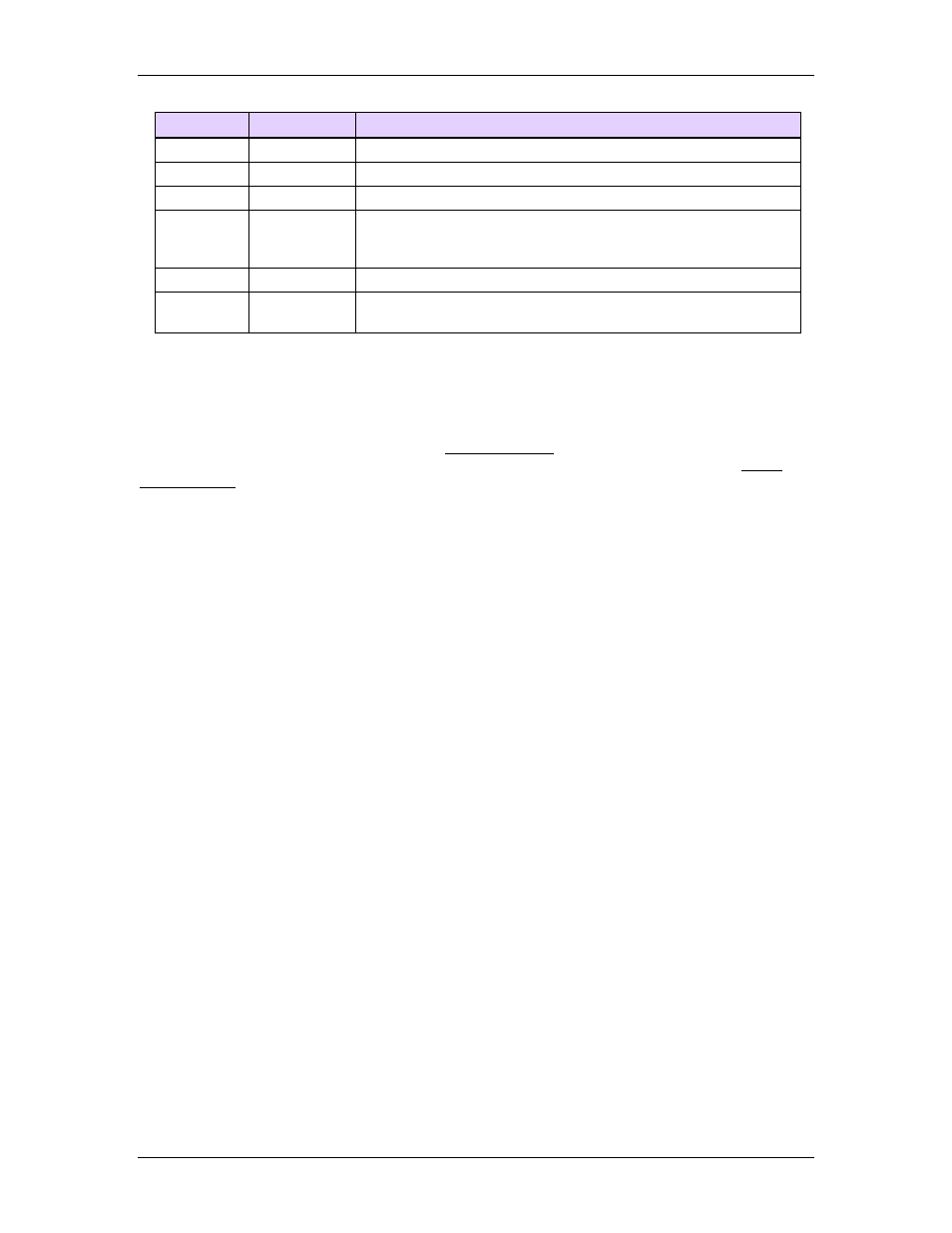
3 Controller Features
Offset Register
Description
0 Status
See Above
1 Format
Partial Curve format (20-22)
2 PartOffset
Offset of this part of the whole curve (in registers)
3 PartLength
Number of registers in this part (L), excluding the 5-
register part header. This is the number of PartData
registers.
4 TotalLength Total length of curve data (sum of all parts)
5..5+(L-
1)
PartData
Segment of the curve data in the respective single curve
format.
3.6.7.7. Curve Status Error Codes
When downloading a curve to the RMC via the variable table, the Curve Status register in the
curve data will contain an error code if the Curve Add (82) command could not successfully
add the curve data to the curve store. For more details on the Curve Status, see the Curve
Data Formats topic.
The following error code values are defined:
10: Invalid curve data address.
Indicates that the Curve Data command parameter was not a valid curve data address. Only
addresses in the Variable Tables current or initial values are acceptable.
11: Curve data is not in the correct format.
The Curve Data did not follow one of the supported Curve Data Formats. Examples of
problems that will give this error include:
•
Invalid Format value.
•
Curve Data runs off the end of the variable table.
•
In a partial curve, the Part Offset is beyond the Total Curve Data Length.
•
In a partial curve, the Part Offset is negative.
•
In a partial curve, the Total Curve Data Length is negative or zero.
•
In a partial curve, the Part Length is negative or zero.
•
In a multiple curve format, the number of registers per curve is less than six (6).
•
In a multiple curve format, the number of curves is negative or zero.
•
In a multiple curve format, an individual Curve Data does not fit in the registers reserved
for it.
•
The Interpolation Options field is not a valid value.
12: Too many pending Curve Adds.
This error indicates that a Curve Add command could not be accepted because the curve
processing queue was full. That is, there are already sixteen Curve Add or Delete requests in
the queue. The Curve Add command will also signal a command error for this error.
13: No room for the curve in the curve storage area.
Unable to allocate memory from the Curve Store for the curve. There are three times that a
curve may require a block of memory from the Curve Store. First, if a partial curve format is
used, a temporary buffer must be allocated to hold the entire download. Second, if the curve
interpolation method requires significant pre-processing then a temporary block of memory
must be allocated. Third, the processed curve itself will be allocated from the Curve Store.
deltamotion.com
137
