Specialty, Command: gear absolute prs/frc (59), Gear absolute (prs/frc) (59) – Delta RMC151 User Manual
Page 822
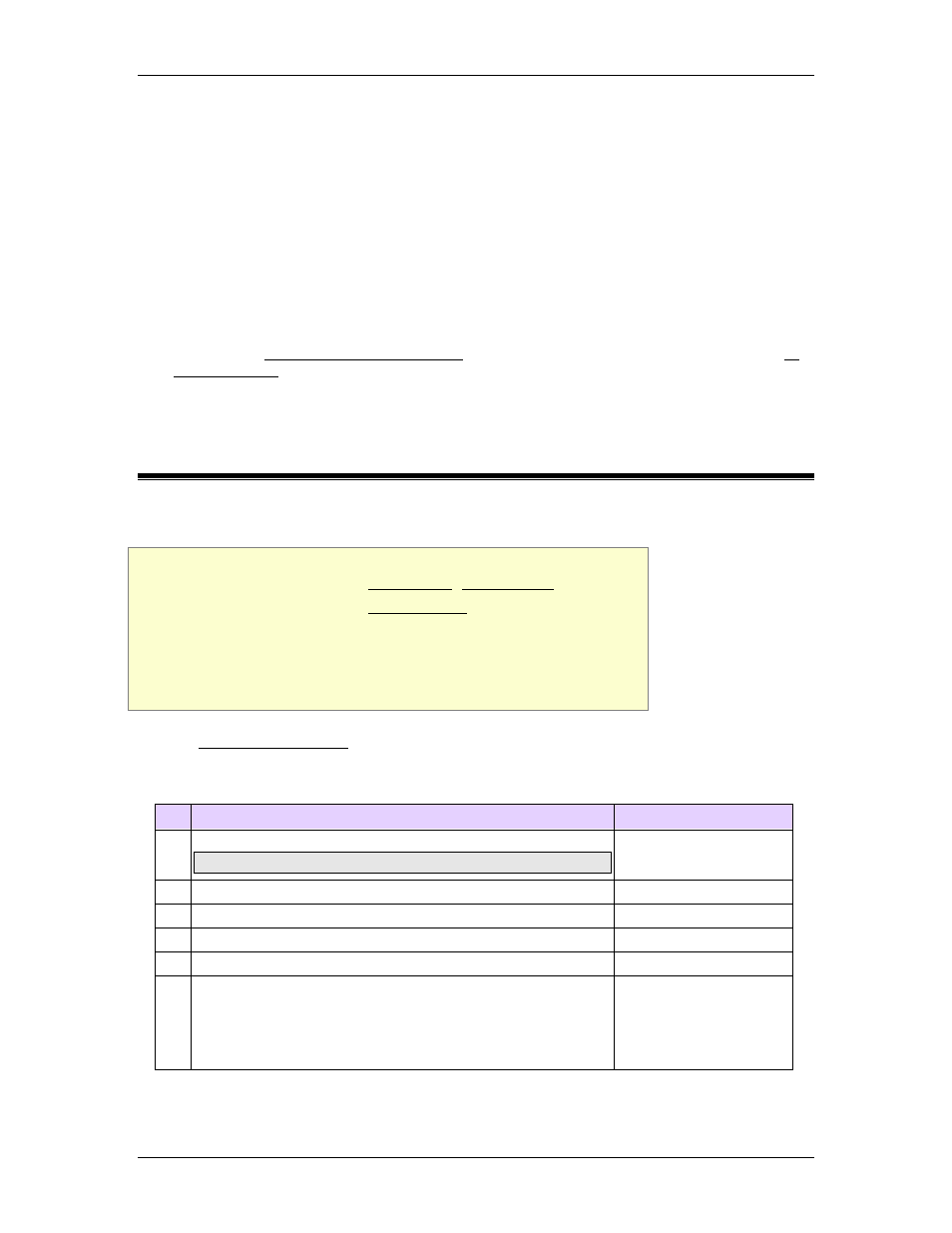
RMC70/150 and RMCTools User Manual
Pressure/Force Limit Enabled
This bit indicates that pressure/force limit is enabled. If an axis is in pressure or force
control, pressure/force limit will not be active. If the axis exits pressure/force control to
open loop or closed-loop position or velocity control, it will enter pressure/force limit if the
Pressure/Force Limit Enabled bit is on.
Pressure/Force Limited
This bit indicates that pressure/force limit is enabled and the axis is limiting the
pressure/force. If an axis is in pressure or force control, pressure/force limit will not be
active and this bit will not be set.
At Pressure/Force
When the axis is in Pressure/Force control or Pressure/Force Limit and the Target
Pressure/Force reaches the Requested Pressure/Force and the Actual Pressure/Force
is within the At Pressure/Force Tolerance window from the Target Pressure/Force, the At
Pressure/Force Status bit will be set. This bit indicates that the ramp is complete and the
axis is at the pressure or force.
8.5.3. Specialty
8.5.3.1. Command: Gear Absolute Prs/Frc (59)
Supported Axes: Position Control Axes
Supported Control Modes: Position PID, Position I-PD
Firmware Requirement: 2.70 or newer
Hardware Limitations: RMC75S: versions 2.1D or newer only
RMC75P: versions 2.1E or newer only
RMC75E: No limitations
RMC150E: No limitations
See the Commands Overview topic for basic command information and how to issue
commands from PLCs, HMIs, etc.
Command Parameters
# Parameter Description
Range
1 Master Register
Note: See Specifying a Register Address below.
Valid RMC register
2 Master Point A (Pr or Fr)
Any REAL number
3 Master Point B (Pr or Fr)
Any REAL number
4 Slave Point A (Pr or Fr)
Any REAL number
5 Slave Point B (Pr or Fr)
Any REAL number
6 Endpoint Behavior
•
Fault (0)
•
Truncate (1)
•
Extrapolate (2)
A valid integer as
described.
Description
802
Delta Computer Systems, Inc.
