Stopping user programs – Delta RMC151 User Manual
Page 329
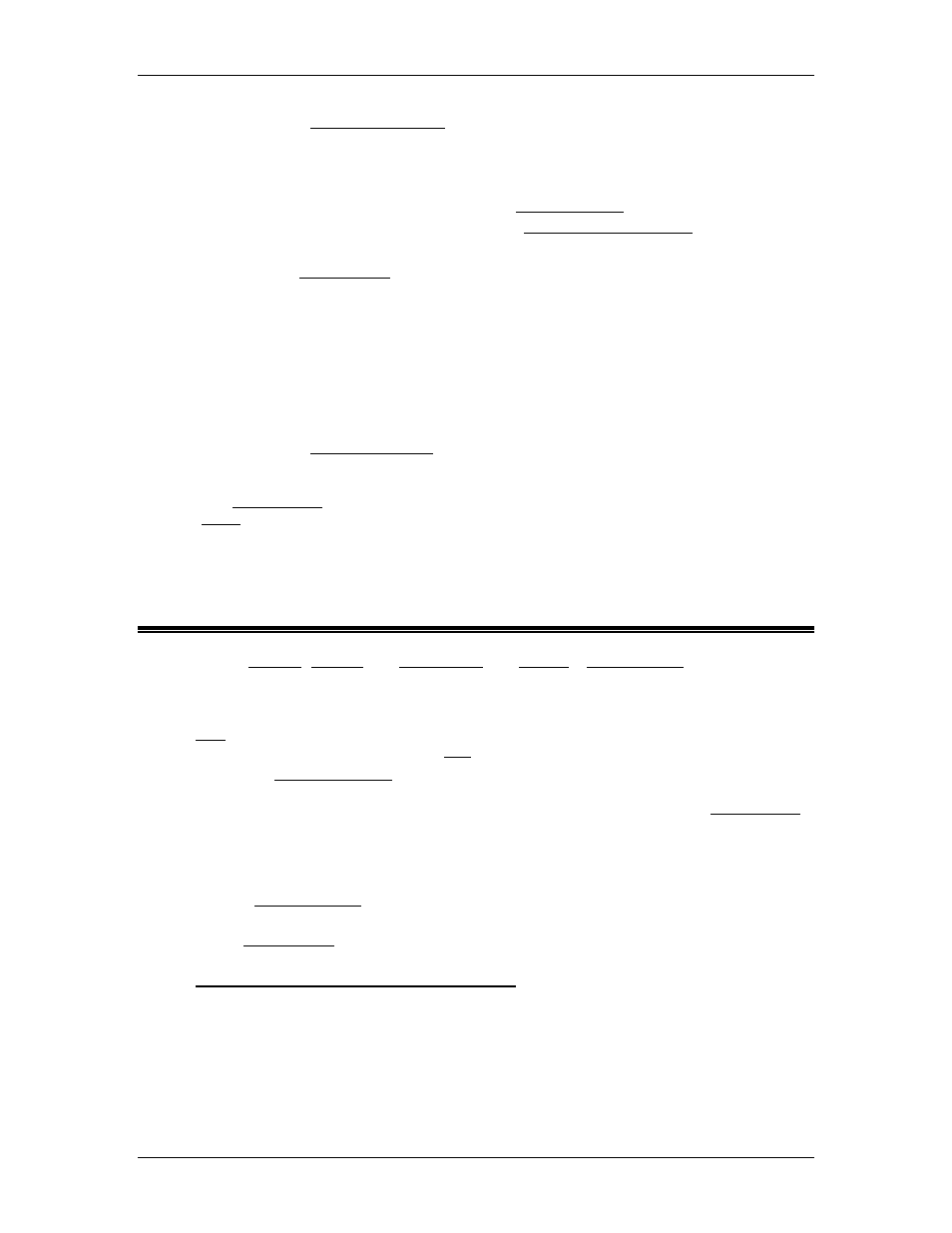
5 Programming
1. See the Issuing Commands topic for details.
•
Send the Start Task (90) command from a User Program:
1. In the Command box, type "90" and press Enter.
2. Enter the correct values in the Task Number and Program parameters. For
details on these parameters, see the Start Task (90) command.
3. Complete the step as described in the Creating User Programs topic.
•
From the Task Monitor
o
In the Task Monitor, to start a User Program, right-click a Task listed in the
Task Monitor and click Start Task.
•
From the Project tree
o
In the Project pane, right-click a User Program, choose Run Program, then
choose the Task on which to run the program.
This option is available only if the Programming node has no differences
between the project and controller. Notice that a user program cannot be
stopped using this method.
•
Create a Trigger in the Program Triggers
o
See the Program Triggers for details.
How to Determine if a User Program is Running
Use the Task Monitor to track which User Programs and steps are currently running. See
the Tasks topic for details.
To open the Task Monitor, on the View menu, click Task Monitor.
5.11.5. Stopping User Programs
After you have created, verified and downloaded and started a User Program, you may want
to stop it.
How to Stop a User Program
•
End Link Type:
If the user program encounters an End link type, it will stop.
•
Issue the Stop Task (91) Command:
Issue the Stop Task (91) command from RMCTools, a PLC, or other host controller.
You must know which task the program is running on to stop it. Use the Task Monitor
to see which task the user program is running on.
•
Halt an axis:
By default, the RMC is configured such that, if an axis halts, all tasks will stop. This
setting can be changed on the Programmng Properties dialog.
See the Halts Overview topic for details on when halts can occur.
•
From the Task Monitor
In the Task Monitor right-click a Task listed in the Task Monitor that is running the
user program and click Stop Task.
•
Create a Trigger in the Program Triggers
A trigger in the Program Triggers containing
will stop that task when the condition becomes true.
What Happens When a User Program Stops
A User Program is simply a method of issuing commands to the RMC. When the User
Program stops, it stops issuing commands to the RMC. It does not mean that the
commands it issued are terminated, nor that motion on the axis stops.
deltamotion.com
309
