Link type: end, Data types, End link type – Delta RMC151 User Manual
Page 338: E data types
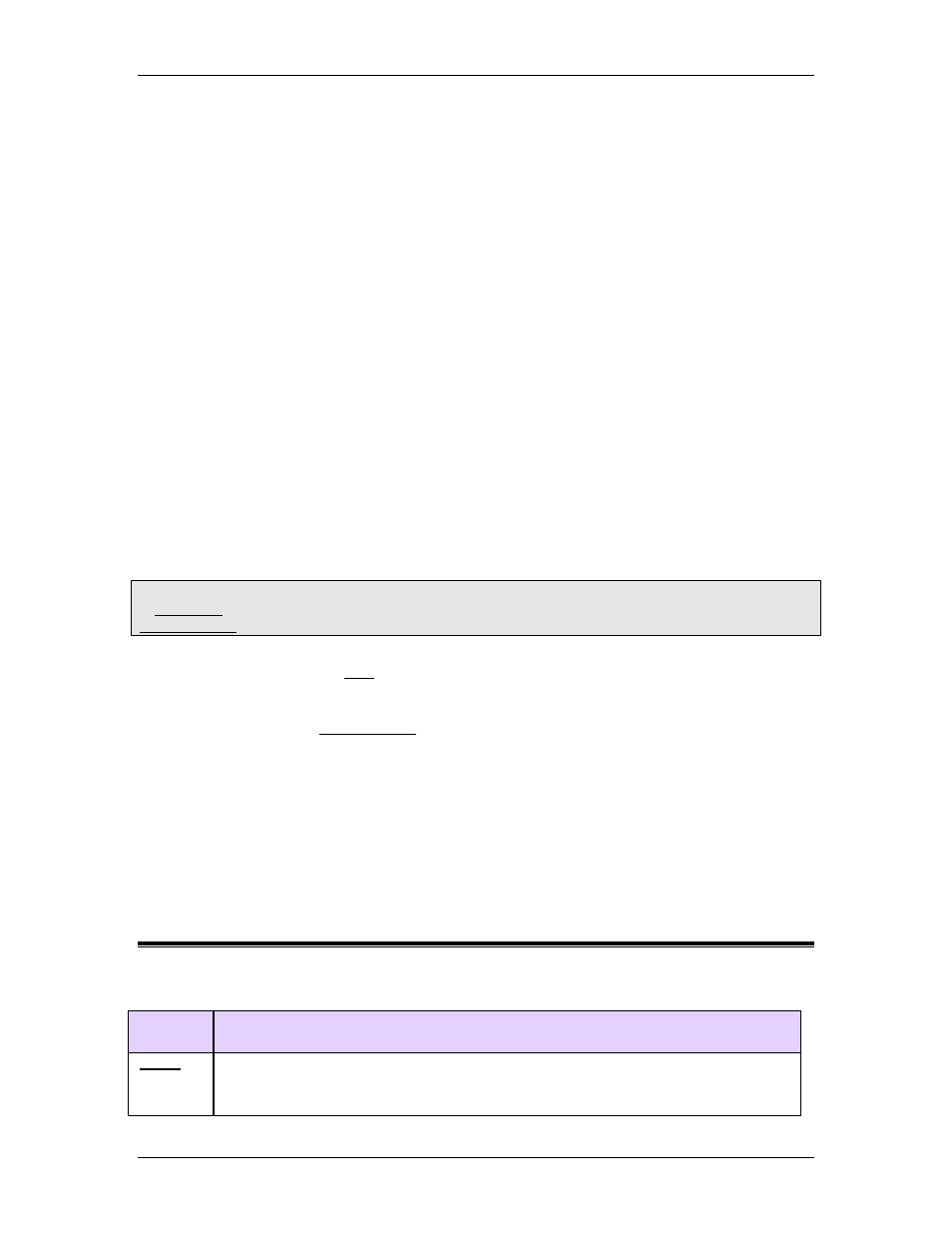
RMC70/150 and RMCTools User Manual
than the next loop time after the first step was executed, and the state of the condition in
the same loop time that the first step is executed is not considered.
Example 1
Consider a program where Step 0 issues a Move Absolute command and has a Conditional
Jump link type with a link condition that waits for a discrete input to be on. The Jump on
True contains step 1 and Jump on False contains step 2. In the loop time that step 0 is
executed (the Move Absolute command is issued), the link condition is not evaluated. The
next loop time, the program will evaluate the link condition. In this case, either step 1 or
step 2 will be executed. If the time is 1 millisecond, and step 0 was executed at time 0
(zero), then step 1 or step 2 will be executed at time 0.001 seconds.
Example 2
Consider a program where Step 0 issues a Move Absolute command and has a Conditional
Jump link type with a link condition that waits for a discrete input to be on. The Jump on
True contains step 1 and Jump on False contains "Wait". In the loop time that step 0 is
executed (the Move Absolute command is issued), the link condition is not evaluated. The
next loop time, the program will evaluate the link condition. If the condition is true (the
discrete in put is on), the program will jump to the specified step and execute it in that
same loop time. If the condition is false, (the discrete in put is on), the program will wait.
This will repeat until the condition is true, at which point the program will jump to the
specified step and execute that step in the same loop time in which the condition became
true.
5.11.9.7. Link Type: End
Note:
A Link Type specifies the condition that makes the RMC jump to and execute the next step in a
User Program.
The End Link Type stops the task. No steps are executed after this step.
To select the End Link Type:
•
Open or create a User Program.
•
Go to the step where you want the End Link Type.
•
Double-click the Link Type box.
•
Click End.
5.12. Data Types
5.12.1. Data Types
The RMC data have the following internal types:
Data
Type
Description
32-bit floating point number.
When typing a REAL number, it must include a decimal point, or RMCTools will
assume it is a DINT.
318
Delta Computer Systems, Inc.
