Delta RMC151 User Manual
Page 486
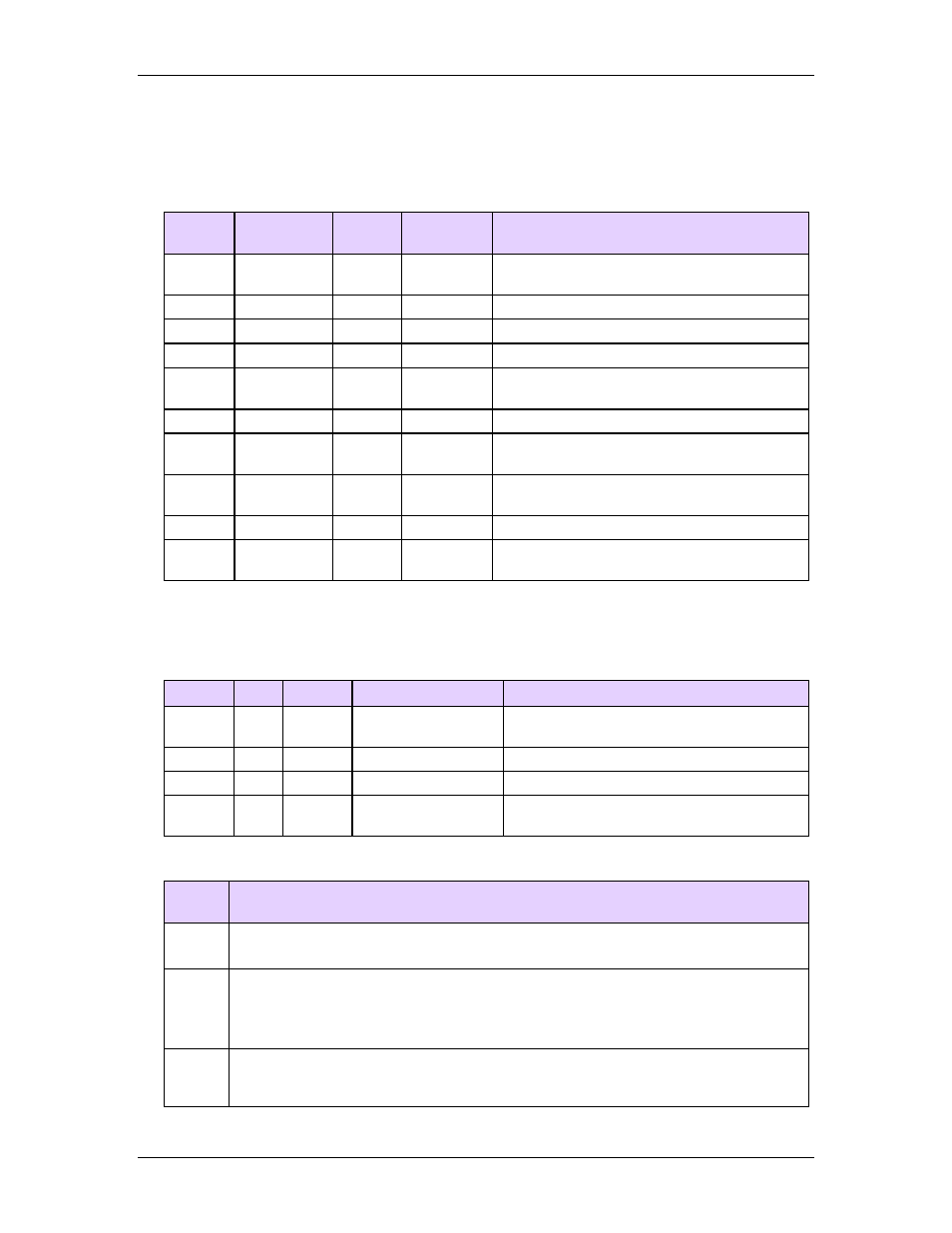
RMC70/150 and RMCTools User Manual
1
The byte order of multi-byte fields is determined by the Read service selected. For
service 0x4B (Read LSB First), the least-significant byte will be sent first. For service
0x4D (Read MSB First), the most-significant byte will be sent first.
Write (LSB or MSB First) Request:
Offset
Type
1
Size
Field
Name
Description
0
USINT
1
Service
Must be 0x4C (LSB First) or 0x4E (MSB
First).
1
USINT
1
Path Size
Must be 0x02.
2
USINT[4]
4
Path
Must be 0x20 0xC0 0x24 0x01.
6
UINT
2
File
Register file in the RMC to write to.
8
UINT
2
Element
First element in the specified file to write
to.
10
UINT
2
Count
Number of DINTs or REALs to write.
12
DINT or
REAL
4
Register0 Value of first register
16
DINT or
REAL
4
Register1 Value of second register
:
:
:
:
:
12+4xN
DINT or
REAL
4
RegisterN Value of Nth register
1
The byte order of multi-byte fields is determined by the Write service selected. For
service 0x4C (Write LSB First), the least-significant byte must be sent first. For service
0x4E (Write MSB First), the most-significant byte must be sent first.
Write (LSB or MSB First) Response:
Offset Type
Size Field Name
Description
0
USINT
1
Reply Service
Will be 0xCC (LSB First) or 0xCE (MSB
First).
1
USINT
1
Reserved
Will be 0
2
USINT
1
General Status
See below. Zero (0) means success.
3
USINT
1
Additional Status
Size
Will be 0
In the CIP service response, the General Status field can hold one of several values:
Gen
Status Description
0x00
(0)
Success.
The request succeeded.
0x03
(3)
Invalid service data.
This error will occur if the File or Element values are invalid, or for a write, if the
length of the request does not match the expected length based on the Count
value.
0x11
(17)
Reply data too large.
This error will occur if the response generated is too large to be sent. If you
receive this error, you must decrease the Count value for a Read request. The
466
Delta Computer Systems, Inc.
