Using plot template sets, Tuning, System identification – Delta RMC151 User Manual
Page 244: Ee using plot template sets
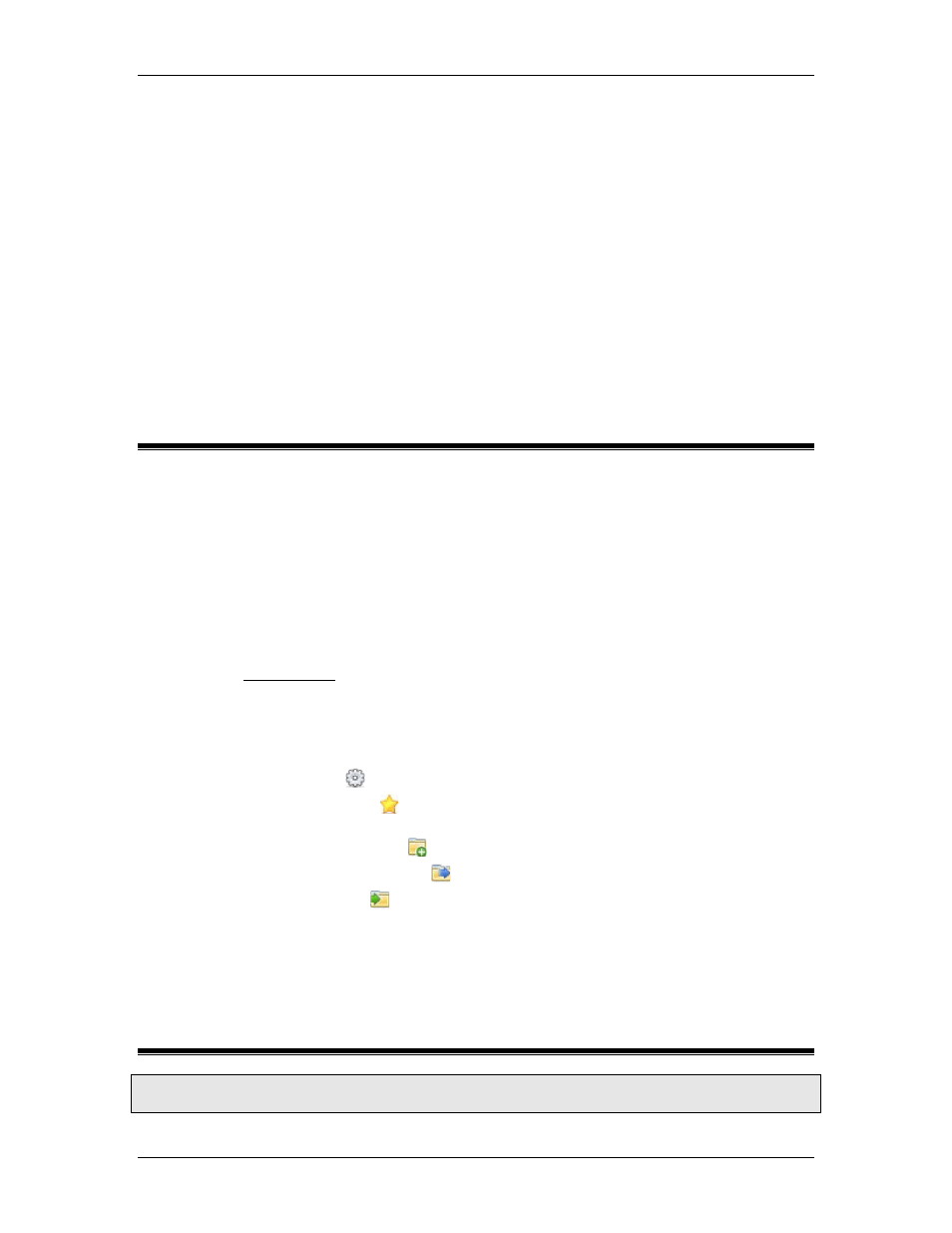
RMC70/150 and RMCTools User Manual
such as Target and Actual Position. The smaller the number, the closer the items
tracked.
Choose Standard Error Quantity to select the Mean Squared Error between the
Target and Actual Values of an axis control quantity. Choose Custom Error
Quantity to select the Mean Squared Error between any two registers that you
choose.
•
Rate of Change of a Register
This option will plot the calculated rate of change of a register. If the original
register is already included in the plot, plotting the rate of change does not require
the plot to capture another register. This allows the plot template to include more
quantities than the number of data sets that the plot is limited to. Also, because
using the rate of change may reduce the number of plot items to upload, the plot
can upload faster, which will be noticeable when using the slower monitor ports on
the RMC75S and RMC75P.
4.9.6. Using Plot Template Sets
Plot template sets are for advanced usage, can be confusing, and are hidden by default. You
will likely never need to use them. If you do not have enough plots, and need to create more
plots to be used temporarily, then plot sets may be of use, because you can then create more
plot templates without losing your existing plot templates.
All the plot templates together are called a plot template set. Normally, the RMC has only
one plot template set, but you can create multiple plot template sets, of which one can be
active at a time. The active plot set can only be changed via RMCTools. Plot template sets are
stored in the RMC.
Showing Plot Template Sets
Plot template sets are hidden by default.
•
In the Plot Manager, on the Plotting tab, right-click the empty space and choose
Show Plot Template Sets. Click All Templates Sets to view the sets.
The list indicates which plot set is active. The plot templates of the active set are listed
at the top of the Plotting tab.
Managing Plot Template Sets
•
Edit a set: Click Edit.
•
Activate a set: Click Activate or double-click the plot template set.
The active set is the one that will be used to capture and trend plots.
•
Create a New Set: Click New Template Set.
•
Export a set to a file: Click Export.
•
Import a set: Click Import Template Set.
4.10. Tuning
4.10.1. System Identification
To access the System Identification Dialog:
On the Plots menu, point to View, then click System Identification.
224
Delta Computer Systems, Inc.
