Command: curve add (82), Curve add, Curve add (82) – Delta RMC151 User Manual
Page 784: E curve add (82), E curve add
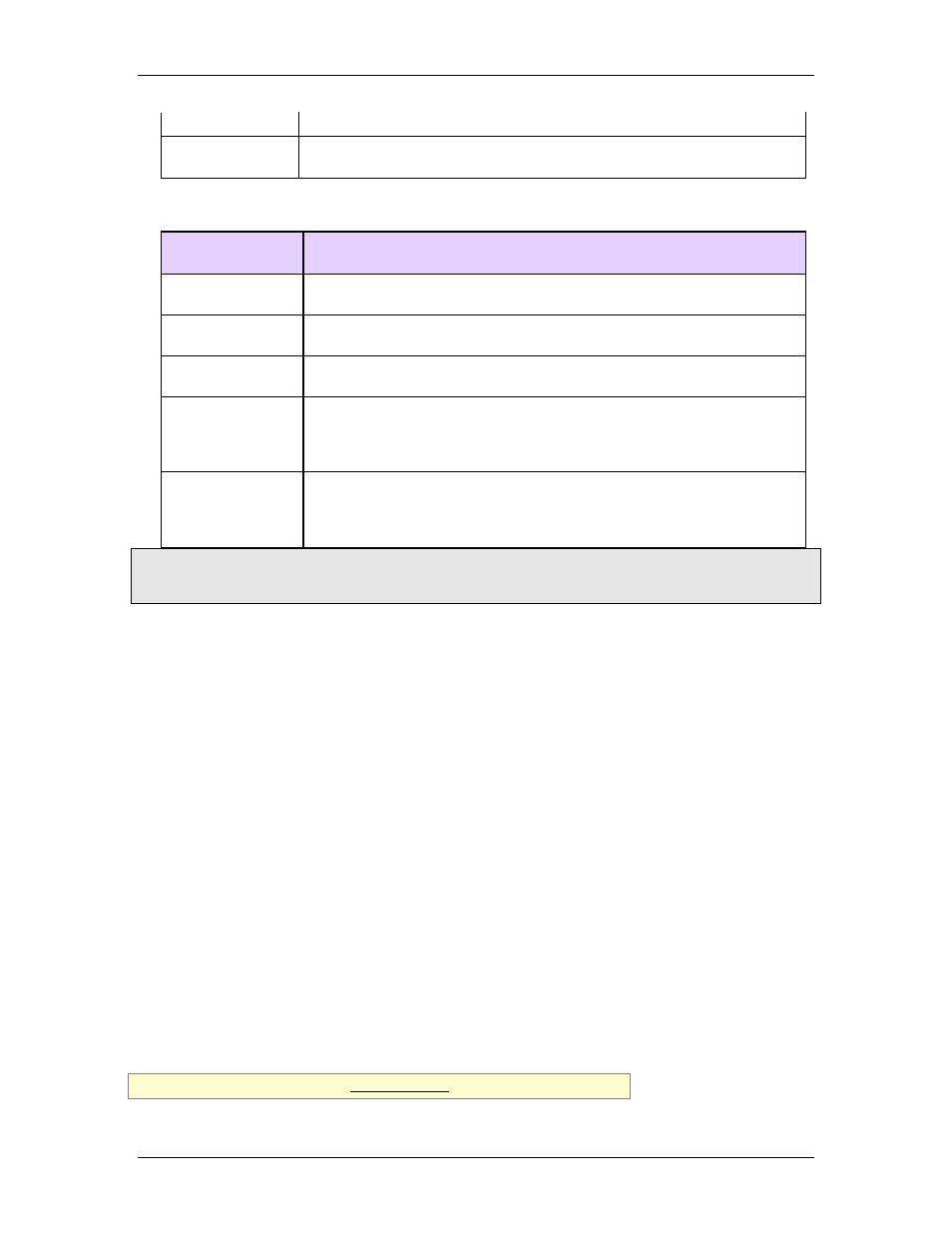
RMC70/150 and RMCTools User Manual
Ramp Value.
Rate
Ramp the Amplitude linearly at the rate (units/sec) specified by the
Ramp Value.
Frequency
The frequency can be ramped to any positive value, or zero.
Valid Ramp
Types
Time
Ramp the Frequency linearly in the number of seconds specified by
the Ramp Value.
Cycles
Ramp the Frequency linearly in the number of cycles specified by the
Ramp Value.
Rate
Ramp the Frequency linearly at the rate (units/sec) specified by the
Ramp Value.
Time (log)
Ramp the Frequency logarithmically in the number of seconds
specified by the Ramp Value. Ramping frequency logarithmically
typically gives a smoother frequency transition than linear ramping,
especially over wide frequency ranges.
Cycles (log)
Ramp the Frequency logarithmically in the number of cycles specified
by the Ramp Value. Ramping frequency logarithmically typically
gives a smoother frequency transition than linear ramping, especially
over wide frequency ranges.
Note: If the sine move is in the process of completing the first or last quarter-cycle of a sine
move that respectively starts or ends at the midpoint, then any attempt by the user to ramp
the frequency during this portion of the move will be ignored.
Cycles
The Cycles parameter is updated immediately when this command is issued. The Ramp
Type and Ramp Value parameters are ignored. The Cycles specifies the total number of
cycles from when the Sine Start command was issued.
Example
Consider a sine move that was started with a Cycles parameter of 1000, and when the
cycle count reached 600 the Change Target Parameter command is issued to change
the Cycles to 1300. The sine move will continue until it completes 1300 cycles from
when the Sine Start command was issued. Therefore, it will complete 700 more cycles
after the Change Target Parameter command is issued.
If the Cycles is less than the current cycles, the sine move will end. It will end at the next
occurrence of the same ending location that is specified by the new Cycles parameter.
This location will be the same as the starting phase if the requested Cycles is a whole
number, but different otherwise.
Example
Consider a sine move that started with an Offset of 0, an Amplitude of 2, a Cycles
parameter of 100, and a Start Location of Mid-Pos. After 30 cycles, the Change Target
Parameter command is issued to change the Cycles to 21.25. Since 21.25 would result
in an ending location at the positive peak, the sine move will end at the next
occurrence of the positive peak, or a position of 2.
8.4.7.6. Command: Curve Add (82)
Firmware Requirement: 2.40 or newer
764
Delta Computer Systems, Inc.
