Delta RMC151 User Manual
Page 158
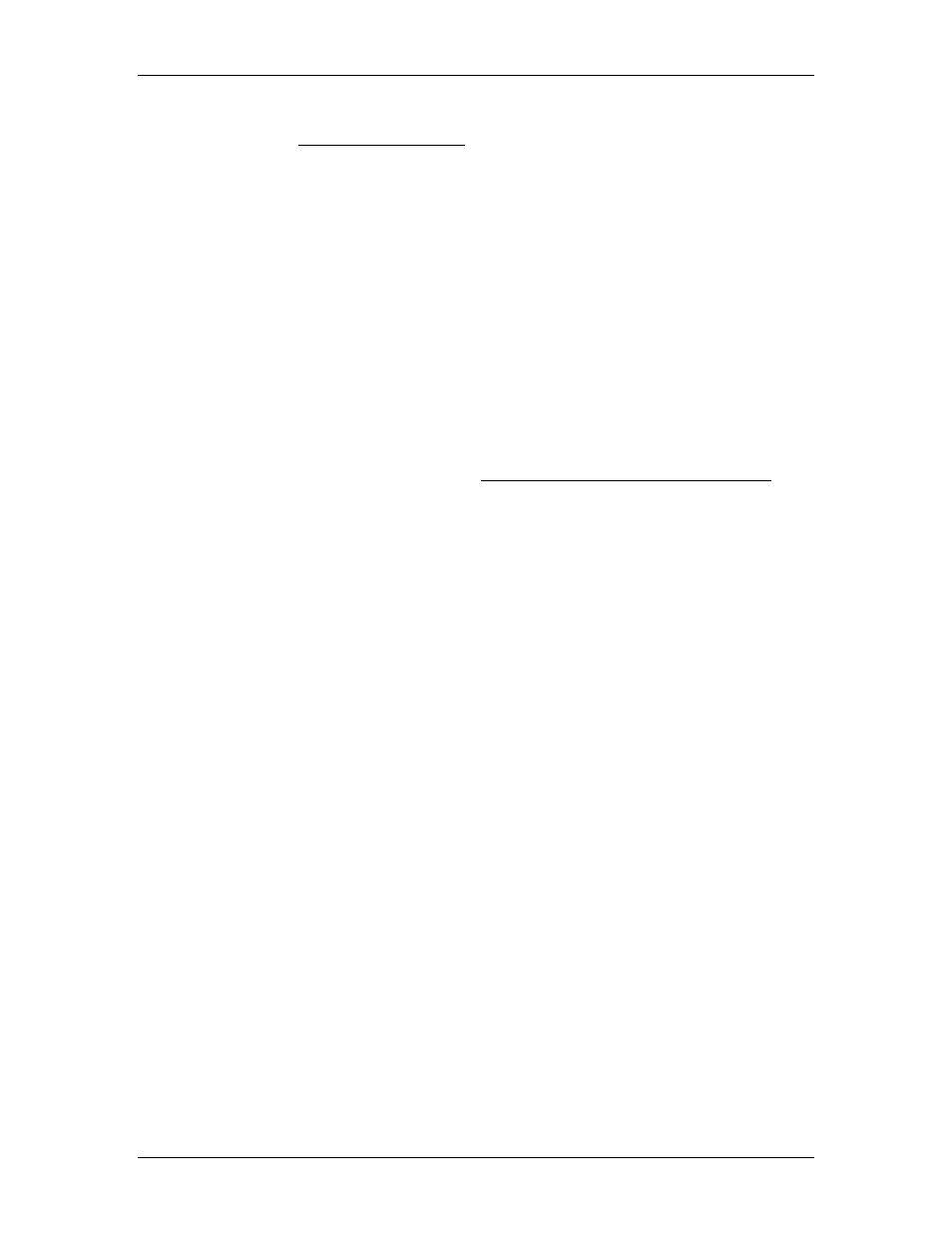
RMC70/150 and RMCTools User Manual
This error code will be used if the Curve Store does not have enough space free for any of
these allocations. See Curve Storage Capacity for details on memory requirements.
14: Non-increasing X value found in curve data.
The X values for each successive point must be increasing. This error will be generated for the
Variable-Spaced or Advanced curve data formats if the X values are not increasing, or in the
Evenly-Spaced format if the X Interval is less than or equal to zero.
15: Invalid floating point value found in curve data.
This indicates that one or more point X, Y, or V values are invalid floating point values. For the
Evenly-Spaced format, this also includes the X
0
and X Interval values.
16: Point type found in curve data that is not valid.
In the Advanced curve data formats, the Point Type field must be 0, 1, or 2.
17: The curve has fewer than the required number of data points.
The Curve has fewer than the required number of points. All curves must have at least 2
points.
18: Interpolation Options are selected that are not supported by the selected
interpolation method.
The Interpolation Options register had an invalid value for the selection interpolation method.
For example, the Constant and Linear interpolation methods do not support any Interpolation
Options, so this field must be zero. Refer to the Curve Interpolation Methods and Options topic
for acceptable values for each interpolation method.
19: Point type found that is not supported by the selected interpolation method.
This error can occur if the Advanced curve data format is used with the Constant or Linear
interpolation methods if the point type is inconsistent with the interpolation method. For
example, the Constant interpolation method can only have point types of Standard, and the
Linear interpolation method can only have point types of Standard or Constant-Velocity
Segment.
20: Cyclic curve with not equal first and last points.
This error will occur if the curve with cubic interpolation uses the Cyclic interpolation option,
but the first and last points in the curve do not have the same Y value. Firmware versions
3.39.0 and newer allow unequal first and last y values, so this error will not occur.
21: Curve calculations overflowed.
This error can occur for curves with cubic interpolation if processing the curve caused a
numeric overflow. This will occur only for curves with extreme point definitions, such as
extremely small changes in X, extremely large changes in Y, or extremely large velocities.
22: Curve Part had fields that mismatched previous part(s).
This error can occur when downloading a curve in multiple parts if certain values do not match
between subsequent parts of the same curve. Specifically the following items must match
across all parts in a curve:
•
Format field
•
Total Curve Data Length field
•
Curve ID command parameter
•
Interpolation Method command parameter
•
Life Cycle command parameter
23: Curve Part was received out of order.
This error can occur when downloading a curve in multiple parts if the Part Offset field does
not match the next expected offset. The next part to be downloaded must have its Part Offset
set to the previous Part Offset plus the previous Part Length. A part offset of zero (0) is always
accepted as a new curve download, and will cause any in-progress partial download to be
discarded.
24: Maximum number of curves reached.
138
Delta Computer Systems, Inc.
