Serial (rs-232/485) (rmc70), Serial communications overview, Serial overview – Delta RMC151 User Manual
Page 551: Serial rs-232/485, Rmc70), Serial
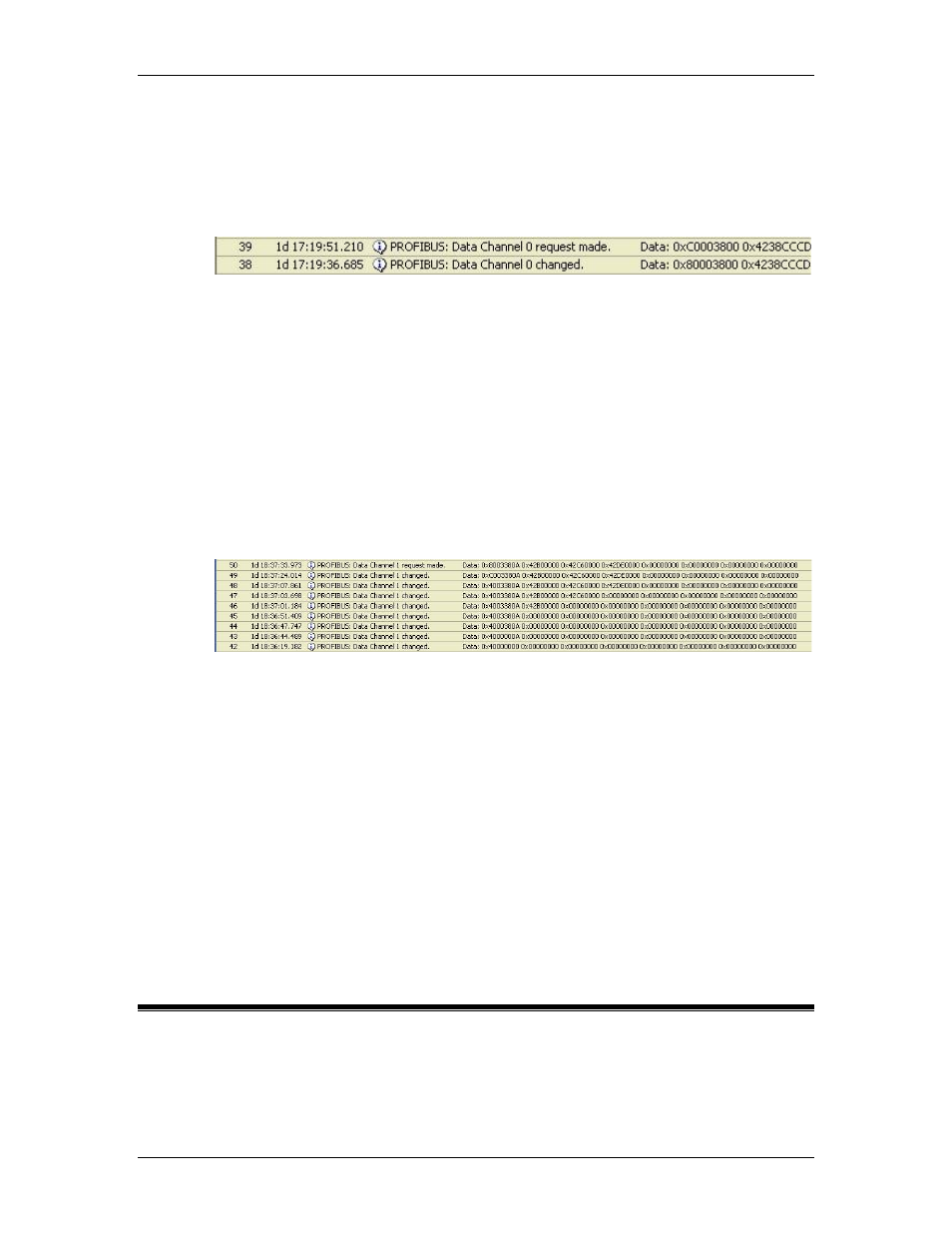
6 Communication
Debugging Data Channel 0
The Event Log displays the Data Channel 0 data in the following order:
Read/Write Register (register 6), Explicit Write Value (register 7)
Example:
Assume a value of 46.2 was written to %MD56.0 via PROFIBUS. The Event Log may
look like this:
Step 38 shows that the File is 56 (38 in hexadecimal), bit 31 is set to 1 for a write.
The Explicit Write register contains the write value 46.2, but it is very difficult to
decipher a float value from its hexadecimal representation.
Step 39 shows that the Read/Writer Request bit changed, which requested the
write.
Debugging Data Channel 1
The Event Log displays the Data Channel 1 data in the following order:
Read/Write Command Register (register 8), Explicit Write Value 0, Explicit Write Value 1,
Explicit Write Value 2, Explicit Write Value 3, Explicit Write Value 4, Explicit Write Value 5,
Explicit Write Value 6
Example:
Assume 3 values were written to 3 registers beginning at %MD56.10. The Event
Log may look like this:
In step 43, the Element is 10 (A in hexadecimal).
In step 44, the File is set to 56 (38 in hexadecimal).
In step 45, the count is set to3.
In steps 46 to 48, the write values are entered.
In step 49, bit 31 is set to 1 for a write.
In step 50, bit 30 is toggled to request the write.
6.10. Serial (RS-232/485) (RMC70)
6.10.1. Serial Communications Overview
Serial RS-232 or RS-485 communication is supported by the RMC75S CPU module, allowing
the RMC75S to interface to other devices such as HMIs and PLCs. The RMC performs as a
slave, requiring a master to control it. It always waits for a request from a master serial
device before responding. It does not initiate communications.
deltamotion.com
531
