Communication statistics, Monitor port — usb or rs-232, Monitor port – Delta RMC151 User Manual
Page 415: 232 monitor port, Monitor, Port, E monitor port
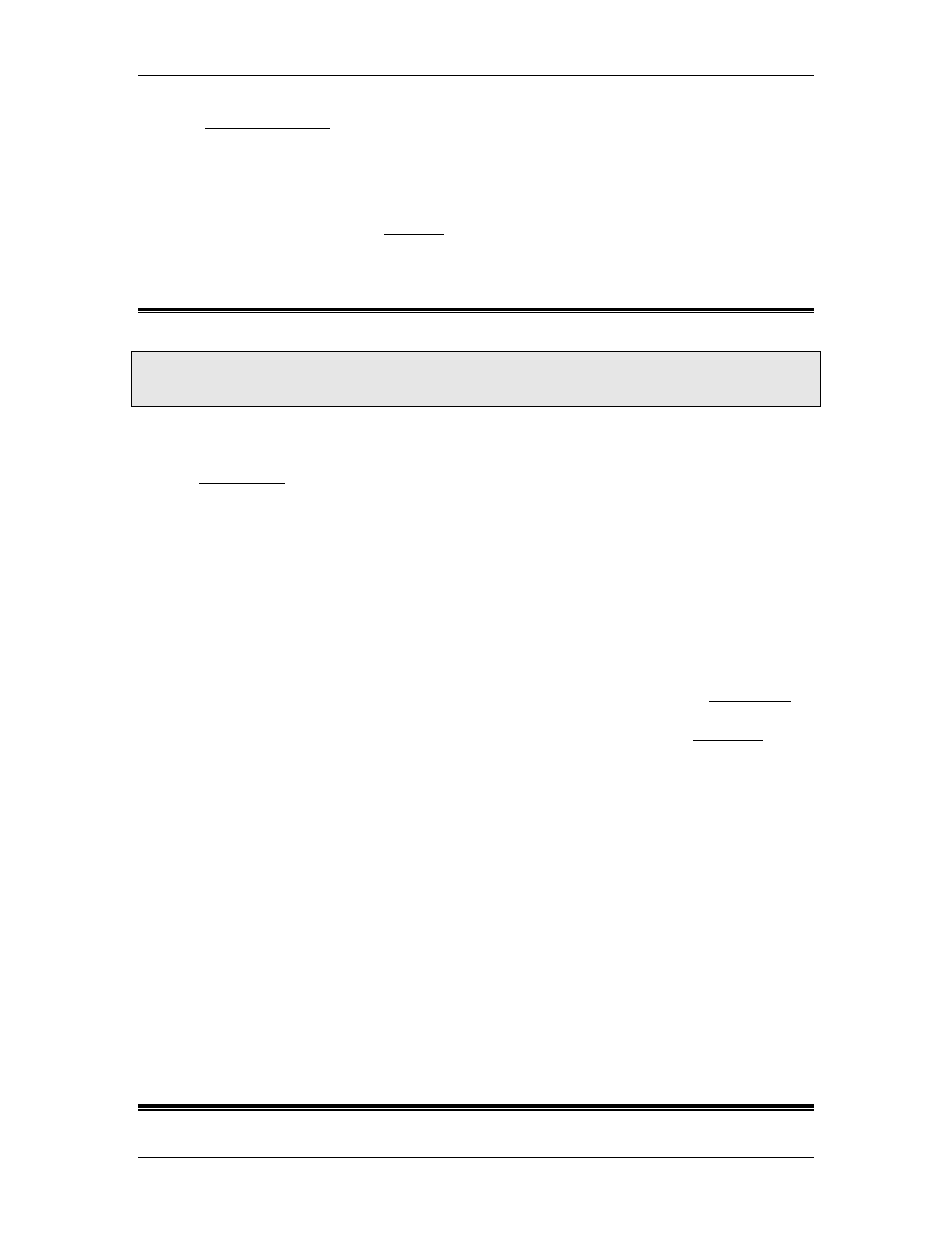
6 Communication
The Indirect Data Map is important for several communication types. It maps any data
items from anywhere in the RMC to one location. This allows packing otherwise
discontiguous data together for efficient I/O and messaging communications.
RMCLink ActiveX Control and .NET Assembly
Use RMCLink to communicate with an RMC from numerous programming languages and
applications on a PC. See the RMCLink topic for details.
6.2. Communication Statistics
To access the Communication Statistics:
In the Project pane, select the desired controller. On the Controller menu, click View
Communication Statistics.
The Communication Statistics window displays a number of diagnostic counters that are useful
for monitoring and troubleshooting the communication via the primary communications port
and the Monitor Port.
The Communications Statistics contains the following sections:
•
RMCTools Connection Path
Provides statistics on the current RMCTools Connection path.
•
Ethernet
Provides Ethernet details on the RMC75E or RMC150E.
o
Summary: Provides a general summary of the RMC's current Ethernet
settings.
o
Ethernet Statistics: Provides statistics on various components of the
Ethernet communication.
o
EtherNet/IP Diagnostics: Provides information specific to the EtherNet/IP
protocol.
o
PROFINET Diagnostics: Provides information specific to the PROFINET
protocol.
o
IP Statistics: Provides details on the internet layer of Ethernet.
o
ICMP Statistics: Provides details on the ICMP protocol.
o
UDP Statisitcs: Provides details on the UDP protocol.
o
TCP Statisitics: Provides details on the TCP protocol.
•
PROFIBUS
Provides statistics on the PROFIBUS communications.
•
Internals
Provides statistics on the RMC's internal tasks.
Clearing Statistics
Some of the communication statistics can be cleared (rest to zero). To clear a statistic,
select a folder in the navigation tree, then click Clear Statistics on the toolbar.
6.3. Monitor Port — USB or RS-232
deltamotion.com
395
