Delta RMC151 User Manual
Page 153
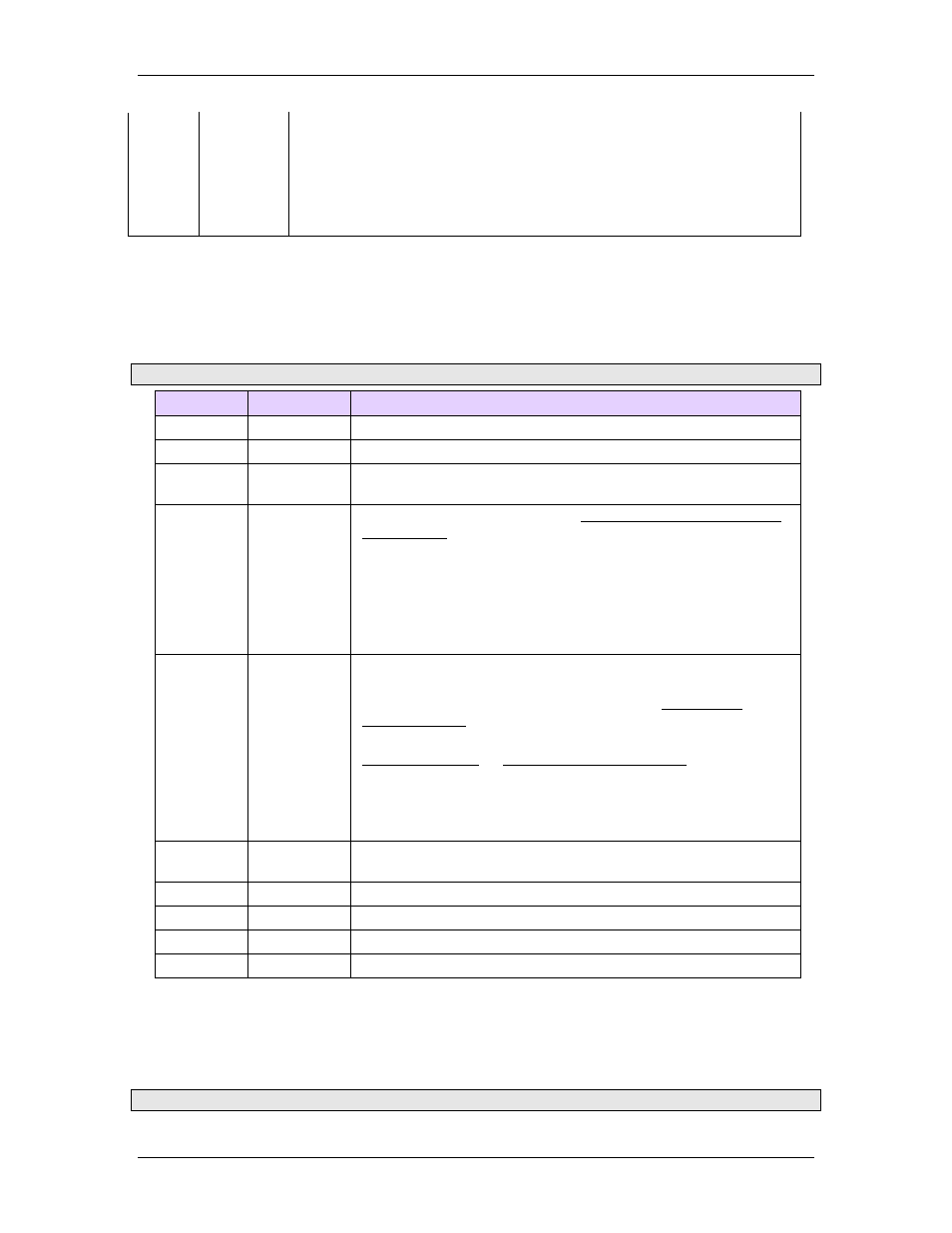
3 Controller Features
and Y values, allowing variable spacing.
(22) Partial Curve - Advanced Points
This partial curve format expands on the Variable-Spaced Points
format by allowing the velocity to be set at any point, and constant-
velocity segments to be specified.
Single Curve - Evenly-Spaced Points
This is the simplest method. The spacing of the X values is constant. The X value for each
point is defined as X
i
= X
0
+ ΔX·i. This method does not support fixing velocities at any
point or constant-velocity segments on cubic interpolated curves, except as defined by
the selected Interpolation Options.
Note: Data types are all REAL.
Offset Register
Description
0 Status
See Above
1 Format
(0) Single Curve - Evenly-Spaced Points
2 PointCount
Number of points in the curve (N). The minimum number of
points is 2.
3 InterpOpt
Interpolation Options. See the Curve Interpolation Methods
and Options topic for details.
+0: Zero-Velocity Endpoints
+1: Natural-Velocity Endpoints
+2: Cyclic Curve
+8: Overshoot Protection
+16: Auto Constant Velocity
4 X
0
Point 0 X value
This value is only used when following a curve with absolute
master alignment (only available with the Curve Start
Advanced (88) command).
This value is not used when following a curve using the
Curve Start (86) or Curve Start (Prs/Frc) (87) comamnds;
the X
0
point is the current value of the master at the time
the command is issued. The remaining X-axis points are
computed relative the master position when the Curve Start
command is issued.
5 X Interval
(ΔX)
Interval in X between Points
6 Y
0
Point 0 Y value
7 Y
1
Point 1 Y value
: :
:
6+(N-1) Y
N-1
Point N Y Value
Single Curve - Variable-Spaced Points
In this format, points are each given independent X and Y values—allowing variable
spacing—but does not support fixing velocities or specifying constant-velocity segments
on cubic interpolation, except as defined by the selected Interpolation Options. The X
values must be increasing (X
i+1
> X
i
).
Note: Data types are all REAL.
deltamotion.com
133
