Double differential gain, Double, Differential gain – Delta RMC151 User Manual
Page 984: Double differential gain, a, E double differential gain
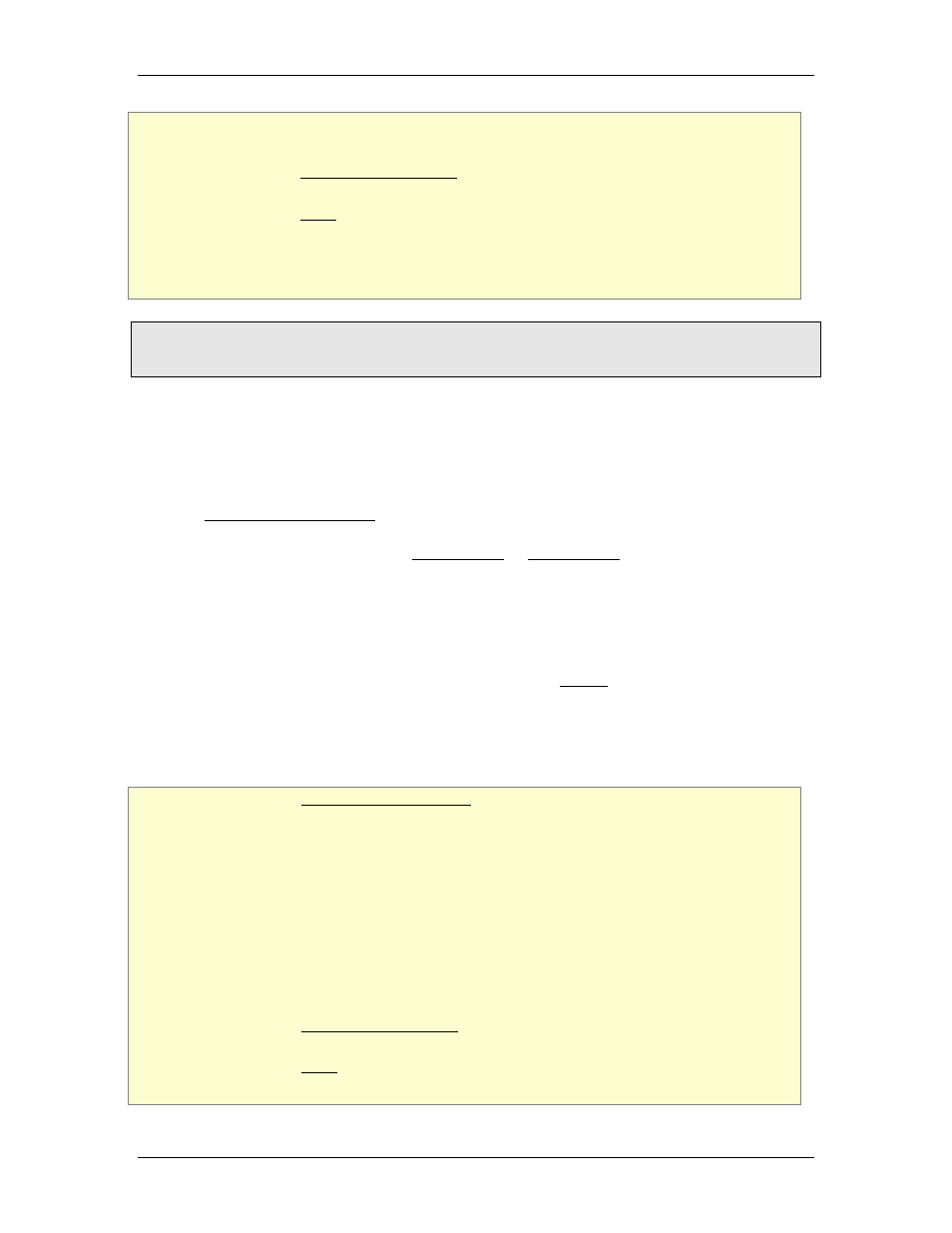
RMC70/150 and RMCTools User Manual
Address:
System Tag: _Axis[n].JerkFFwd, where n is the axis number
How to Find: Axes Parameters Pane, Tune tab: Position/Velocity Gains → Gain
Set#
Data Type: REAL
Units: %/(pu/s
3
)
Range: ≥0
Default Value: 0
Note:
In early versions of RMC70 firmware, this register was called Integrator Limit and had a
different function. If your controller has an Integrator Limit, please update the firmware.
Description
The Jerk Feed Forward causes the controller to give extra Control Output proportional to
the change in acceleration. Acceleration Feed Forward is only applied when the axis is in
Closed Loop control and the axis is accelerating. It helps the axis maintain the Target
Position. Jerk Feed Forward is helpful in systems that can be modeled as a second-order
system. Many systems do not require any Jerk Feed Forward.
The Jerk Feed Forward Term is the portion of the Control Output resulting from the
Acceleration Feed Forward Gain.
This parameter is not used in the Position I-PD or Velocity I-PD control modes.
Tuning
The Jerk Feed Forward helps the axis track the Target Position while the axis is
accelerating. This makes it "easier" for the other gains to control the position of the axis.
Many systems will not need any Jerk Feed Forward.
The Jerk Feed Forward should not be adjusted until the Velocity Feed Forward and
Acceleration Feed Forward are adjusted correctly. See Tuning topic for more details on
how to properly adjust the Jerk Feed Forward.
9.2.2.4.14. Double Differential Gain
Type: Axis Parameter Register
RMC70 Address: Gain Set #1: %MDn.69
Gain Set #2: %MDn.136
where n = 12 + the axis number
RMC150
Address:
Gain Set #1: %MDn.69
Gain Set #2: %MDn.136
where n = 24 + the axis number
System Tag: Gain Set #1: _Axis[n].DblDiffGain
Gain Set #2: _Axis[n].DblDiffGain_2
where n is the axis number
How to Find: Axes Parameters Pane, All tab: Position/Velocity Control → Gain
Set#
Data Type: REAL
Units: Position Control: %/(pu/sec
2
)
964
Delta Computer Systems, Inc.
