Enable output behavior, E enable output behavior – Delta RMC151 User Manual
Page 1009
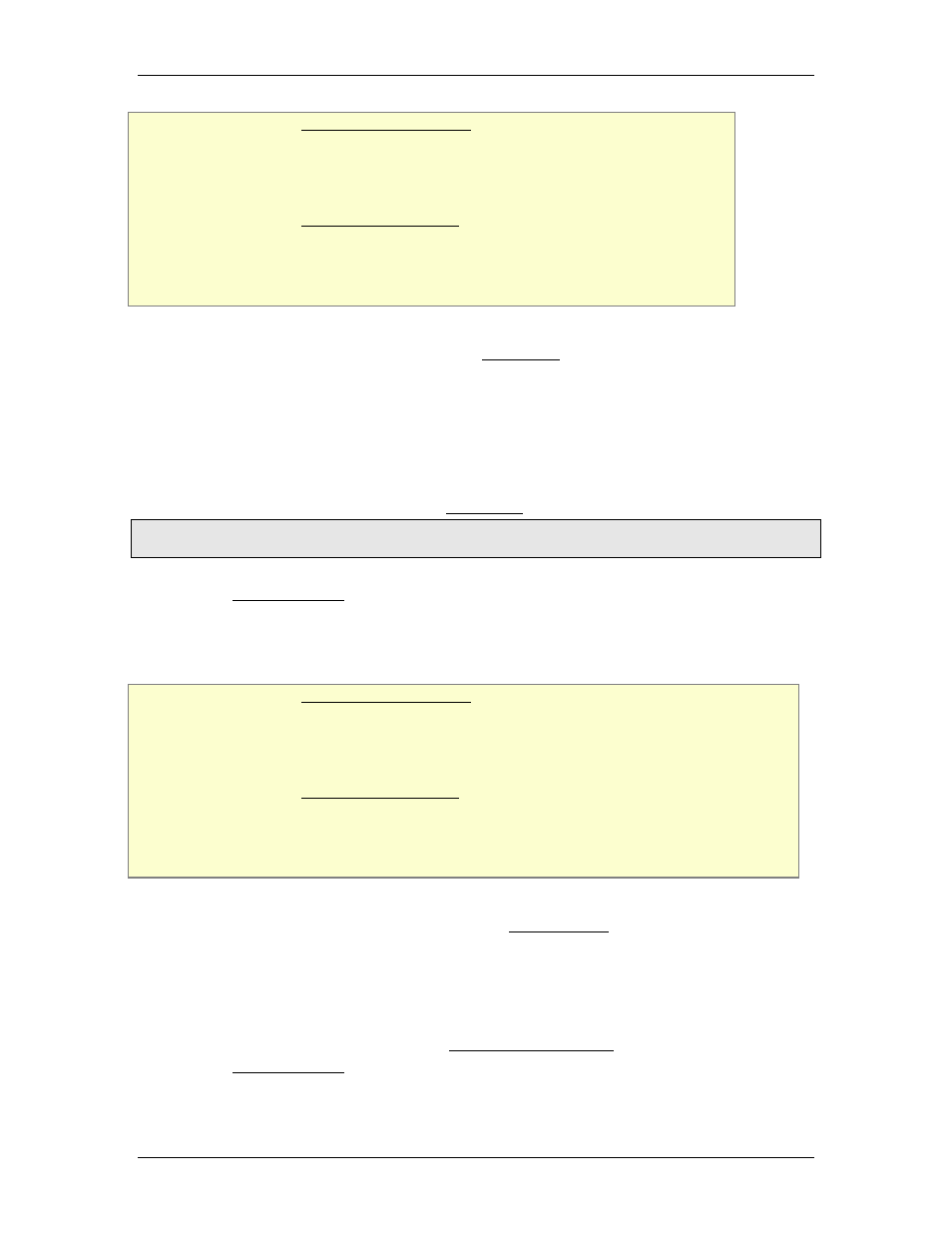
9 Register Reference
Type: Axis Parameter Register
RMC70 Address: %MDn.34/3, where n = 12 + the axis number
RMC150 Address: %MDn.34/3, where n = 24 + the axis number
System Tag: _Axis[n].OutputBits.FaultInPol , where n is the axis number
How to Find: Axes Parameters Pane, All tab: Output
Data Type: bit
Range: Active High (0), Active Low (1)
Default Value: Active High (0)
Description
This parameter specifies the polarity of the Fault Input on modules with a Fault Input. It
can be set to the following:
•
Active High (0)
When the voltage applied to the Fault Input is greater than 6 volts, the Fault input is
active.
•
Active Low (1)
When the voltage applied to the Fault Input is less than 6 volts, the Fault input is
active.
For details on the Fault Input, see the Fault Input topic.
Note:
The Fault input turns on when a current flows. The polarity of the voltage is unimportant.
See the Output Register for details about the register containing these bits.
9.2.2.6.10. Enable Output Behavior
Type: Axis Parameter Register
RMC70 Address: %MDn.34/2, where n = 12 + the axis number
RMC150 Address: %MDn.34/2, where n = 24 + the axis number
System Tag: _Axis[n].OutputBits.EnableOutBehavior , where n is the axis number
How to Find: Axes Parameters Pane, All tab: Output
Data Type: bit
Range: Active Closed (0), Active Open (1)
Default Value: Active Closed (0)
Description
This parameter determines the behavior of the Enable Output on an axis module with an
Enable Output. It can be set to the following:
•
Active Closed (0)
When the Enable Output is set, the Enable output switch is closed.
•
Active Open (1)
When the Enable Output is set, the Enable output switch is opened.
The Enable Output can be set with the Set Enable Output (67) command.
See the Output Register for details about the register containing these bits.
deltamotion.com
989
