Velocity scale, Velocity deadband, Velocity deadband) – Delta RMC151 User Manual
Page 910
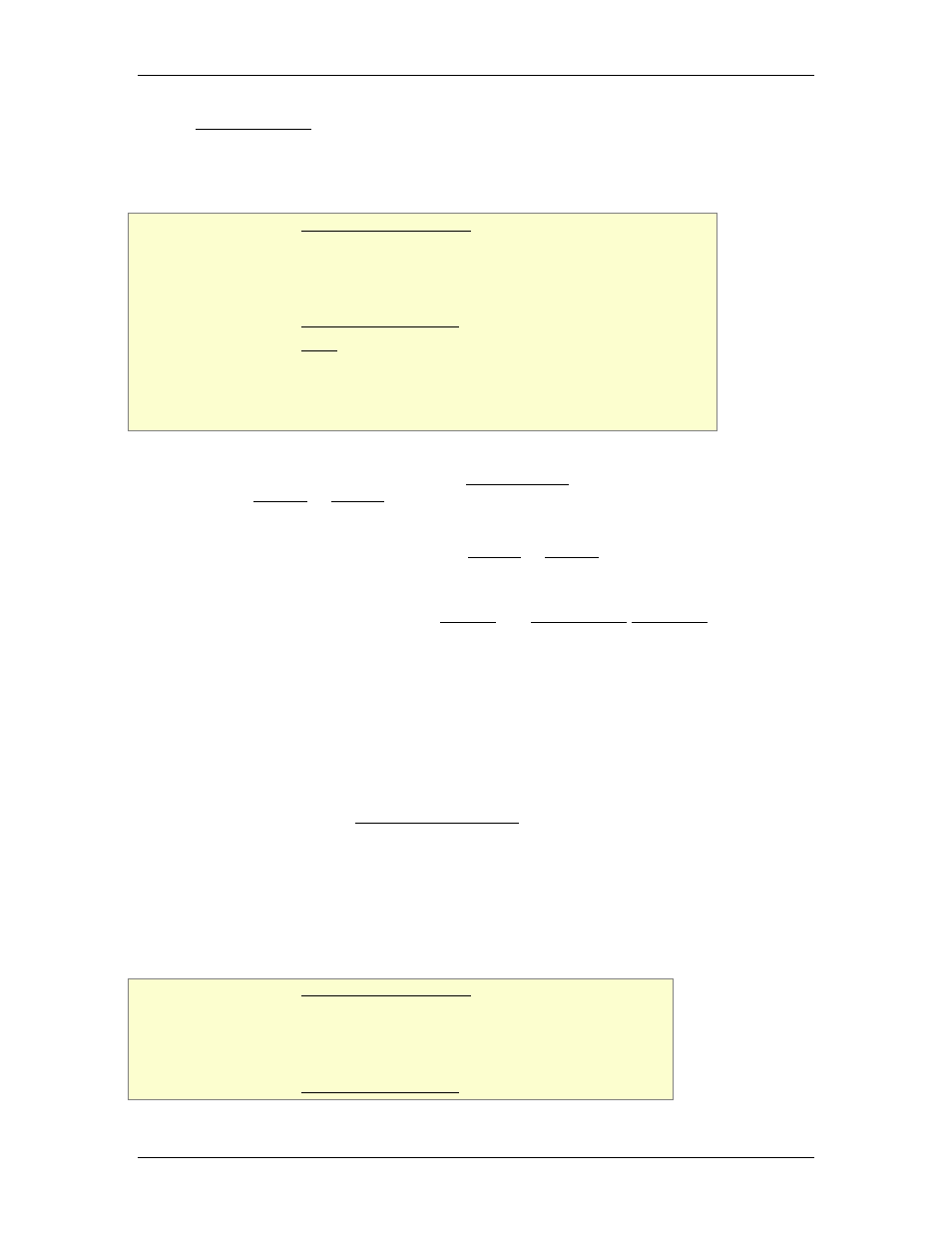
RMC70/150 and RMCTools User Manual
•
9.2.2.2.3. Velocity Scale
Type: Axis Parameter Register
RMC70 Address: %MDn.0, where n = 12 + the axis number
RMC150 Address: %MDn.0, where n = 24 + the axis number
System Tag: _Axis[n].VelScale, where n is the axis number
How to Find: Axes Parameters Pane, Setup tab: Primary Control Setup
Data Type: REAL
Units: pu/sec/Counts
Range: any
Default Value: 1
Description
This parameter is used together with the Velocity Offset parameter to convert the
transducer Voltage or Current to an Actual Velocity. The Velocity Scale specifies how
many position units equal one transducer feedback Count. To reverse the direction of the
feedback, use a negative Velocity Scale.
Actual Velocity = Velocity Scale x [(Voltage or Current) + Velocity Offset]
Changing this Parameter
Because this parameter affects motion, the axis must be disabled or in Direct Output
before writing to this parameter. The Enabled and Direct Output Status Bits indicate these
states of the axis. When changing this parameter from RMCTools, the software will
automatically do this for you. This may cause a halt on the axis, which is expected.
Setting the Velocity Scale
Set the Velocity Offset before setting the Velocity Scale. To set the Velocity Offset
parameter, make sure the tachometer is stopped. Then adjust the Velocity offset until the
Actual Velocity is zero.
To set the scale, determine how many volts or milliamps correspond to one velocity unit
(inches/sec, meters/sec, etc., as desired). The Velocity Scale is the inverse of that
number.
For more details, see the Analog Velocity Scaling topic.
Why bother?
It is important to specify the measurement units to be used for each axes. Setting the
Scale converts the information from the transducer into meaningful measurement units.
9.2.2.2.4. Velocity Deadband
Type: Axis Parameter Register
RMC70 Address: %MDn.2, where n = 12 + the axis number
RMC150 Address: %MDn.2, where n = 24 + the axis number
System Tag: _Axis[n].VelDeadband, where n is the axis number
How to Find: Axes Parameters Pane, All tab: Feedback
890
Delta Computer Systems, Inc.
