Serial network topologies – Delta RMC151 User Manual
Page 555
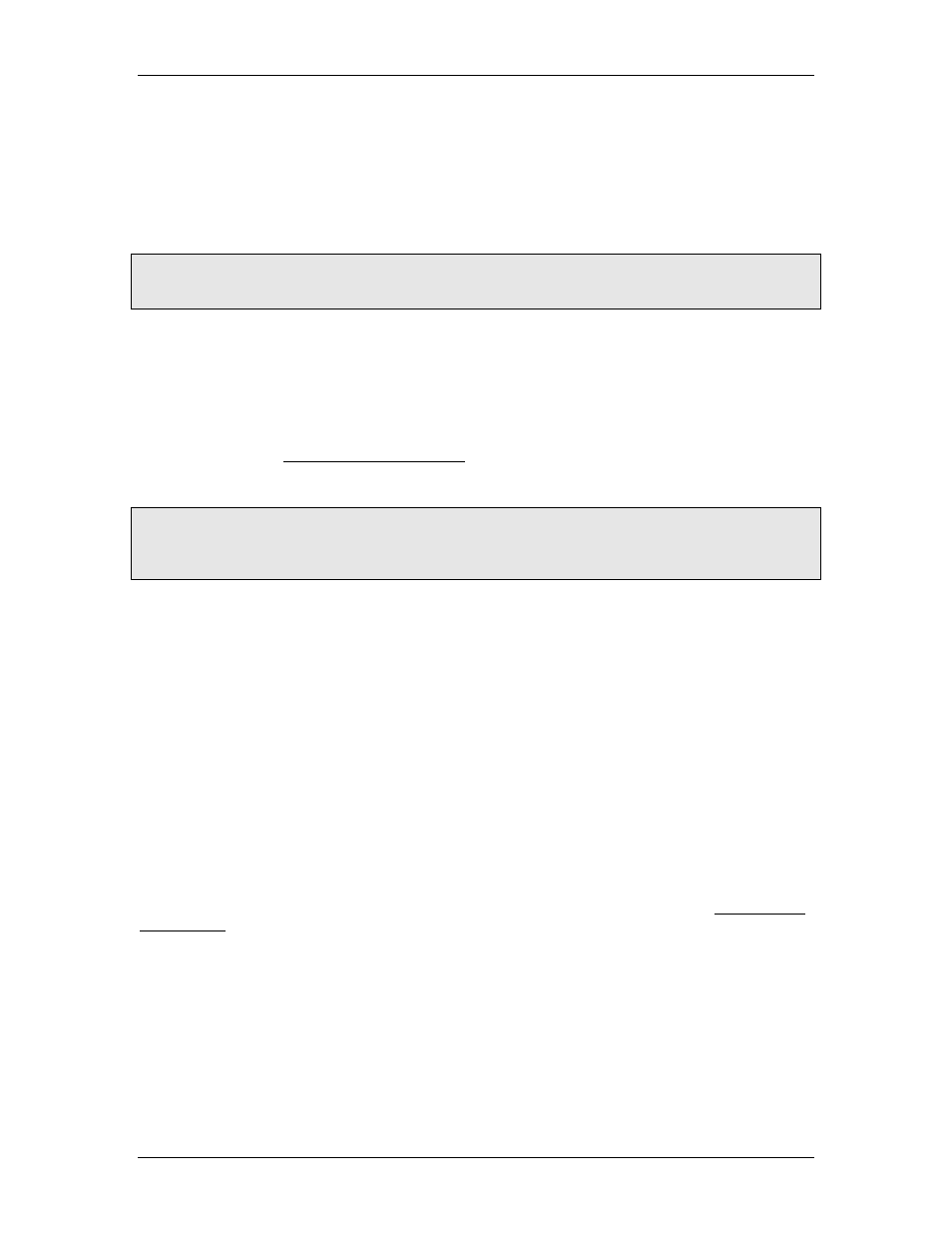
6 Communication
3. Click OK.
Configuration Options
The following options are available under the Serial page in the serial module's
Properties dialog:
Serial Port
Select port 1.
Note:
The RS232 Monitor (port 0) port is used by RMCTools. It can be used for other serial
communication as well, but its settings cannot be changed.
Protocol Settings
Select the protocol supported by your master device and the address of the RMC75S. The
address must match the address that master device expects.
Serial Port Settings
The following settings define how data is sent over the wire:
•
Line Driver: Select the line driver you wish to use. For further details on the line
drivers, see Line Drivers: RS-232/485.
•
Baud Rate: Select the baud rate from 9,600 to 115,200. This must match the other
device(s) on the network.
NOTE:
Some of these options may be disabled depending on which protocol was selected. For
example, many protocols require eight data bits, and as such seven data bits is not available
when these protocols are selected.
Advanced...
These are advanced settings for the line drivers:
•
Data Length: Select seven (7) or eight (8) data bits. Most protocols require eight
data bits. This must match the other device(s) on the network.
•
Parity: Select which type of parity error checking you want to include. This must
match the other device(s) on the network.
•
Stop Bits: Select the number of stop bits. This must match the other device(s) on
the network.
•
Flow Control: Choose None or Hardware (RTS/CTS). This must match the other
device(s) on the network.
6.10.3.3. Serial Network Topologies
The RMC75S supports two network topologies: point-to-point and multi-drop. Which
topologies are available depend on the line driver (RS-232 or RS-485) used. See Line Drivers:
RS-232/485 for details on choosing the appropriate line driver.
Point-to-Point
Point-to-point means that exactly two devices are wired together. For the RMC, this
means that there will be one RMC wired to one host. Both line drivers support point-to-
point, as shown in Figures 1 and 2:
deltamotion.com
535
