Feedback, Actual position, Actual velocity – Delta RMC151 User Manual
Page 876: S actual position, Actual, Velocity
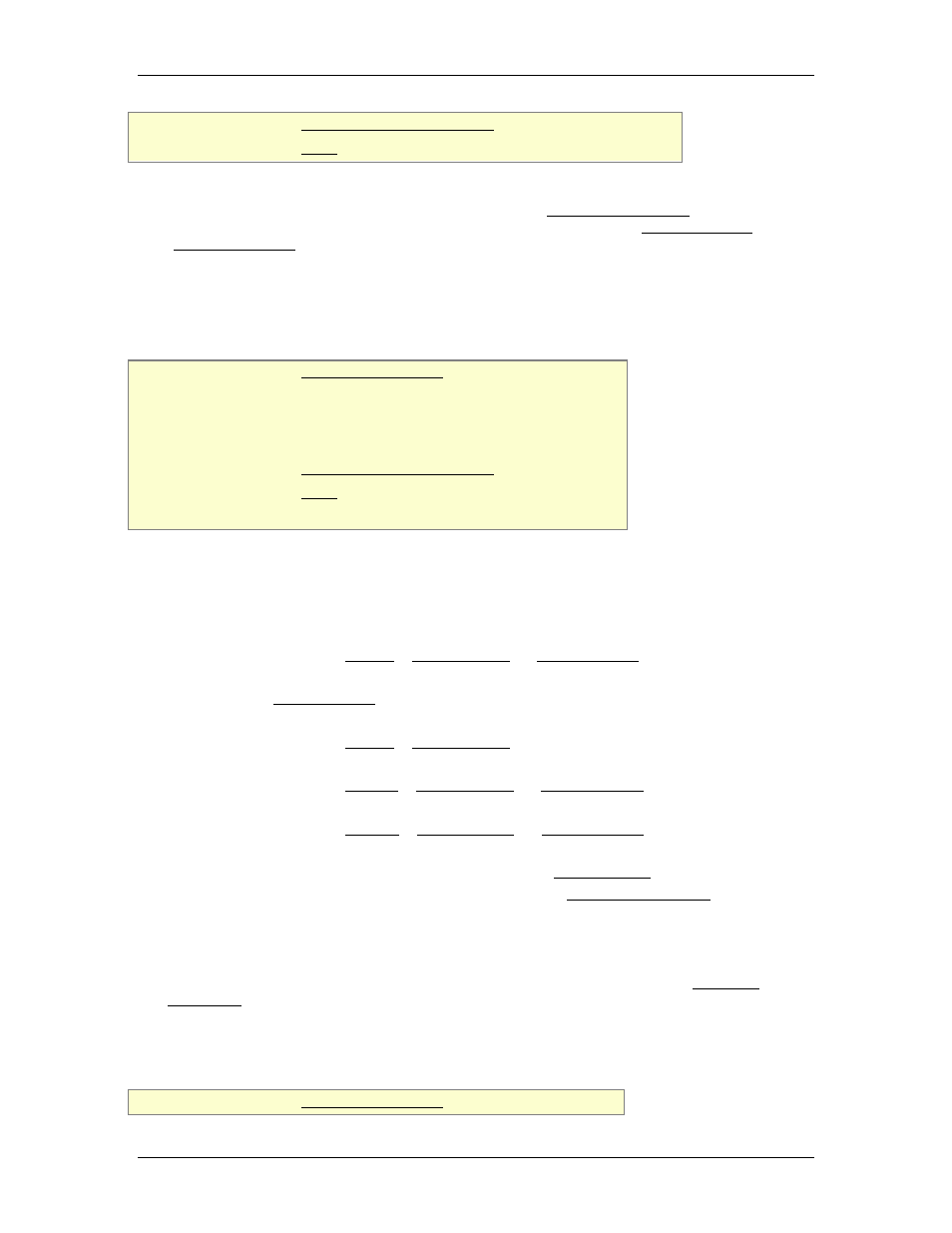
RMC70/150 and RMCTools User Manual
How to Find: Axes Status Registers Pane, All tab: Miscellaneous
Data Type: REAL
Description
This status register stores the value returned by the Read Register (111) command. It
also stores the value returned by reading a single register via the Basic/Enhanced
PROFIBUS Modes on the RMC75P.
9.2.1.3. Feedback
9.2.1.3.1. Actual Position
Type: Axis Status Register
RMC70 Address: %MDn.8, where n = 8 + the axis number
RMC150 Address: %MDn.8, where n = 8 + the axis number
System Tag: _Axis[n].ActPos, where n is the axis number
How to Find: Axes Status Registers Pane, Basic tab
Data Type: REAL
Units: pu
Description
The Actual Position is the measured position of the axis at any moment, updated every
control loop. This status register is valid only on position control axes. The Actual Position
is calculated from the transducer as follows:
Linear MDT, SSI or Resolver Input:
Actual Position = (Counts x Position Scale) + Position Offset
Rotary SSI or Resolver Input:
See the Rotary Scaling topic for details.
Quadrature Input:
Actual Position = (Counts x Position Scale)
Voltage Input:
Actual Position = (Voltage x Position Scale) + Position Offset
Current Input:
Actual Position = (Current x Position Scale) + Position Offset
To properly scale the counts to position-units, see the Position Scale topic.
If the Actual Position is noisy, it can be filtered. See the Actual Position Filter topic for
details.
24-Bit Limit
The Actual Position is calculated from the Counts register. For SSI and quadrature inputs,
this value may exceed 24 bits. See the Exceeding 24 Bits section of the Feedback
Resolution topic for details on the 24-bit limitation of the Counts register.
9.2.1.3.2. Actual Velocity
Type: Axis Status Register
856
Delta Computer Systems, Inc.
