Delta RMC151 User Manual
Page 646
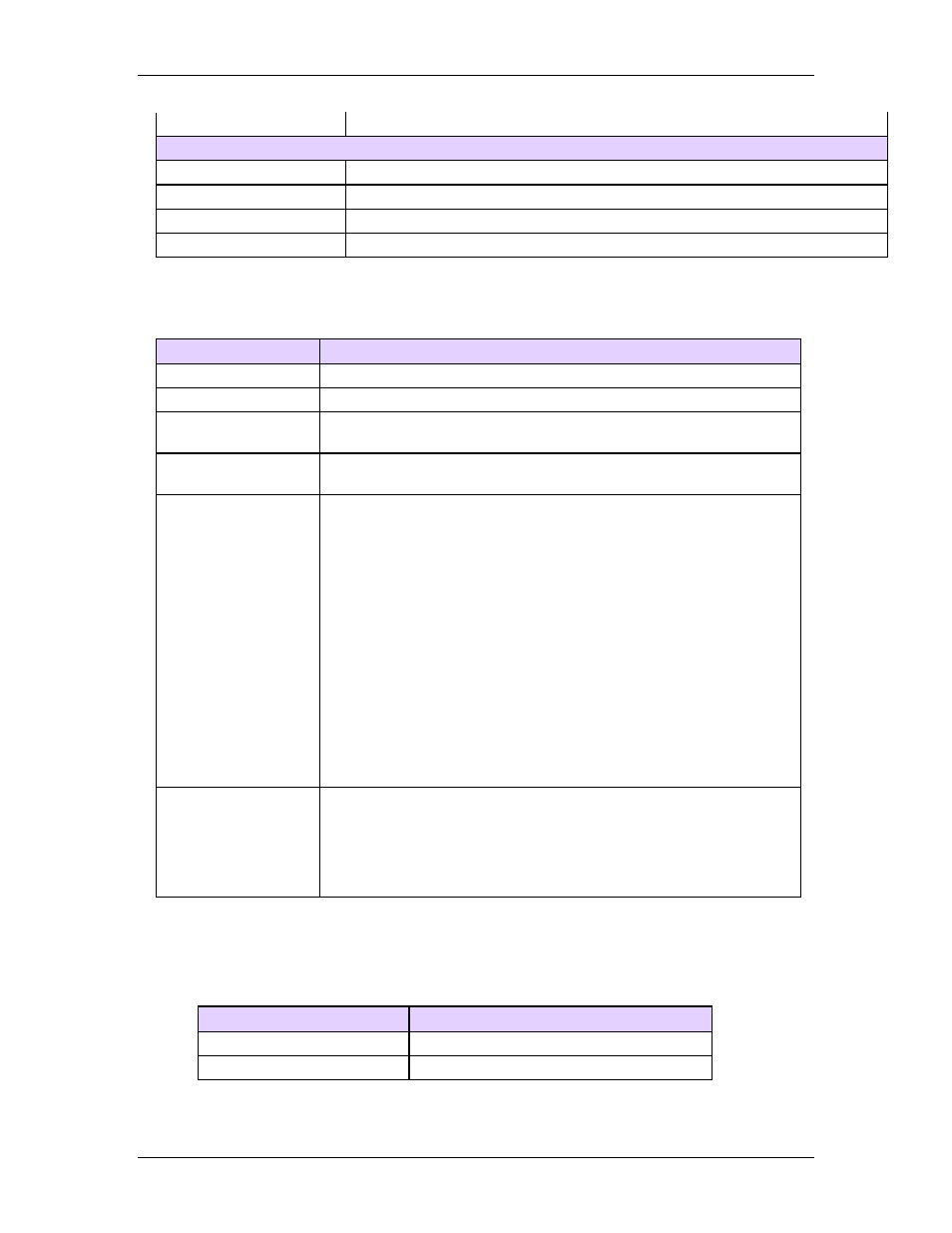
RMC70/150 and RMCTools User Manual
Termination 120 Ω user selectable
RS-232 Monitor Port
Connector DB-9 Male
Cable Null modem
Protocol Allen-Bradley DF1 Full-Duplex, with CRC error detection
Settings 38400 baud, 8 data bits, no parity, 1 stop bit, no handshaking
LEDs
Controller LED
This bi-color (red/green) LED has the following states:
State
Description
Steady Off
No power.
Steady Green
RUN Mode
Flashing Green
(Slow)
PROGRAM Mode
Flashing Green
(Fast)
Updating Flash or a controller restart is pending.
Flashing Red
The device is in the loader. This should occur briefly when the
controller is powered up. If this occurs during normal operation,
an error has occurred in the controller and it must be reset.
Cycle power to the RMC70 to reset it.
Causes:
o
Power Interruption
In certain cases, a power interruption to the RMC may
cause it to go into the loader. Even a very short
interruption, such as 20 msec, can cause problems. This
type of interruption cannot be measured with a standard
multimeter. For accurate power supply verification, use
an oscilloscope or similar high-speed monitoring device.
o
Firmware Bug
Certain firmware bugs will cause the RMC to go into the
loader. If this occurs, and power interruptions have
been ruled out, contact Delta Technical support.
Steady Red
Non-Recoverable major fault. That is, the module cannot boot at
all, not even into the loader. The module will likely need to be
shipped back to Delta for repair. Some things to try to get it
into the Loader (to be done at the direction of technical support)
include removing all expansion and axis modules, and setting
the Force to Loader jumper under the axis module.
Communication LEDs
These LEDS are located below the Controller LED on a gray background.
Transmit LED
This LED reflects when data is being transmitted on the second serial port (RS-
232/485).
State
Description
Steady Off
No power or no data being transmitted.
Steady or Flickering Green Data is being transmitted.
626
Delta Computer Systems, Inc.
