Delta RMC151 User Manual
Page 210
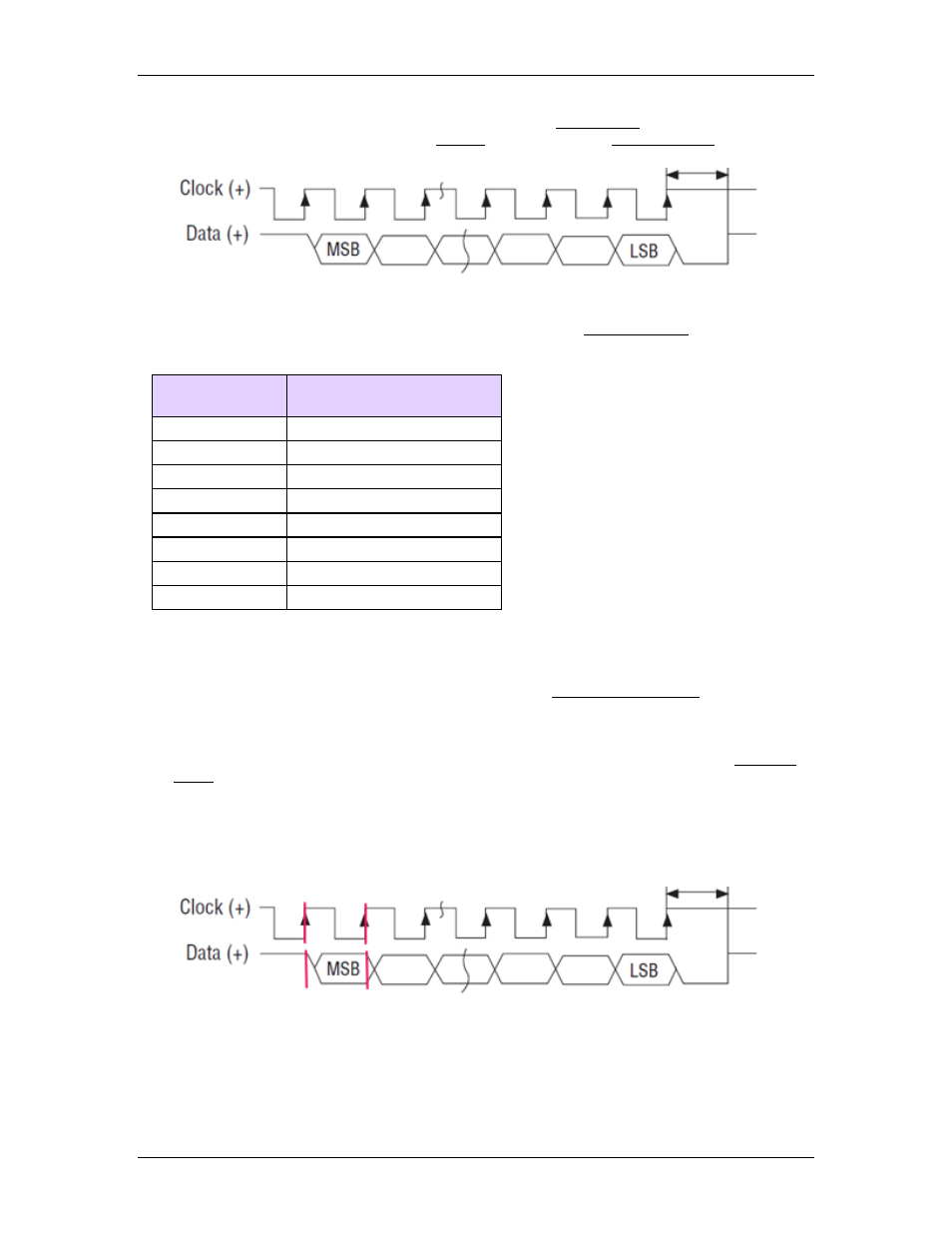
RMC70/150 and RMCTools User Manual
5. The value obtained from the SSI data is put in the Raw Counts register for that axis.
The Raw Counts are converted to Counts and then into an Actual Position in user-
defined units.
SSI Cable Length
The maximum allowable SSI cable length depends on the SSI Clock Rate. For SSI inputs
on the UI/O module, wire delay compensation is available to allow longer lengths, as
described in the Wire Delay Compensation section below.
Clock Rate
Maximum Cable
Length*
100 kHz
2100 ft (640 m)
150 kHz
1360 ft (415 m)
230 kHz
850 ft (255 m)
250 kHz
770 ft (235 m)
375 kHz
475 ft (145 m)
500 kHz
325 ft (99 m)
921 kHz
120 ft (37 m)
971 kHz
110 ft (34 m)
* The cable lengths are approximate, and may be affected by the type of wire and
transducer.
Wire Delay Compensation (UI/O Module Only)
Wire delay compensation is available on the RMC150 Universal I/O Module and is required
for SSI wire runs that exceed the lengths given in the SSI Cable Length section above.
If the wire to the SSI device is very long, there will be a significant delay between the
clock signal and the returned data signal. As shown in the diagrams below, if this delay
exceeds one clock period, the RMC will not receive the correct data, unless the SSI Wire
Delay parameter is used.
Minimal Delay
The timing diagram below shows an SSI system with very little delay. On the first rising
edge of the Clock, the SSI device puts the first bit of data on the Data line. By the next
rising edge of the Clock, when the RMC samples the data, the data is valid, and the read
is successful.
Excessive Delay
The timing diagram below shows an SSI system with a time delay of more then one clock
period. On the first rising edge of the Clock, the SSI device puts the first bit of data on
the Data line. By the next rising edge of the Clock, when the RMC samples the data, the
data from the SSI device has not yet arrived, and the SSI input will not return the correct
value.
190
Delta Computer Systems, Inc.
