Channel a, b acceleration scale – Delta RMC151 User Manual
Page 913
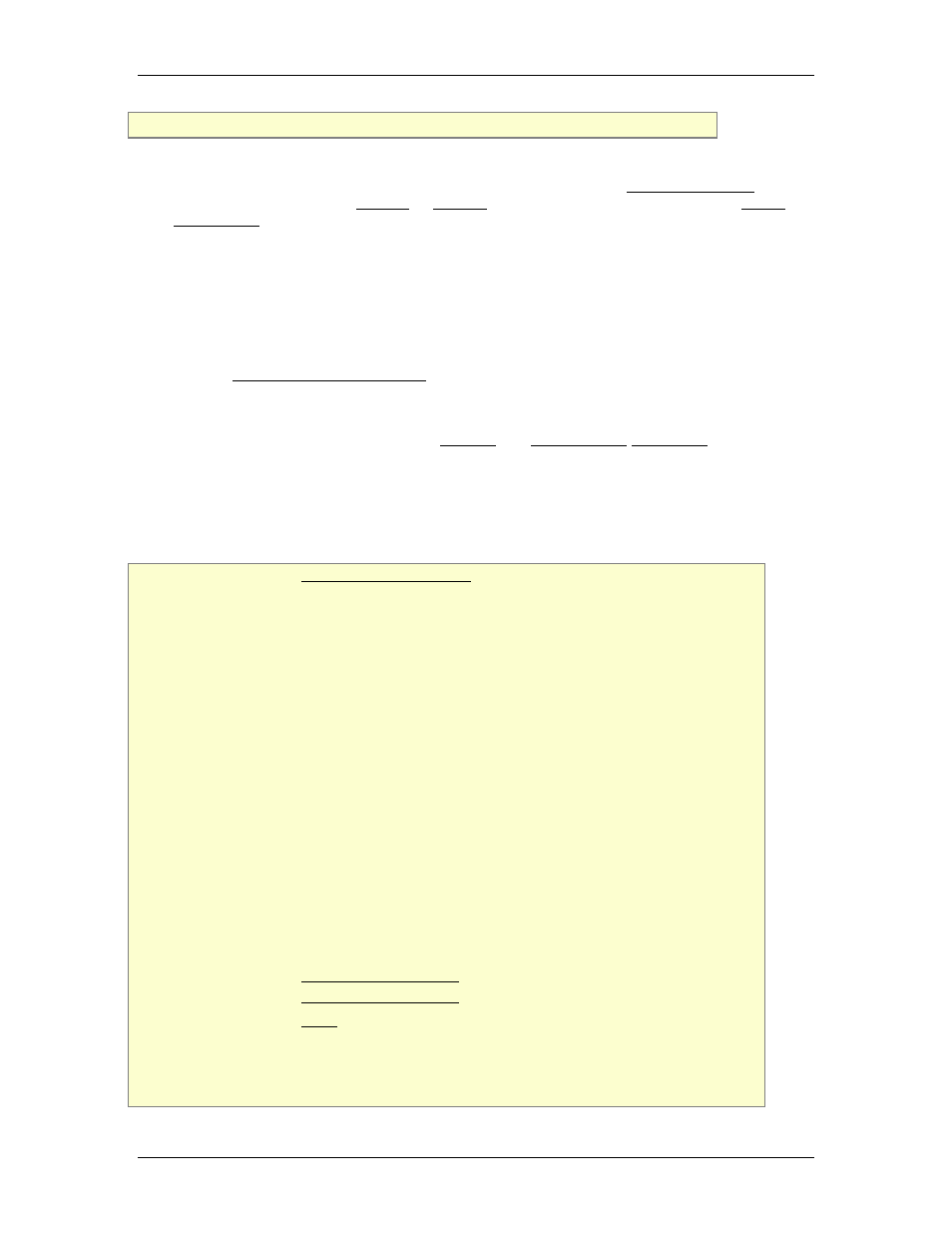
9 Register Reference
Default Value: 0
Description
This parameter is used on acceleration inputs together with the Acceleration Scale
parameter to convert the Voltage or Current of a single-input acceleration to an Actual
Acceleration. This parameter is used to shift the input voltage or current before they are
the volts scaled to acceleration units.
The Acceleration Scale and Acceleration Offset parameters apply only to acceleration
inputs. They are not used to calculate the derived Actual Acceleration on position or
velocity inputs.
Actual Acceleration = Acceleration Scale x ((Voltage or Current) + Acceleration
Offset)
See the Analog Acceleration Scaling topic for details on setting the Acceleration Offset.
Changing this Parameter
Because this parameter affects motion, the axis must be disabled or in Direct Output
before writing to this parameter. The Enabled and Direct Output Status Bits indicate these
states of the axis. When changing this parameter from RMCTools, the software will
automatically do this for you. This may cause a halt on the axis, which is expected.
9.2.2.2.8. Channel A, B Acceleration Scale
Type: Axis Parameter Register
RMC70 Address: Channel A Acceleration Scale:
Primary Input: %MDn.0, where n = 12 + the axis number
Secondary Input: %MDn.18, where n = 12 + the axis number
Channel B Acceleration Scale:
Primary Input: %MDn.2, where n = 12 + the axis number
Secondary Input: %MDn.20, where n = 12 + the axis number
RMC150 Address: Channel A Acceleration Scale:
Primary Input: %MDn.0, where n = 24 + the axis number
Secondary Input: %MDn.18, where n = 24 + the axis number
Channel B Acceleration Scale:
Primary Input: %MDn.2, where n = 24 + the axis number
Secondary Input: %MDn.20, where n = 24 + the axis number
System Tag: Channel A Acceleration Scale: _Axis[n].AccAScale
Channel B Acceleration Scale: _Axis[n].AccBScale
where n is the axis number
How to Find: Axes Parameters Pane, Setup tab: Primary Control Setup
Axes Parameters Pane, Setup tab: Secondary Control Setup
Data Type: REAL
Units: (pu/s
2
)/V or (pu/s
2
)/mA
Range: any
Default Value: 1
deltamotion.com
893
