Delta RMC151 User Manual
Page 155
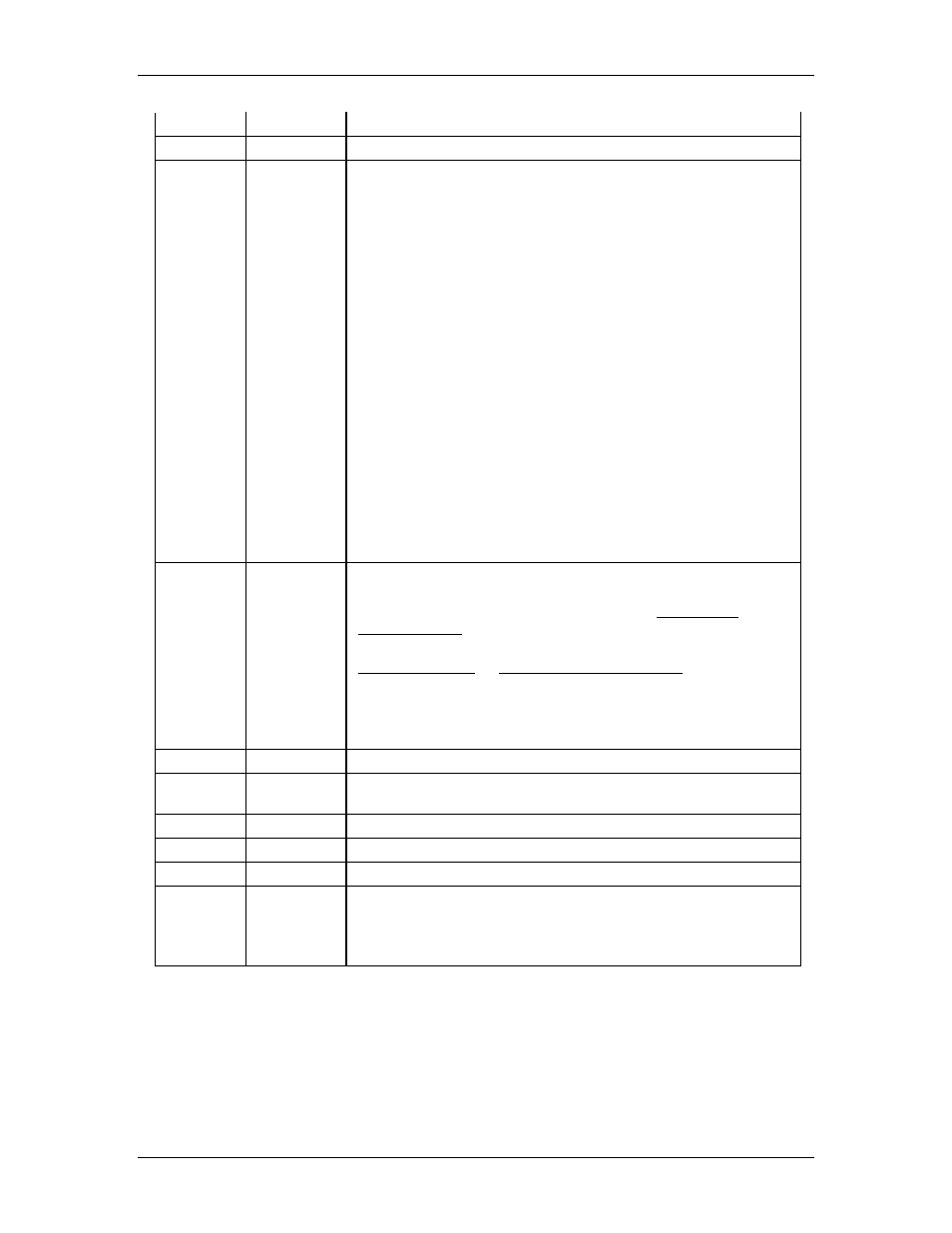
3 Controller Features
+16: Auto Constant Velocity
4-7 Pt
0
Point 0 structure. Each field is described below:
4 .Type
Point 0 Type. It can have these values:
(0) Standard
Only the X and Y values are used.
(1) Fixed Velocity
The V value later in this structure specifies the velocity
to be used at this point. This point type is not supported
by Constant or Linear interpolated curves.
If a point is defined as Fixed Velocity, but the preceding
point is defined as Constant-Velocity, then the fixed
velocity will be ignored and will be the same as the
velocity calculated for the preceding Constant-Velocity
segment.
(2) Constant–Velocity Segment
The segment between this point and the next is
assumed to have fixed velocity. The velocity is implied
from the X
i
, Y
i
, X
i+1
, and Y
i+1
values, and therefore the V
value is unused. This point type is not supported by
Constant interpolated curves.
Setting the type of the last point in the curve to
Constant-Velocity Segment will have no effect; it will
behave as a Standard type.
5 .X
Point 0 X value
This value is only used when following a curve with absolute
master alignment (only available with the Curve Start
Advanced (88) command).
This value is not used when following a curve using the
Curve Start (86) or Curve Start (Prs/Frc) (87) comamnds;
the X
0
point is the current value of the master at the time
the command is issued. The remaining X-axis points are
computed relative the master position when the Curve Start
command is issued.
6 .Y
Point 0 Y value
7 .V
Point 0 V value. This is used only for type 1 (fixed velocity),
and ignored by all other types.
8-11 Pt
1
Point 1 structure
12-15 Pt
2
Point 2 structure
: :
4+(N-
1)·4..
7+(N-
1)·4
Pt
N-1
Point N-1 structure
If the Zero-Velocity Endpoints interpolation option is chosen, the velocity at the endpoints
will zero, regardless of the point type.
Multiple Curve Formats
The multiple curve formats allow submitting multiple curves at once. They share the same
curve data as the single curve formats with only slight modifications. When adding curves
deltamotion.com
135
