Example: a basic user program, Creating a basic user program – Delta RMC151 User Manual
Page 395
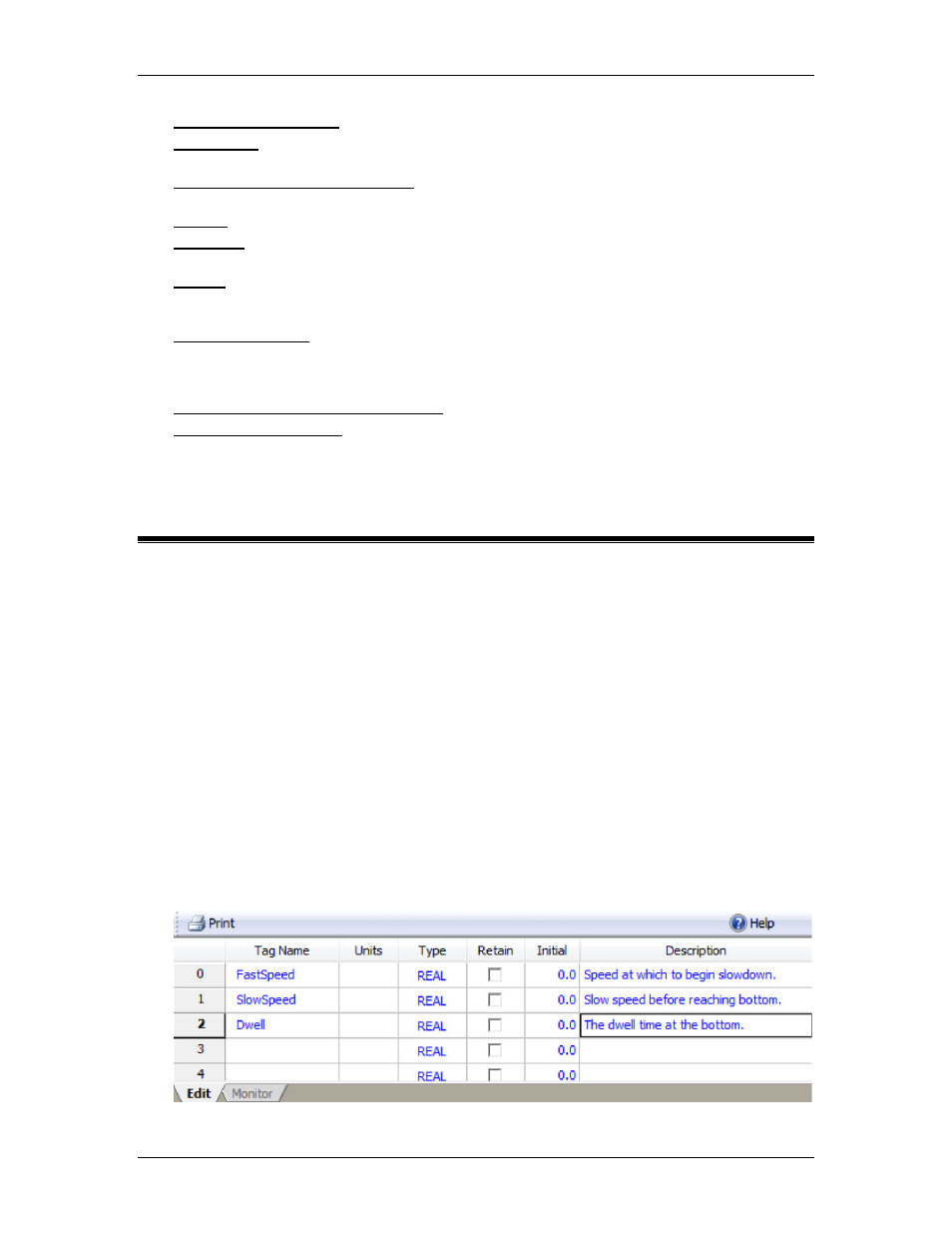
5 Programming
Simple User program - A simple user program
Jog Button - Shows how to set up a jog with the RMC. Can be done using discrete I/O or
via communications.
Closed Loop Motion on Startup - Shows how to enter closed control (or perform more
complex actions) when the RMC starts up.
Timers - Shows how to use the _SysMS and _SysTicks tags to create timers.
Time-out - Shows how to create a time-out after issuing a move command. If the axis
does not reach position before the time-out period, the program takes some action.
Arrays - Shows how to use variable arrays.
Application Tips
Emergency Stops - Discusses the programming options available for handling machine
fault situations, such as estops.
Other Examples
Expression (113) Command Examples
User Function Examples
5.16.2. Example: A Basic User Program
This topic describes how to create a user program for a simple press application. The concepts
illustrated here can be applied to any application.
Keep in mind that when the user program reaches a step, all the commands will be executed
immediately. The Link Type tells the user program when to go to the next step. For example,
if a step issues a move command, it is possible to go to the next step immediately (the next
loop time), it does not have to wait until the axis reaches the position.
Description
Consider a simple press application where the press has one axis of motion. It starts at
the top position of 10 in. It moves down toward zero in. at a certain speed. Once it
reaches 9 in., it slows down until it reaches 0 in. It dwells at zero for a certain time, then
moves back to 10.
The dwell time and both downstroke speeds may vary. They are selected from an HMI
that will communicate with the RMC.
Method
1. Declare Variables
There are three items that can vary. Therefore, declare 3 variables, as shown below.
Notice that an HMI or PLC can write to the values of these variables.
deltamotion.com
375
