Profibus connection status, Axis definitions, Axis definition registers – Delta RMC151 User Manual
Page 1025: Profibus connection status 5, Axis definitions 5, Axis definition registers 5
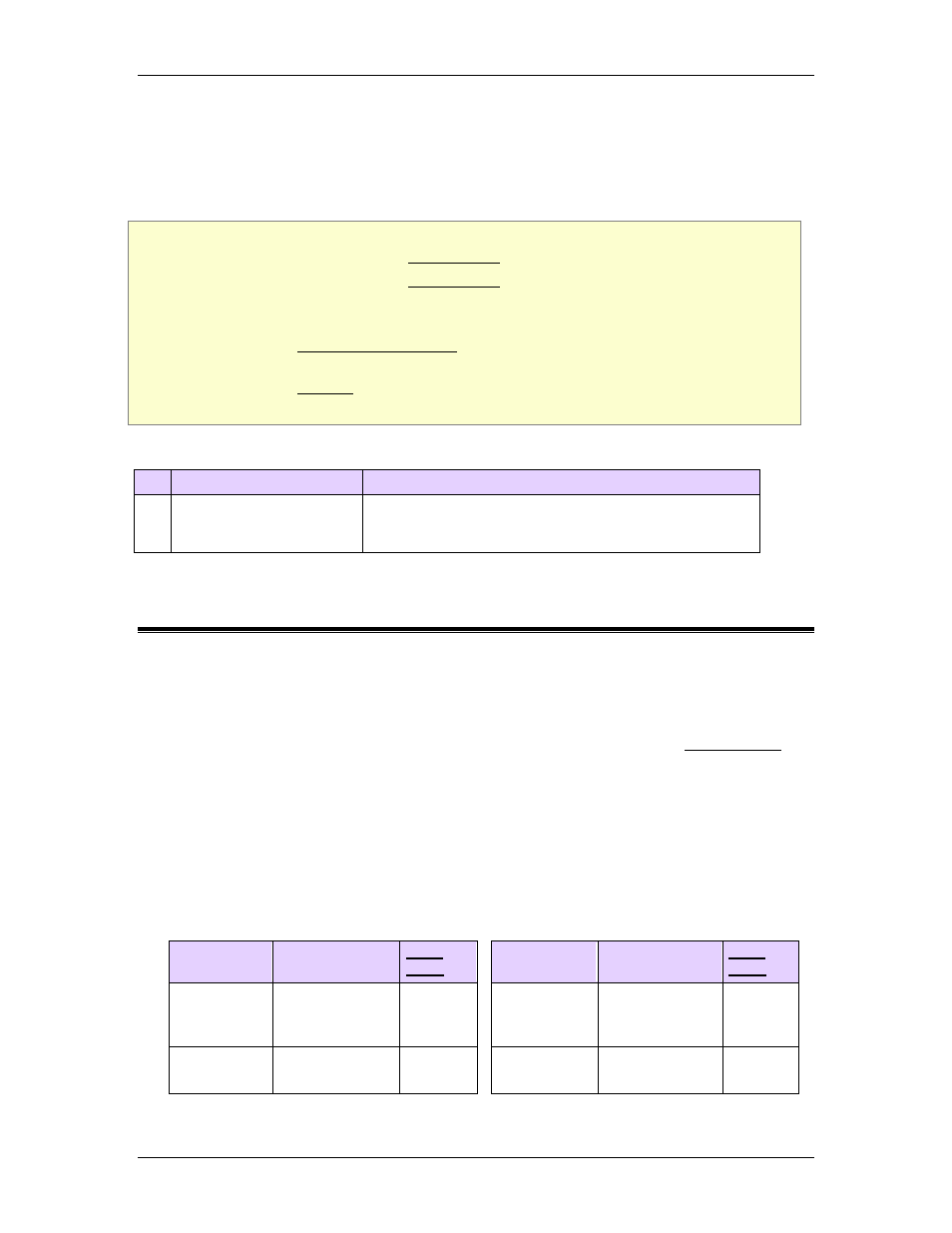
9 Register Reference
2: Program
9.2.3.5. PROFIBUS Connection Status
Type: Communications Register
RMC70 Address: %MD21.6. See Register Map topic for other address formats.
RMC150
Address:
%MD45.6. See Register Map topic for other address formats.
System Tag: _PROFI.Status
How to Find: Address Selection Tool → Controller → Communication Settings →
PROFIBUS
Data Type: DWORD
Accessibility: Read Only
This register indicates the state of the PROFIBUS connection.
Bit Tag Name
Description
0
_PROFI.Status.Connected Connection Established
This bit will be set when the PROFIBUS interface is in
the Data Exchange mode.
9.2.4. Axis Definitions
9.2.4.1. Axis Definition Registers
The Axis Definition registers contain axis assignment information. These registers are not
intended to be accessed directly by the user. In general, do not read or write to these
registers. To define the axes on the RMC, use RMCTools. For details, see the Defining Axes
topic.
In rare, advanced cases, the user may wish to change the axis definitions as part of the
machine operation. This topic describes these registers and how to write to these registers
from a host controller to change the axis definitions. Notice that changing axis definitions
requires restarting the RMC, and therefore cannot de done while motion is in progress.
The Registers
The axis definition registers contain two areas: the Current Axis Definitions and the
Requested Axis Definitions.
RMC70
Registers
Register Name Data
%MD19.0-
15
Current Axis
Definitions
(Read-Only)
DWORD
%MD19.16-
31
Requested
Axis Definitions
DWORD
RMC150
Registers
Register
Name
%MD43.0-63 Current Axis
Definitions
(Read-Only)
DWORD
%MD43.64-
127
Requested
Axis Definitions
DWORD
deltamotion.com
1005
