Positive physical limit (simulator), Negative physical limit (simulator), Positive – Delta RMC151 User Manual
Page 967: Physical limit, Negative
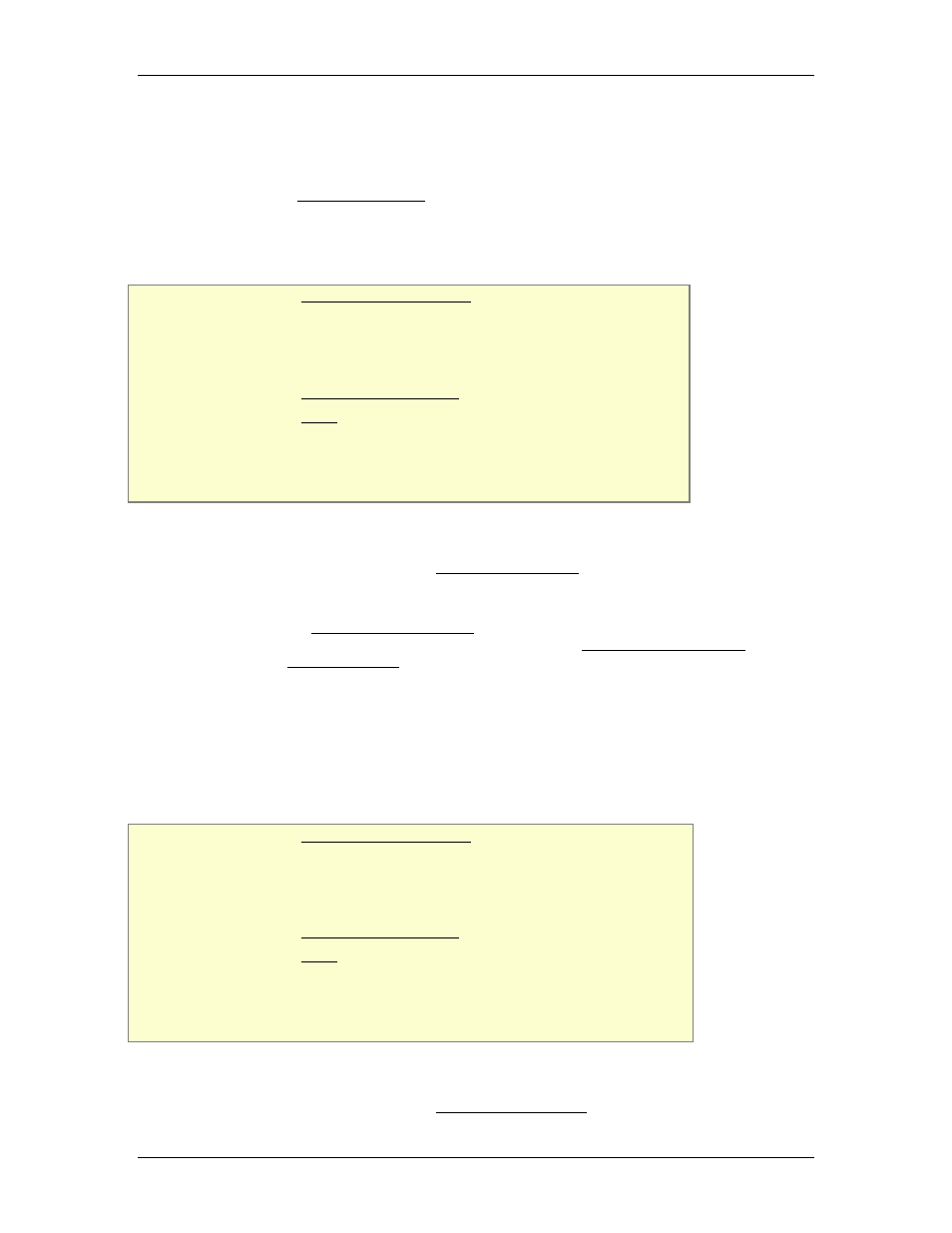
9 Register Reference
updated. At this point, the new simulator model will be calculated and the simulator
model will be activated. When the simulator model is suspended, the Actual Position will
not move.
Certain simulator settings may result in an invalid model. If this occurs, change your
settings. See the Simulating Motion topic for more details.
9.2.2.3.5. Positive Physical Limit (Simulator)
Type: Axis Parameter Register
RMC70 Address: %MDn.120, where n = 12 + the axis number
RMC150 Address: %MDn.120, where n = 24 + the axis number
System Tag: _Axis[n].SimPosPhysLim, where n is the axis number
How to Find: Axes Parameters Pane, All tab: Simulate
Data Type: REAL
Units: pu
Range: any
Default Value: 0
Description
This parameter specifies the maximum position the simulator can move to. Notice that
this parameter is independent of the Positive Travel Limit.
When the simulator is first enabled, the position is set to the average of the Positive and
Negative Physical Limits.
At the Positive and Negative Physical Limit, the simulator simulates a spring force that
extends outside the limit by the distance specified by the Maximum Compression
parameter. The Maximum Force specifies the max force at the max compression. The
spring force increases linearly from zero at the limit to the max force at the max
compression. This is useful for simulating pressure or force control.
If the Positive Physical Limit is less than or equal to the Negative Physical Limit, there is
no endpoint and therefore the spring force is not simulated.
9.2.2.3.6. Negative Physical Limit (Simulator)
Type: Axis Parameter Register
RMC70 Address: %MDn.121, where n = 12 + the axis number
RMC150 Address: %MDn.121, where n = 24 + the axis number
System Tag: _Axis[n].SimNegPhysLim, where n is the axis number
How to Find: Axes Parameters Pane, All tab: Simulate
Data Type: REAL
Units: pu
Range: any
Default Value: 0
Description
This parameter specifies the minimum position the simulator can move to. Notice that
this parameter is independent of the Negative Travel Limit.
deltamotion.com
947
