Delta RMC151 User Manual
Page 948
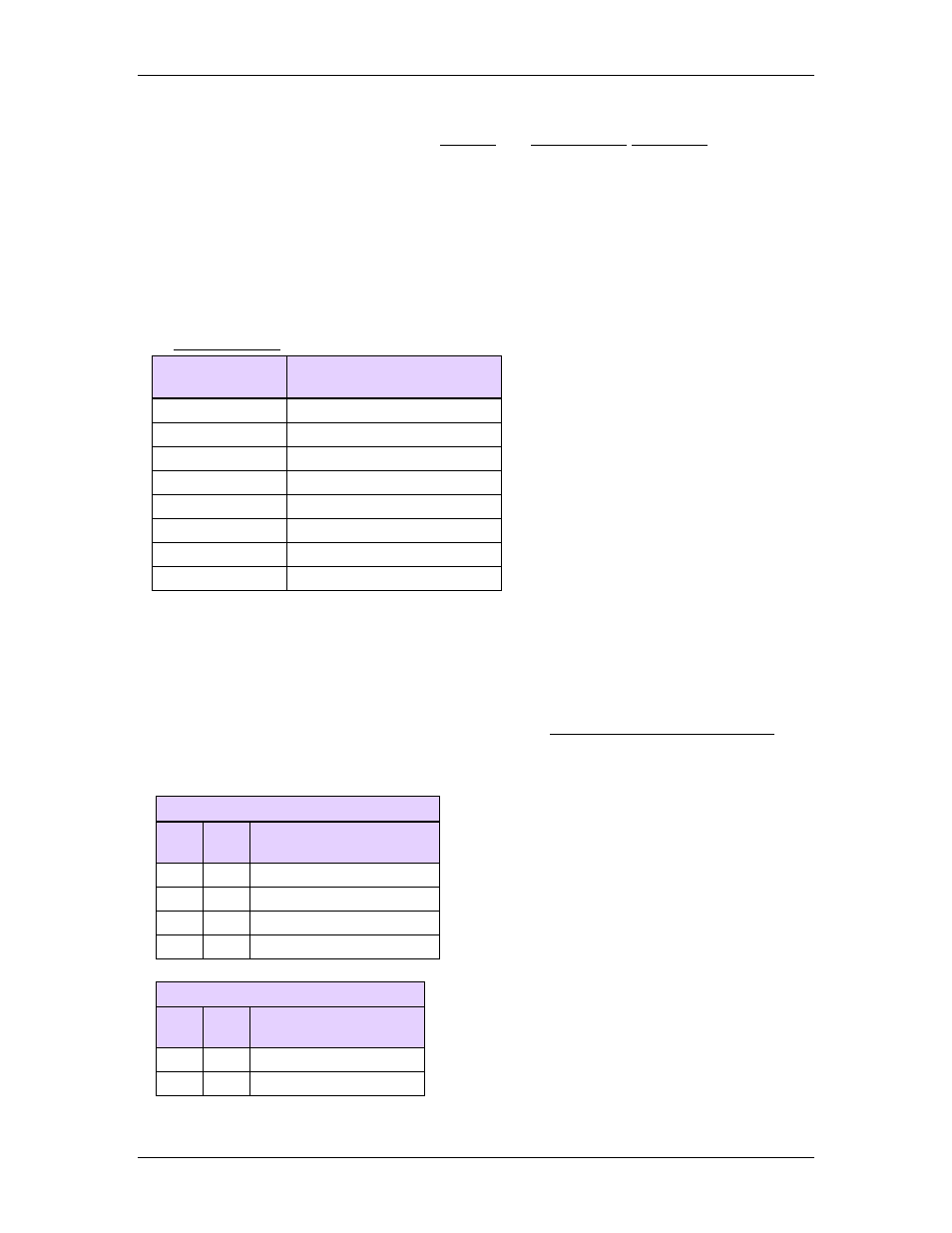
RMC70/150 and RMCTools User Manual
Because this parameter affects motion, the axis must be disabled or in Direct Output
before writing to this parameter. The Enabled and Direct Output Status Bits indicate these
states of the axis. When changing this parameter from RMCTools, the software will
automatically do this for you. This may cause a halt on the axis, which is expected.
Choosing the SSI Clock Rate
In general, choose the fastest clock rate possible to obtain the most accurate feedback
values. Before selecting the clock rate, verify that your encoder or transducer supports
the clock rate. Refer to your encoder documentation.
UI/O Module SSI Wire Delay
For SSI inputs on the UI/O module, wire delay compensation is available. If your cable
length exceeds the length for your clock rate given in the table below, you should use the
SSI Wire Delay parameter to account for the time delay of the SSI signal:
Clock Rate
Maximum Cable
Length*
100 kHz
2100 ft (640 m)
150 kHz
1360 ft (415 m)
230 kHz
850 ft (255 m)
250 kHz
770 ft (235 m)
375 kHz
475 ft (145 m)
500 kHz
325 ft (99 m)
921 kHz
120 ft (37 m)
971 kHz
110 ft (34 m)
* The cable lengths are approximate, and may be affected by the type of wire and
transducer.
Format Details
This section is primarily for addressing the SSI Clock Rate parameter when
communicating with the RMC from an external device. This information is not necessary
when configuring the SSI Clock Rate in RMCTools.
The SSI Clock Rate is selected with bits 10-11 in the MDT/SSI Configuration Register.
These bits correspond to the SSI Clock Rate as shown in the table below. The RMC150
clock rate is not selectable, and the bits should be zero.
RMC70 MA Module
Bit
11
Bit
10
SSI Clock Rate
0
0
375 kHz
0
1
250 kHz
1
0
150 kHz
1
1
100 kHz
RMC150 SSI Module
Bit
11
Bit
10
SSI Clock Rate
0
0
230 kHz
0
1
921 kHz
928
Delta Computer Systems, Inc.
