Delta RMC151 User Manual
Page 600
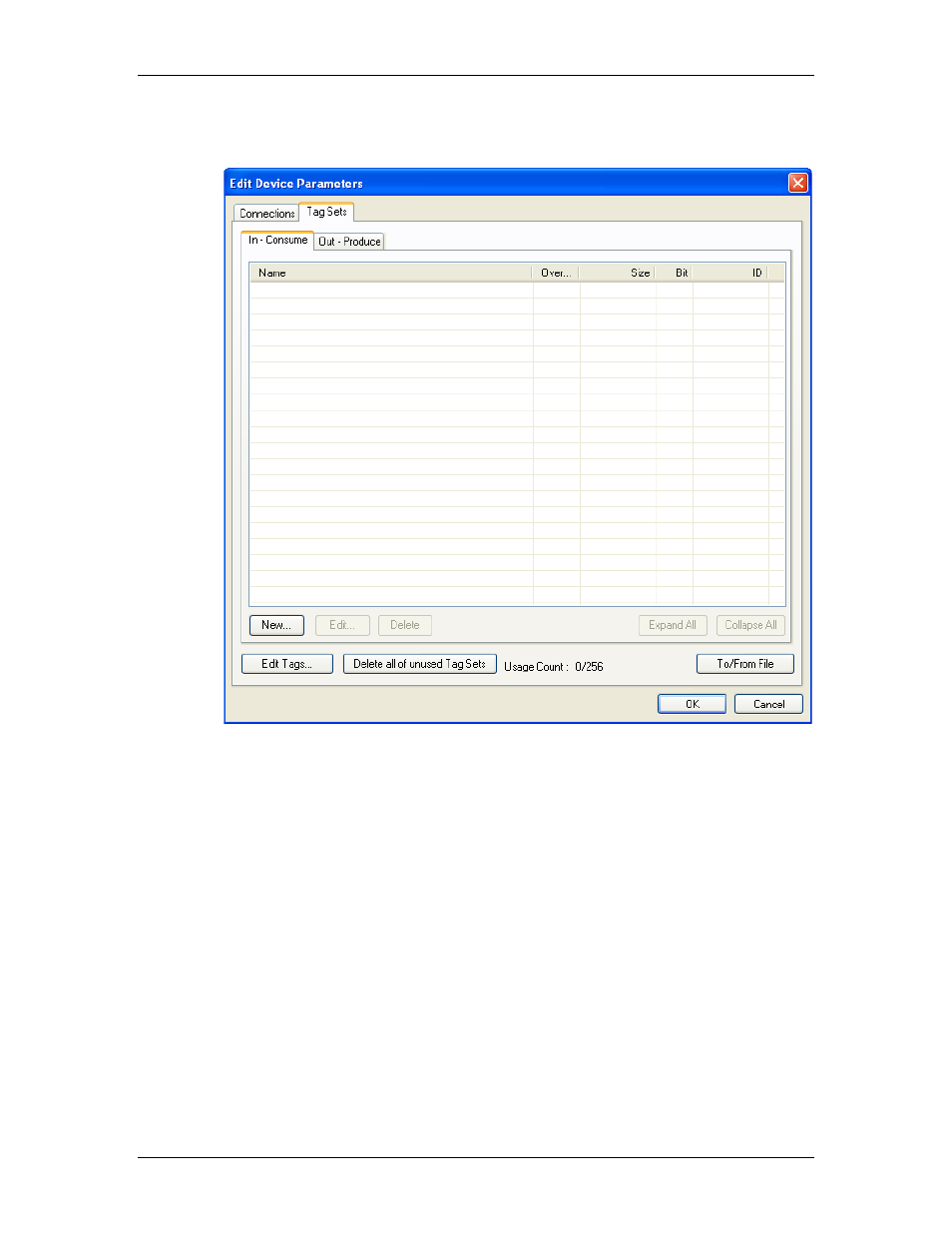
RMC70/150 and RMCTools User Manual
a.
Double-click the Communication Adapter in the network diagram (CS1W-EIP21 in
our example), and click the Tag Sets tab. This opens the Edit Device
Parameters for the communication adapter to the Tag Sets tab:
b.
Click Edit Tags. This opens the Edit Tags window:
580
Delta Computer Systems, Inc.
